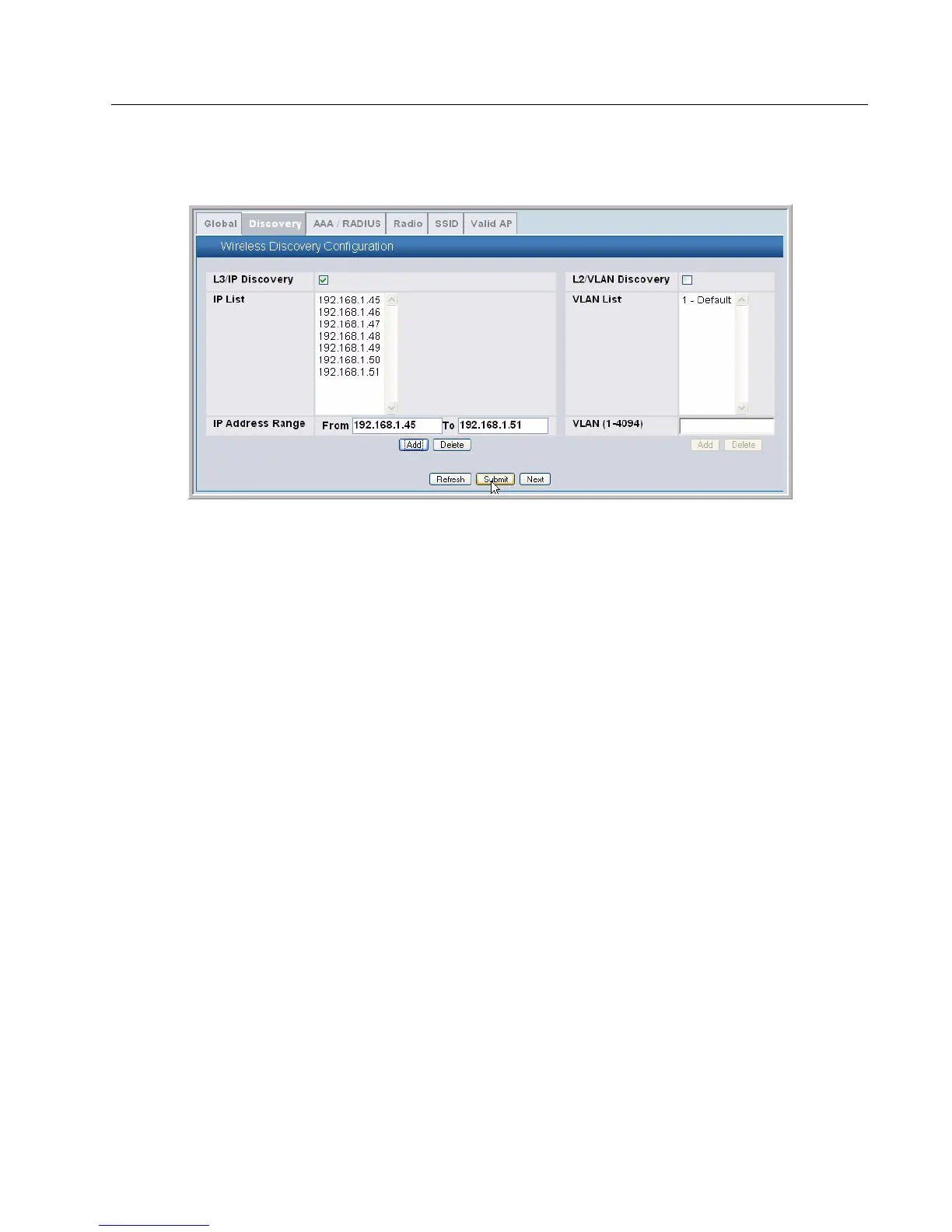Software User Manual D-Link Unified Access System
02/15/2011
Document 34CS3000-SWUM104-D10 Page 67
and leave the To field blank.
5 Click Add to add the IP addresses to the list.
6 Click Submit to save the lists in the running configuration.
Use the buttons at the bottom of the page to perform the following tasks:
• Click Refresh to update the screen with the most current information.
• Click Next to navigate to the Wireless Default AAA/RADIUS Configuration page.
To view information about whether the switch successfully polled the IP address you entered, click the Monitoring > Global
> IP Discovery tab.
The following example shows how to add an address to the L3 Discovery list by using the CLI.
1 From a Telnet, SSH, or serial connection, log on to the D-Link Unified Switch and enter the Wireless Configuration mode.
(switch-prompt) >enable
Password:
(switch-prompt) #config
(switch-prompt) (Config)#wireless
2 Add the IP address of a peer switch or AP to the discovery list:
(switch-prompt) (Config-wireless)#discovery ip-list 192.168.6.211
From the CLI, you can only add one IP address at a time.
3 Enter CTRL + Z to return to Privileged EXEC mode.
4 Save the changes to the configuration file:
(switch-prompt) #write
This operation may take a few minutes.
Management interfaces will not be available during this time.
Are you sure you want to save? (y/n) y
Configuration Saved!
To check the managed AP status from the Unified Switch CLI, enter the following command:
