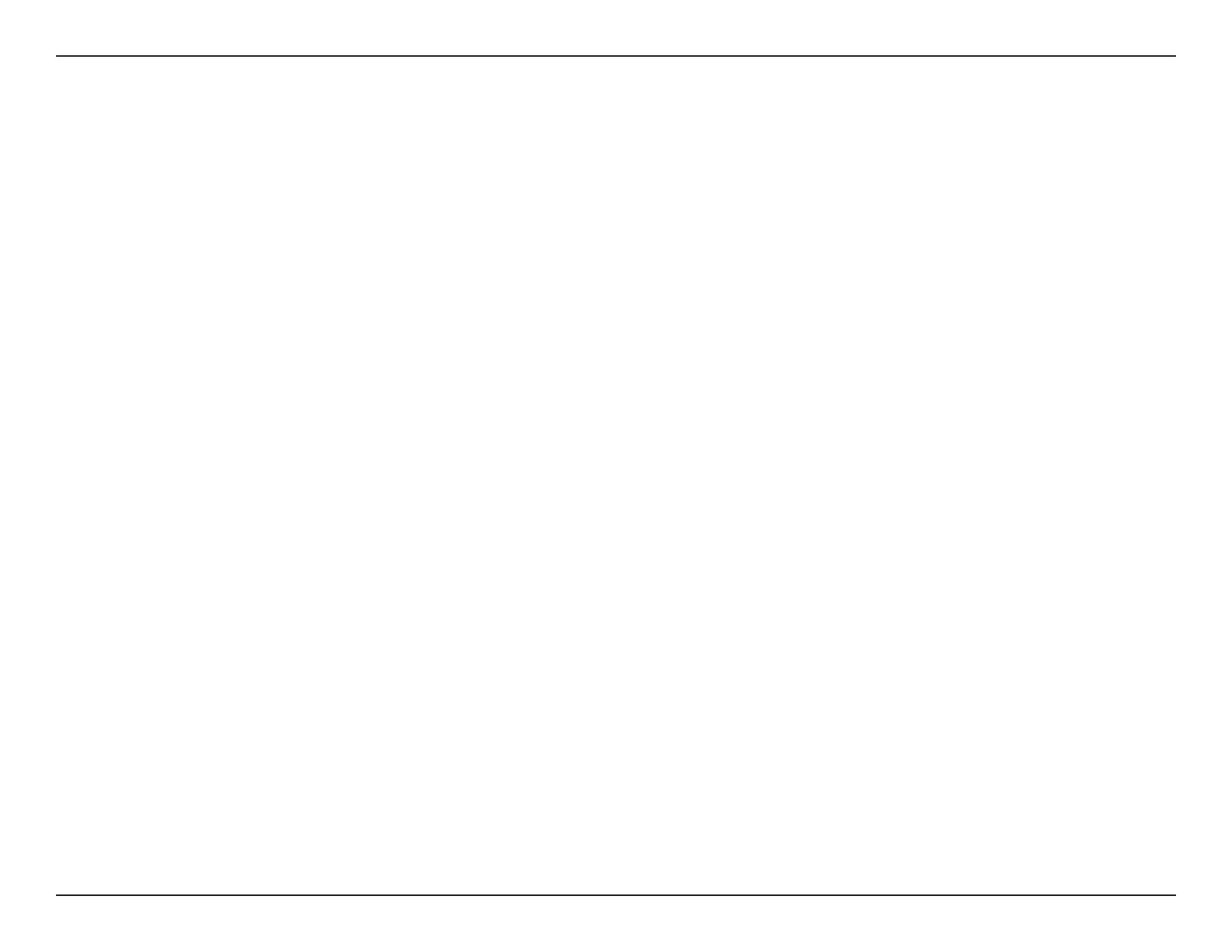11D-Link E15 User Manual
Section 3 - Conguration
There are several conguration tools you can use to set up your E15.
• WPS PBC - To easily extend an existing wireless network refer to “WPS-PBC Conguration” on page 12 for setup
instructions.
• EAGLE PRO AI - Use your compatible iOS or Android device to congure your extender. Refer to “EAGLE PRO AI Setup”
on page 14 for setup instructions.
• Web-based Wireless Setup Wizard - This wizard will launch when you log into the extender’s web conguration utility
for the rst time. Refer to “Wireless Setup Wizard” on page 16 for setup instructions.
• Access Point Mode Settings- The system provides two conguration options for extending your existing network:
Ethernet or Wi-Fi. Refer to “Extender Settings” on page 27 for more information regarding conguration options. If
utilizing the E15 as an extender to extend your wireless connectivity, refer to “Wireless Setup Wizard” on page 16. If
utilizing the E15 as an access point through Ethernet, refer to”Access Point Mode Settings” on page 22.
Getting Started
