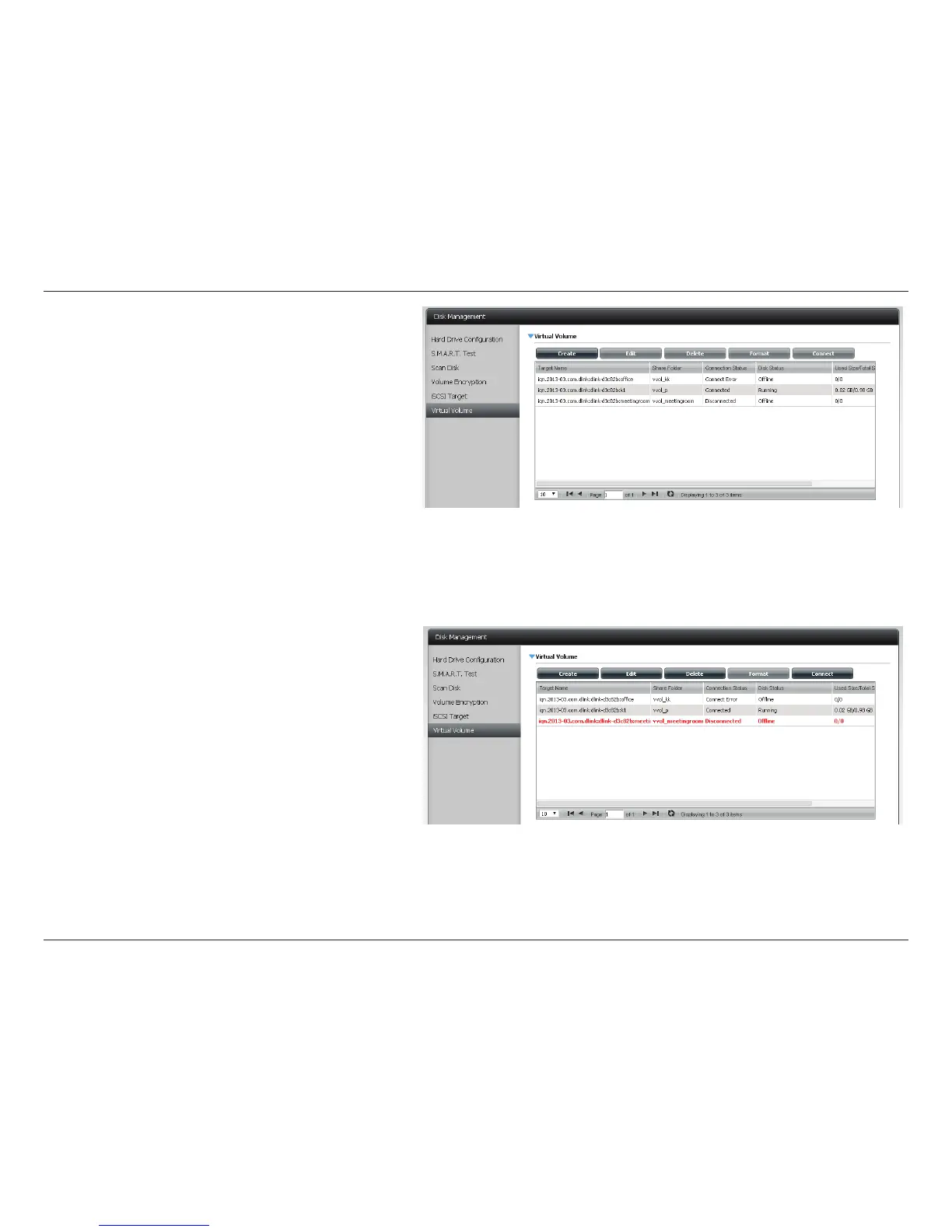125D-Link ShareCenter DNS-345 User Manual
Section 4 - Conguration
Once the Virtual Volume is created, it is visible in the Virtual
Volume table.
However, at this stage, it is still not connected to a Target. To do
this, click the Virtual Volume you wish to assign. It turns red.
