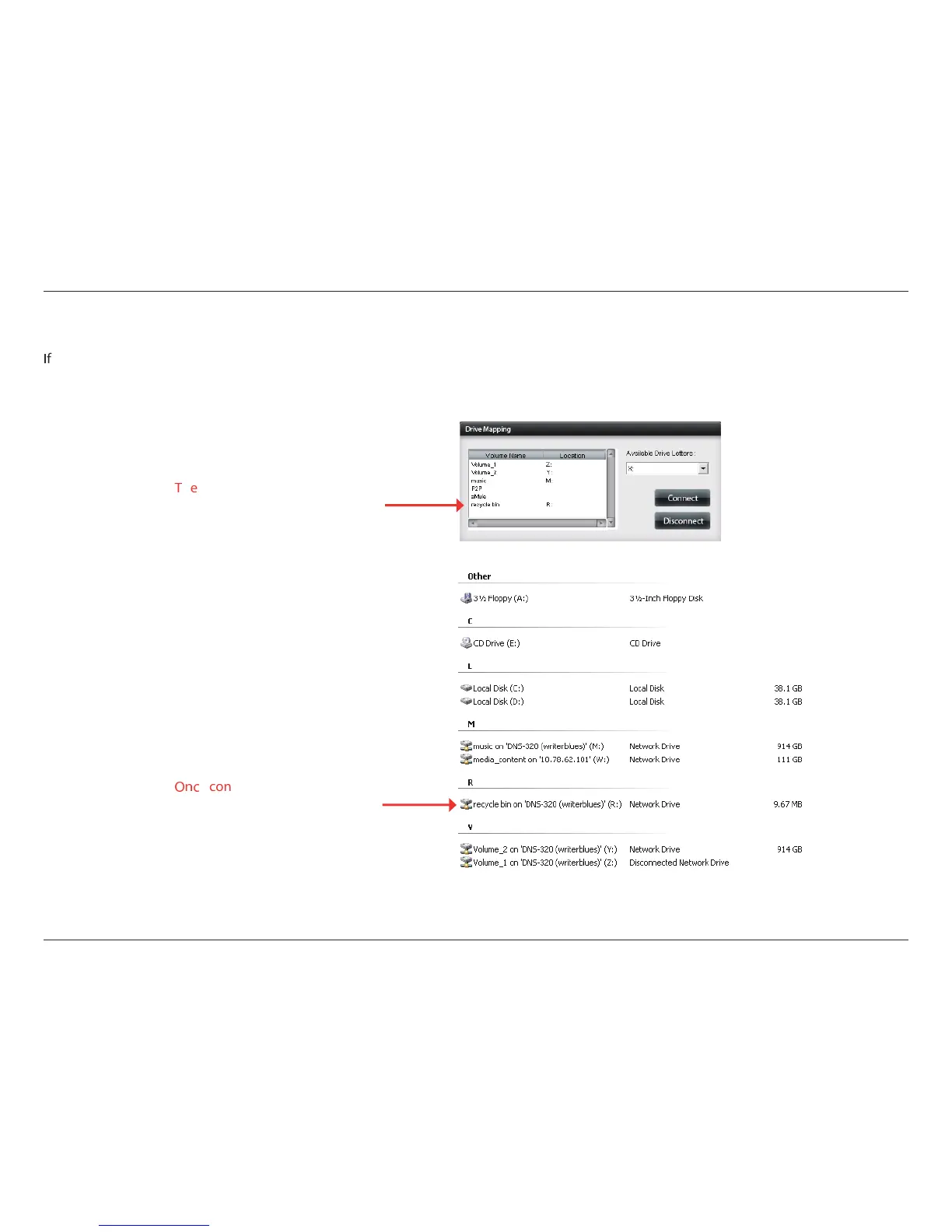102D-Link ShareCenter Pulse DNS-320 User Manual
Section 5 - Knowledge Base
Mapping the Recycle Bin
§
f you have turned on the Recycle Bin option with any of your Network Shares created, then you can map the recycle bin as a Network Drive to have
access to it.
¨
he Recycle Bin will appear in
the drive mapping area of the
Storage Utility.
©ª«
e connected the Recycle Bin
of the device will appear as a
Network Drive.
