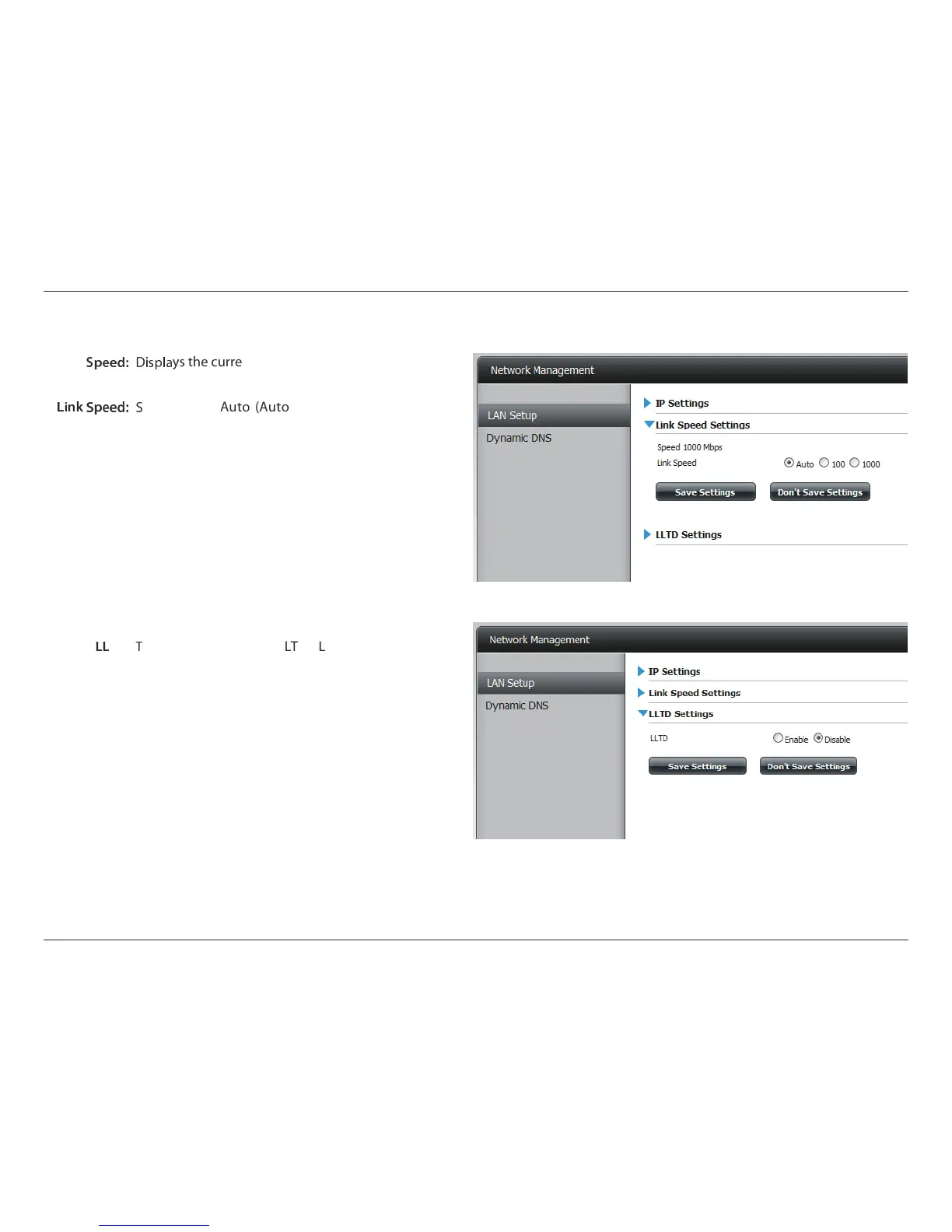60D-Link ShareCenter Pulse DNS-320 User Manual
Section 4 - Conguration
Link Speed and LLTD Settings
¿ÀÁÁÂÃ ÄÅÆÇÈÉ
ys the current Ethernet bit rate in Megabits per
second.
ÊËÌÍ ¿ÀÁÁÂÃ Î
elect either Auto (Auto-Negotiate), 100 Mbps, or
1000 Mbps by clicking the appropriate radio button.
Then click the Save Settings button to save the new
settings.
ÊÊ
TD:
Ï
he device supports LLTD (Link Layer Topology
Discovery) and is used by the Network Map application
that is included in Windows Vista® and Windows® 7.
Select to enable or disable LLTD.
