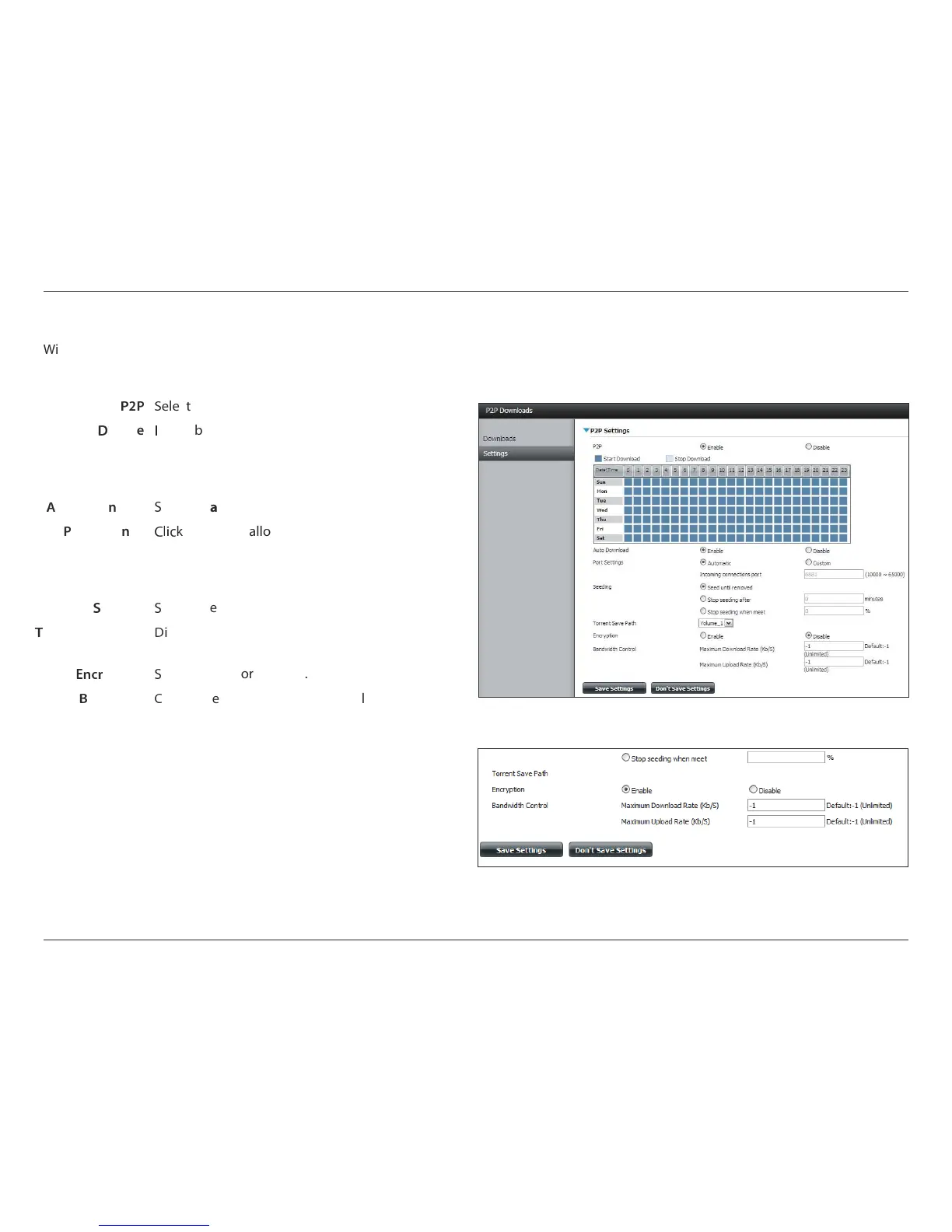91D-Link ShareCenter Pulse DNS-320 User Manual
Section 4 - Conguration
P2P Downloads - Settings
E
ithin this menu you can congure the P2P download management settings.
FGF
:
H
elect Enable or Disable.
I
isable:
J
n the block provided the user can congure the
running schedule for P2P downloads. Simply select
the Start and Stop block for the appropriate day
and time.
uto Download:
H
elect Enable or Disable.
F
ort Settings:
KLMNO
Enable to allow the device to automatically
choose incoming connection port or click Custom
and configure the incoming connection port
manually.
P
eeding:
H
elect one of the three seeding options.
Q
orrent Save Path:
R
isplays the volume where the Torrent will be
saved.
STUV
yption:
H
elect Enable or Disable.
W
andwidth
Control:
K
onfigure the maximum download rate and
maximum upload rate. Enter -1 to set the respective
eld to unlimited.
