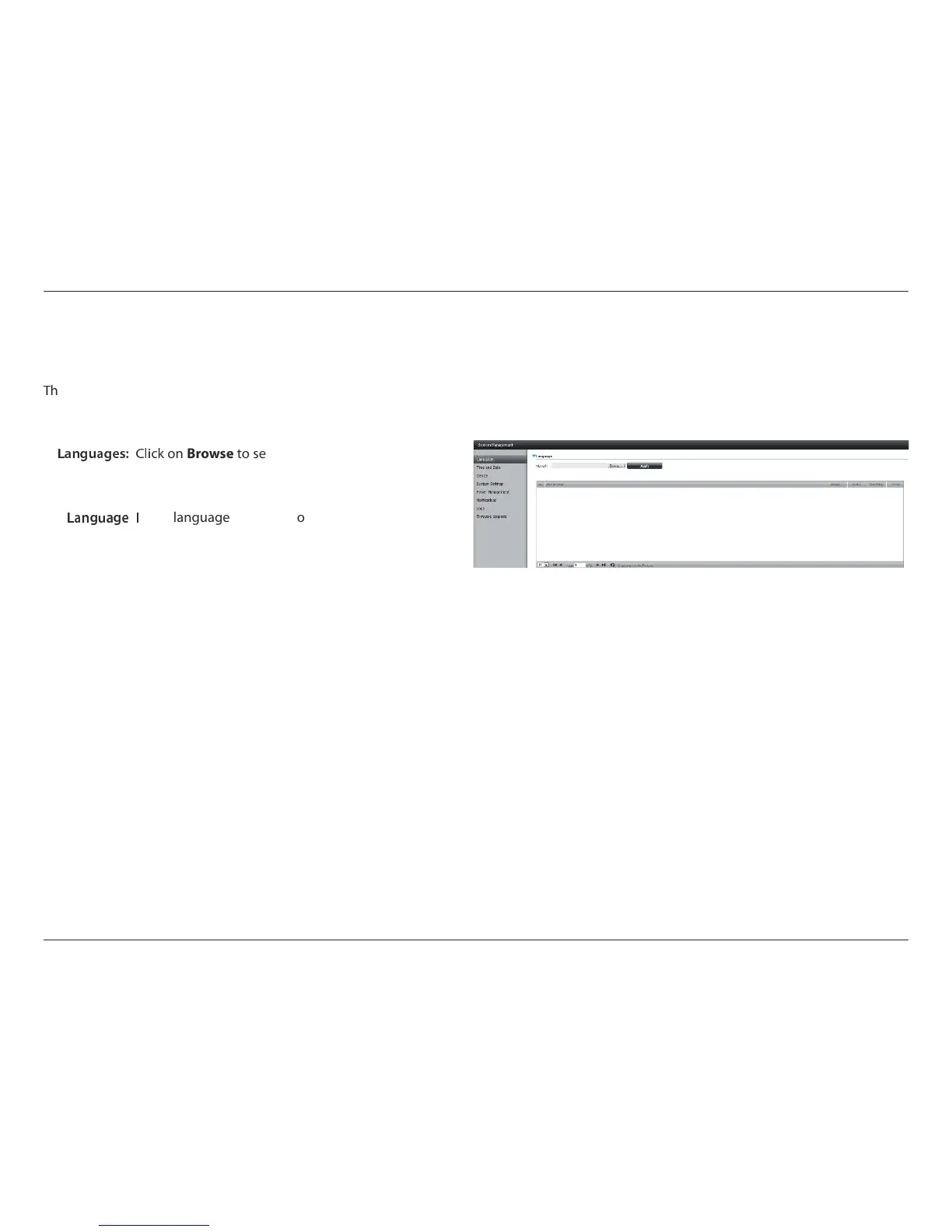67D-Link ShareCenter Pulse DNS-320 User Manual
Section 4 - Conguration
Language
+
his menu item allows you to install language packages onto your system. In addition, you can also install language packages to suit your local
language needs.
System Management
,-./0-/123 45678
on Browse to search for the specic language
pack you want to install. After selecting the language
pack, then click Apply to install the language pack.
,-./0-/1
Pack List:
9
n the languages window you will see a table where
the loaded language packs will be displayed and
can be enabled at will by simply clicking the (>)
“play” button. More than one language pack can be
installed, but only one language pack can be used
at a time.
