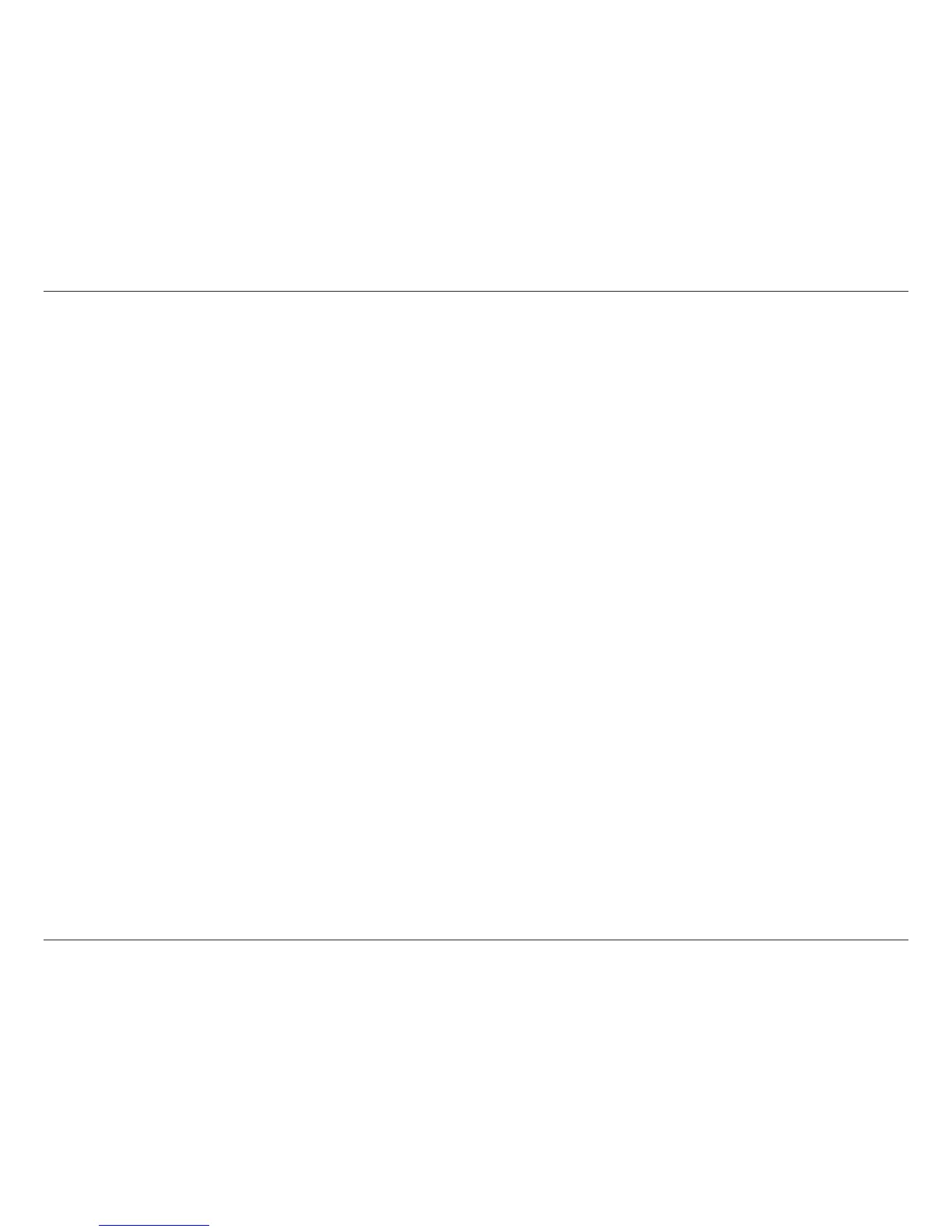iiD-Link ShareCenter Pulse DNS-320 User Manual
Table of Contents
iTunes Server ........................................................................64
AFP Service ...........................................................................65
NFS Service ...........................................................................66
System Management ................................................................67
Language ...............................................................................67
Time and Date ......................................................................68
Device .....................................................................................69
System Settings ...................................................................70
Power Management ..........................................................72
Notications .........................................................................74
Logs .........................................................................................78
Firmware Upgrade ..............................................................79
Status ..............................................................................................80
System Info ...........................................................................80
Hard Drive Info .....................................................................81
Applications ..................................................................................82
FTP/HTTP Downloads .......................................................82
Remote Backups .................................................................84
Local Backups .......................................................................89
Local Backups - Time Machine .......................................90
P2P Downloads - Settings ...............................................91
P2P Downloads - Downloads .........................................92
Web File Server ....................................................................93
AjaXplorer ..............................................................................94
My Favorites..................................................................................95
Re-arranging the My Favorites View ............................95
Add an Icon to My Favorites ...........................................96
Remove an Icon from My Favorites ..............................97
Knowledge Base ..............................................................98
What is RAID? ...............................................................................98
Mapping a Drive .........................................................................99
Mapping the Recycle Bin .............................................. 102
USB Print Server ....................................................................... 103
Yahoo! Widget Installation ................................................... 106
Yahoo! Widget Display ........................................................... 107
USB Copy Function ................................................................. 108
