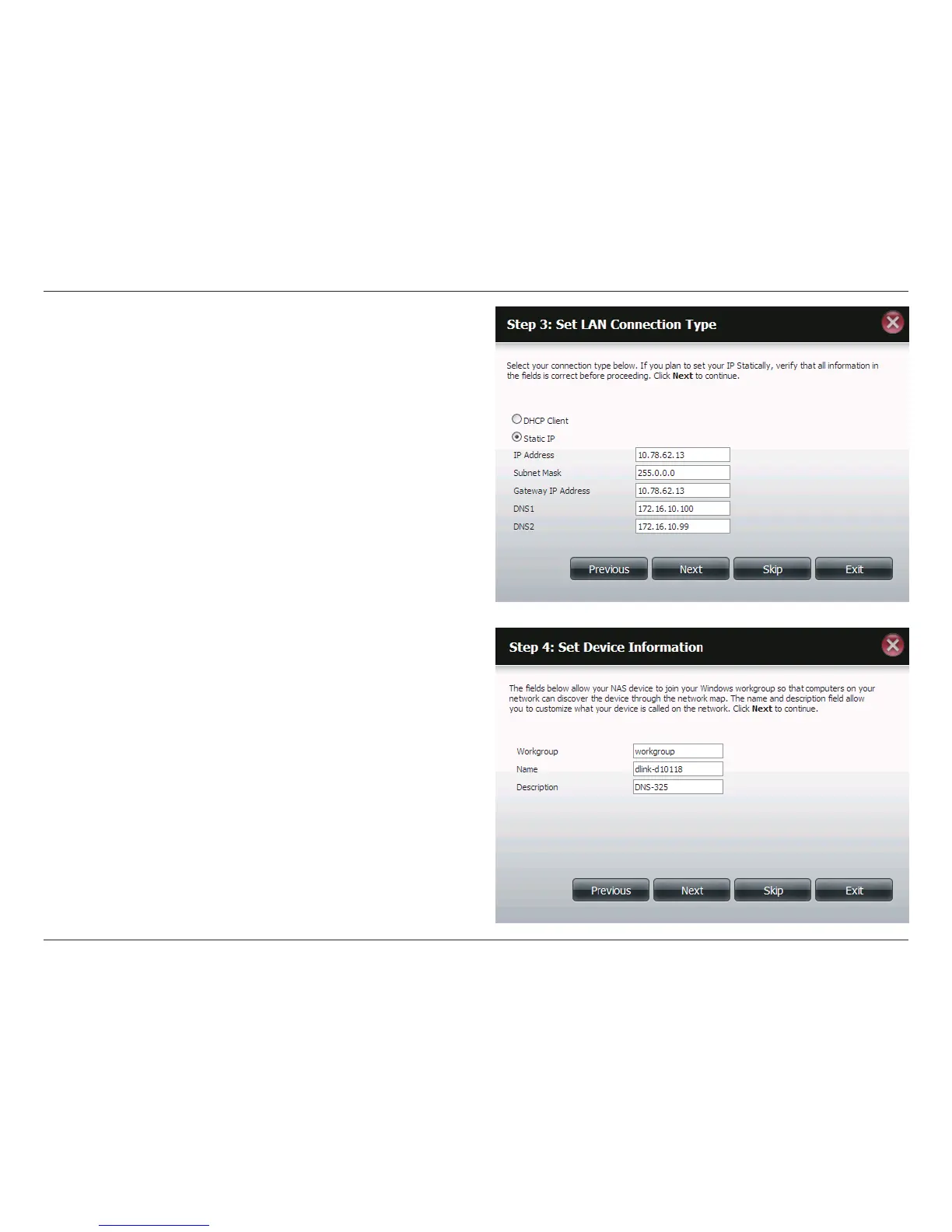27D-Link ShareCenter Pulse DNS-320 User Manual
Section 4 - Conguration
Enter your workgroup, name and description, or leave the
default values and click Next to continue.
Edit or change the LAN settings. Selecting DHCP Client will
cause the device to obtain an IP address from the local DHCP
server such as a router. Selecting Static IP requires you to
assign the IP information manually. Click Next to continue.
