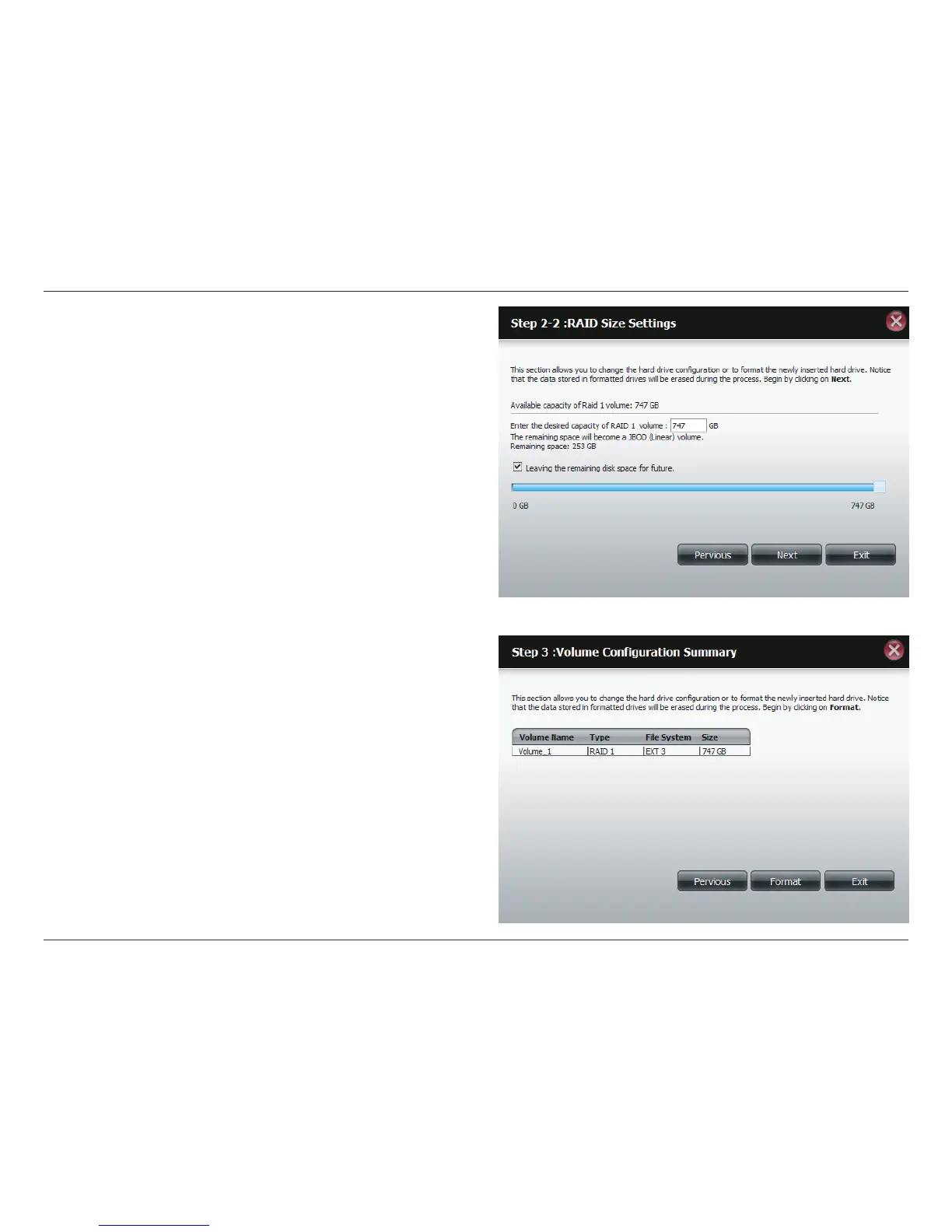32D-Link ShareCenter Pulse DNS-320 User Manual
Section 4 - Conguration
If you select a RAID 0 or 1 option then you need to determine the size of
the RAID volume. Any extra space will be formatted as a JBOD volume.
Click Next to continue.
Note: If you select Leaving the remaining disk space for future, you
can format the JBOD partition at a later time.
A Volume Conguration Summary is displayed. Check the table and
click Next to format the drives. Otherwise click the Previous button
to make changes to your conguration or click Exit to end the wizard.
