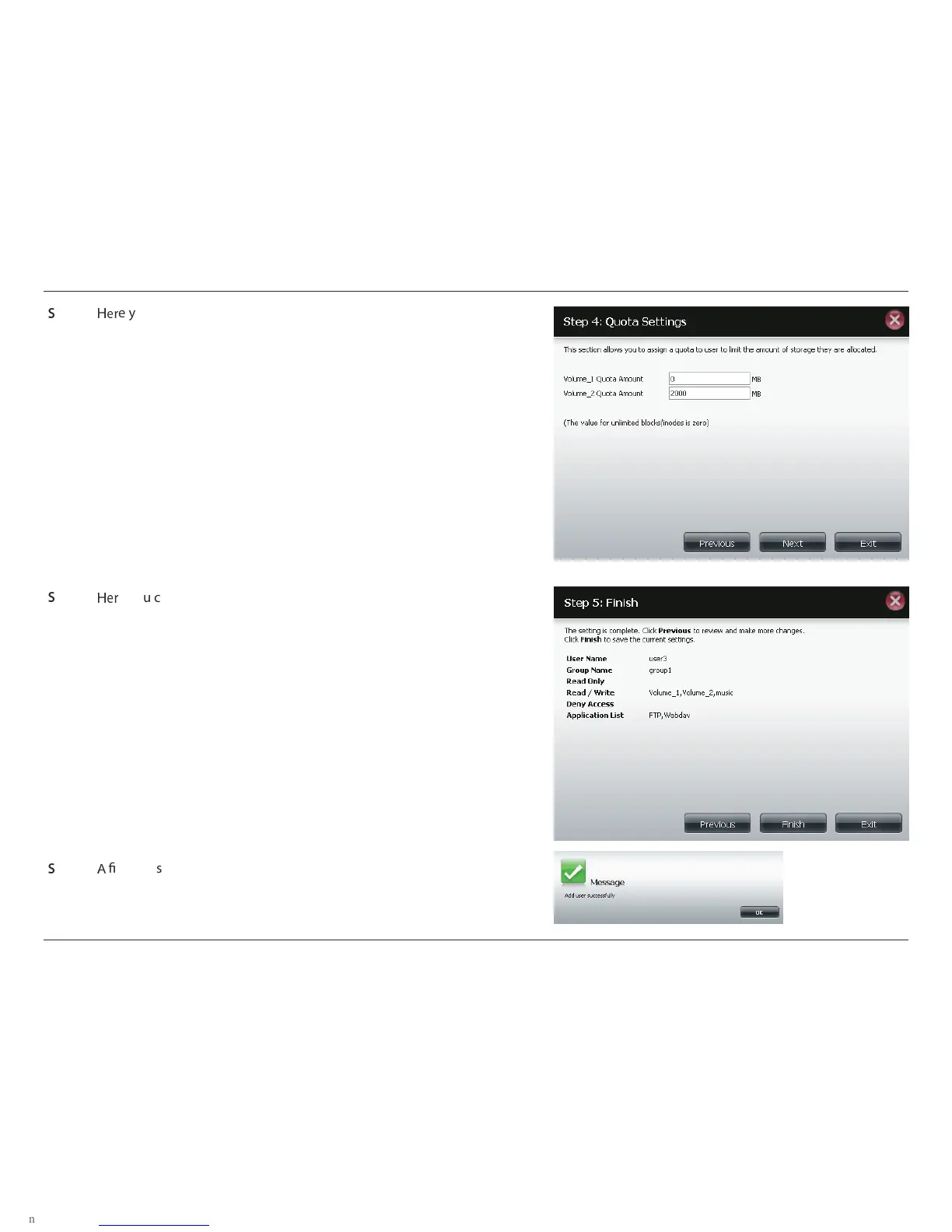41D-Link ShareCenter Pulse DNS-320 User Manual
Section 4 - Conguration
STU
e you can congure the Quotas settings for the user account. Enter
the quota amount in the block(s) indicated in Megabytes. By entering
0Mb the quota will be set to unlimited.
Click on the Previous button to return to the previous window.
Click on the Next button to accept the change and continue to the next
window.
Click on the Exit button to discard the changes made and return to the
User/Group window.
V
tep 4:
STU
e you can conrm to create the new account.
Click on the Previous button to return to the previous window.
Click on the Finish button to accept the change and complete the wizard.
Click on the Exit button to discard the changes made and return to the
User/Group window.
After the new account has been created, a window will appear that states
the account was created successfully. Click on the OK button to continue.
V
tep 5:
W
nal message appears indicating the user is successfully added to the
ShareCenter Pulse conguration..
V
tep 6:
