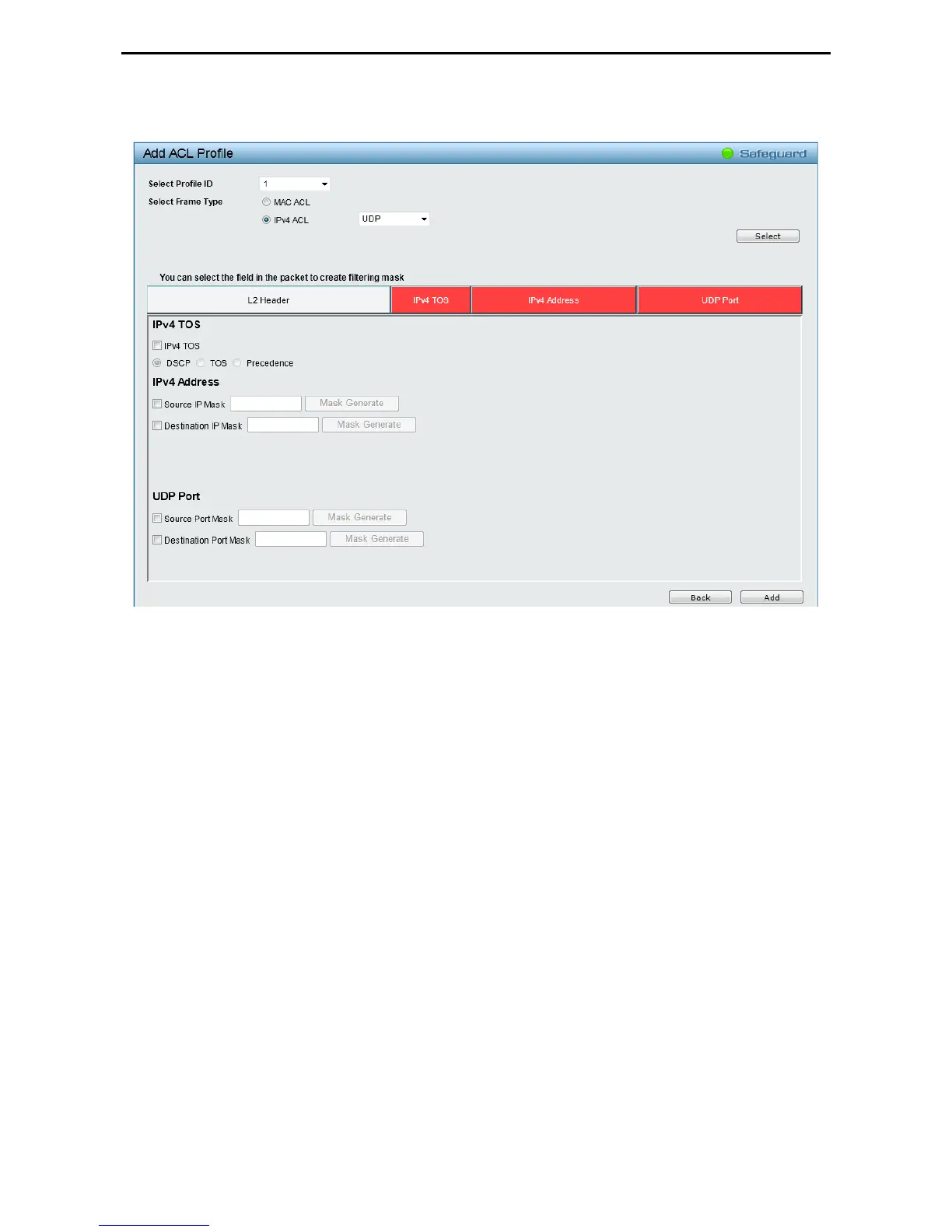Configuration D-Link Web Smart Switch User Manual
7
7
8
8
To define the IPv4 ACL UDP profile, Select IPv4 ACL with UDP and click Select button. The following
window displays:
Figure 5.92 – ACL > Access Profile List > Add ACL Profile (IPv4 ACL UDP)
The Add ACL Profile IPv4 ACL UDP port window contains the following fields:
IPv4 TOS: Select this option to include IPv4 type of service parameters in this profile.
DSCP – Select this option to use the DSCP field for IPv4 TOS.
TOS – Select this option to use the type of service (TOS) field for IPv4 TOS.
Precedence – Select this option to use the precedence field for IPv4 TOS.
Source IP Mask: Defines the range of source IP addresses, relevant to the ACL rules. (0=ignore, 1=check).
For example, to set 176.212.XX.XX, use mask 255.255.0.0.
Destination IP Mask: Defines the range of destination IP addresses, relevant to the ACL rules. (0=ignore,
1=check). For example, to set 176.212.XX.XX, use mask 255.255.0.0.
Source Port Mask: Defines the range of source Ports relevant to the ACL rules. (0=ignore, 1=check). For
example, to set 0 – 15, set mask of FFF0.
Destination Port Mask: Defines the range of destination IP addresses, relevant to the ACL rules. (0=ignore,
1=check). For example, to set 0 – 15, set mask of FFF0.
Click Add button to add the ACL profile. Click Back to go back to the previous window.