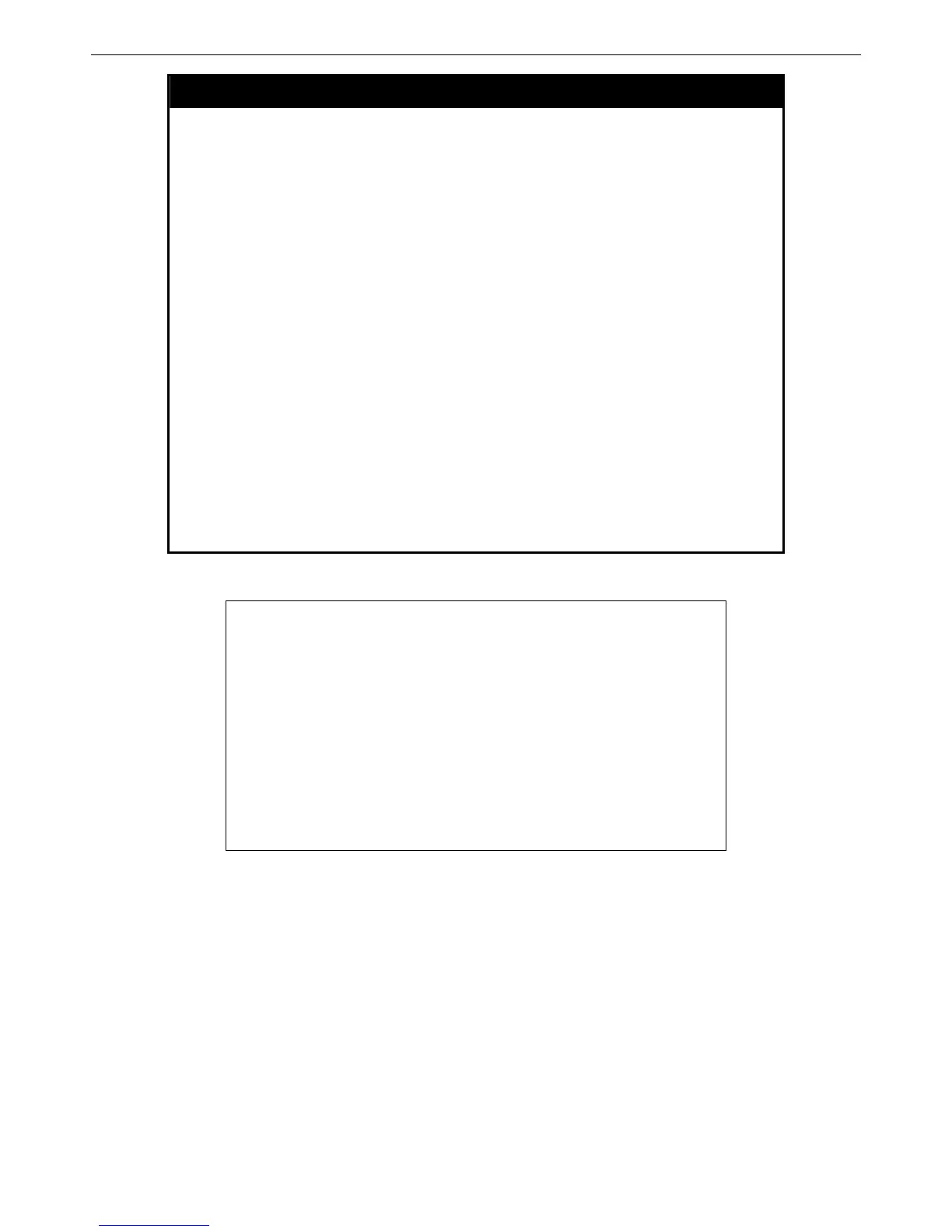DES-3526 / DES-3526DC Layer 2 Fast Ethernet Switch CLI Reference Manual
111
show address_binding
Purpose Used to display IP-MAC Binding entries.
Syntax
[ip_mac {[all | ipaddress <ipaddr> mac_address <macaddr>] } |
blocked {[all | vlan_name <vlan_name> mac_address <macaddr>]}
| ports]
Description This command will display IP-MAC Binding entries. Three different
kinds of information can be viewed.
• ip_mac – Address Binding entries can be viewed by entering
the physical and IP addresses of the device.
• blocked – Blocked address binding entries (bindings between
VLAN names and MAC addresses) can be viewed by entering
the VLAN name and the physical address of the device.
• ports - The number of enabled ports on a device.
Parameters all – For IP_MAC binding all specifies all the IP-MAC binding entries;
for Blocked Address Binding entries all specifies all the blocked VLANs
and their bound physical addresses.
<ipaddr> The IP address of the device where the IP-MAC binding is
made.
<macaddr> The MAC address of the device where the IP-MAC binding
is made.
<vlan_name> The VLAN name of the VLAN that is bound to a MAC
address in order to block a specific device on a known VLAN.
Restrictions None
Example usage:
To show IP-MAC Binding on the switch:
DES-3526:4#show address_binding ip_mac ipaddress 10.1.1.8
mac_address 00-00-00-00-00-12
Command: show address_binding ip_mac ipaddress 10.1.1.8
mac_address 00-00-00-00-00-12
Enabled ports: 2
IP Address MAC Address Ports
--------------- ----------------------- ---------
10.1.1.8 00-00-00-00-00-12 1-26
Total entries : 1
DES-3526:4#