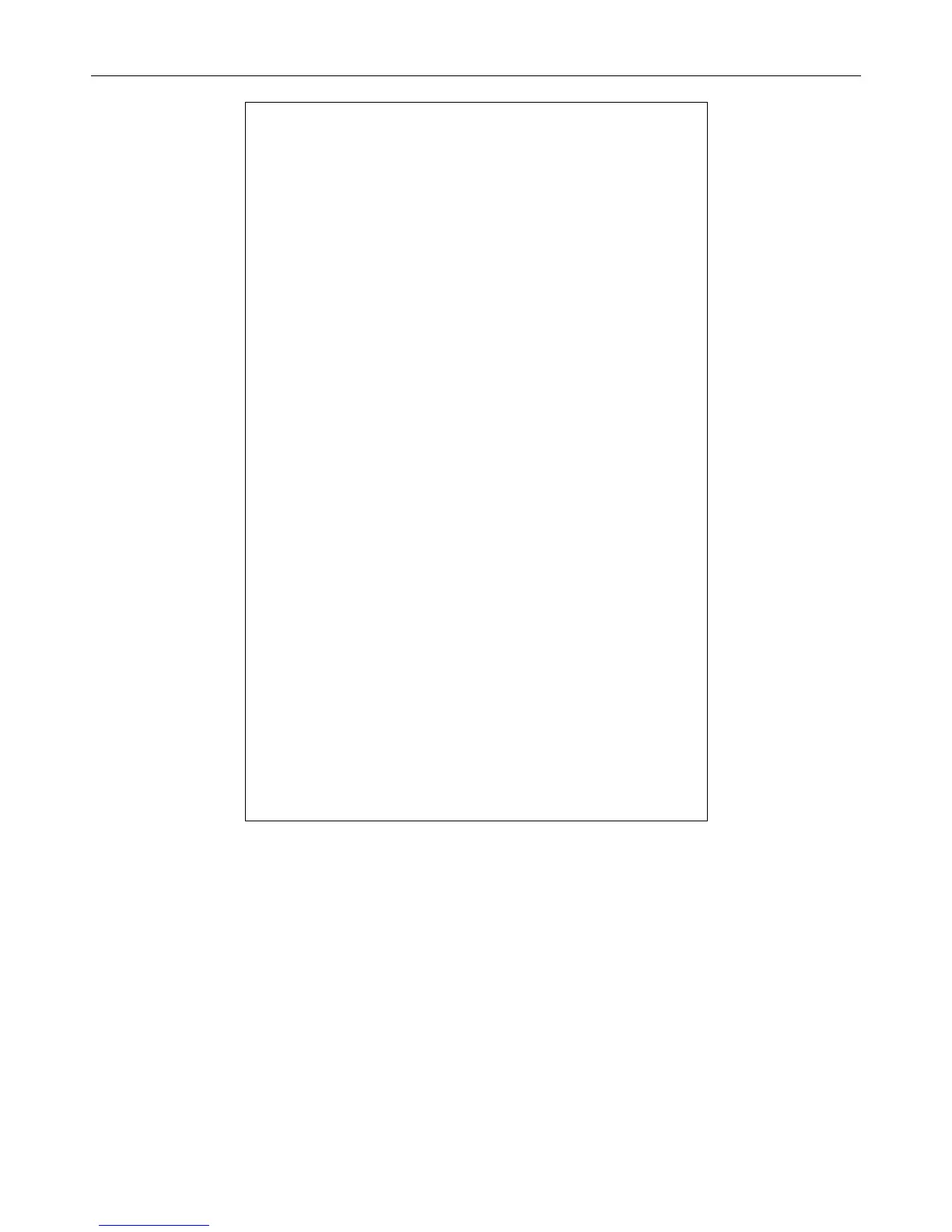xStack DGS-3400 Series Layer 2 Gigabit Managed Switch CLI Manual
DGS-3400:4#show igmp_snooping group
Command: show igmp_snooping group
Port Member : 6,8
Multicast group : 234.5.6.7
VLAN Name : default
Multicast group : 224.0.0.2
MAC address : 01-00-5E-00-00-02
Reports : 1
Port Member : 2,4
VLAN Name : default
Multicast group : 224.0.0.9
MAC address : 01-00-5E-00-00-09
Reports : 1
VLAN Name : default
MAC address : 01-00-5E-05-06-07
Reports : 1
Port Member : 10,12
VLAN Name : default
Multicast group : 236.54.63.75
MAC address : 01-00-5E-36-3F-4B
Reports : 1
Port Member : 14,16
VLAN Name : default
Multicast group : 239.255.255.250
MAC address : 01-00-5E-7F-FF-FA
Reports : 2
Port Member : 18,20
VLAN Name : default
Multicast group : 239.255.255.254
MAC address : 01-00-5E-7F-FF-FE
Reports : 1
Port Member : 22,24
Total Entries : 6
DGS-3400:4#
127