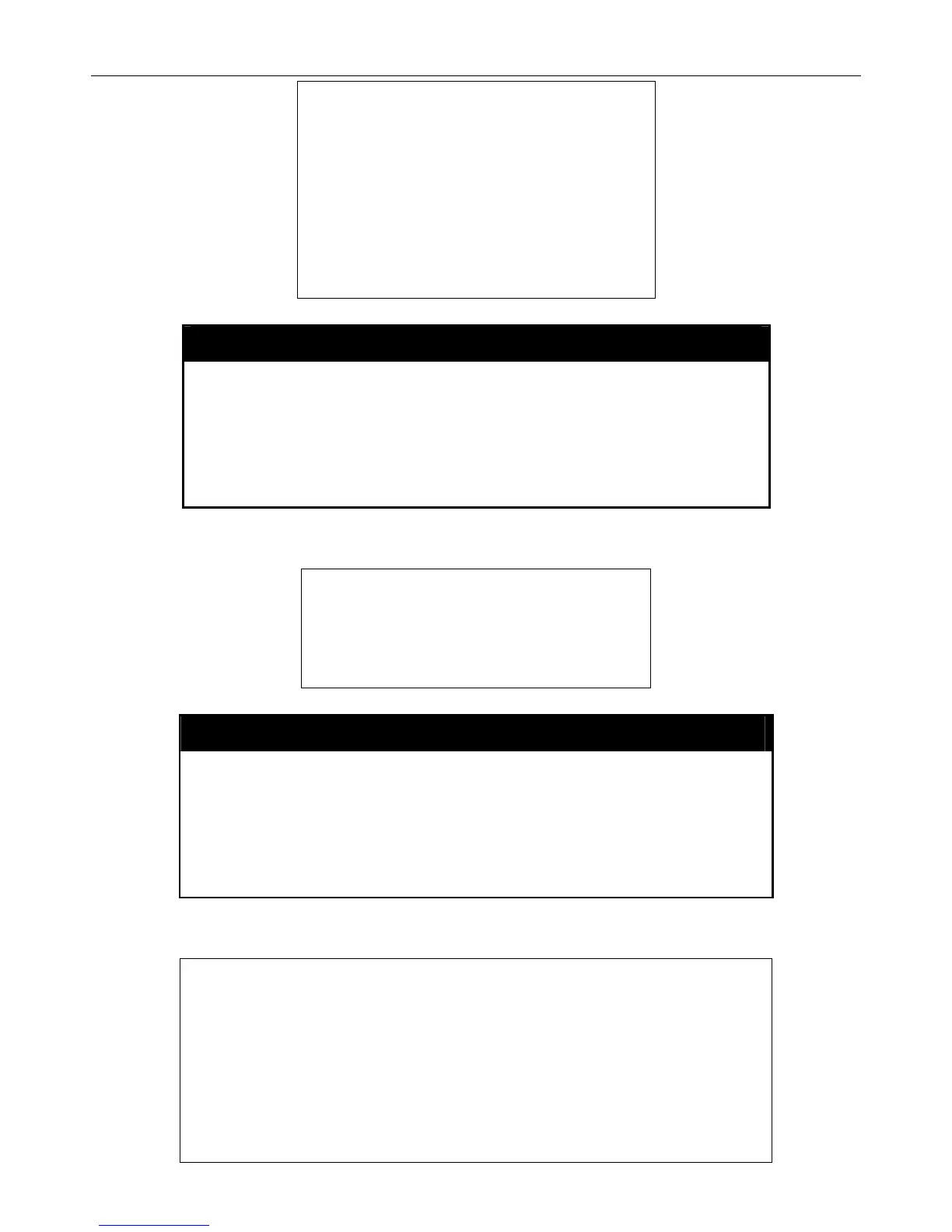xStack DGS-3400 Series Layer 2 Gigabit Managed Switch CLI Manual
DGS-3400:4#show account
Command: show account
Current Accounts:
Username Access Level
--------------- ------------
User101 user
Administrator Admin
DGS-3400:4#
delete account
Purpose
Used to delete an existing user account.
Syntax delete account <username>
Description
The delete account command deletes a user account that has
been created using the create account command.
Parameters <username>
Restrictions
Only Administrator-level users can issue this command.
Example usage:
To delete the user account “System”:
DGS-3400:4#delete account System
Command: delete account System
Success.
DGS-3400:4#
show module_info
Purpose Used to display information about installed modules.
Syntax show module_info
Description Displays information about optional modules that may be installed
on the Switch.
Parameters None.
Restrictions Only Administrator-level users can issue this command.
Example usage:
To display information about installed modules:
DGS-3400:4# show module_info
Command: show module_info
ID Module Name Rev. Serial Description
No.
-- ------------- ---- ---------- --------------------------------
1 DEM-410X A0 PA5A5A5A5 1 Port XFP Module
2 DEM-410X A0 PA5A5A5A5 1 Port XFP Module
3 - - - -
DGS-3400:4#
12