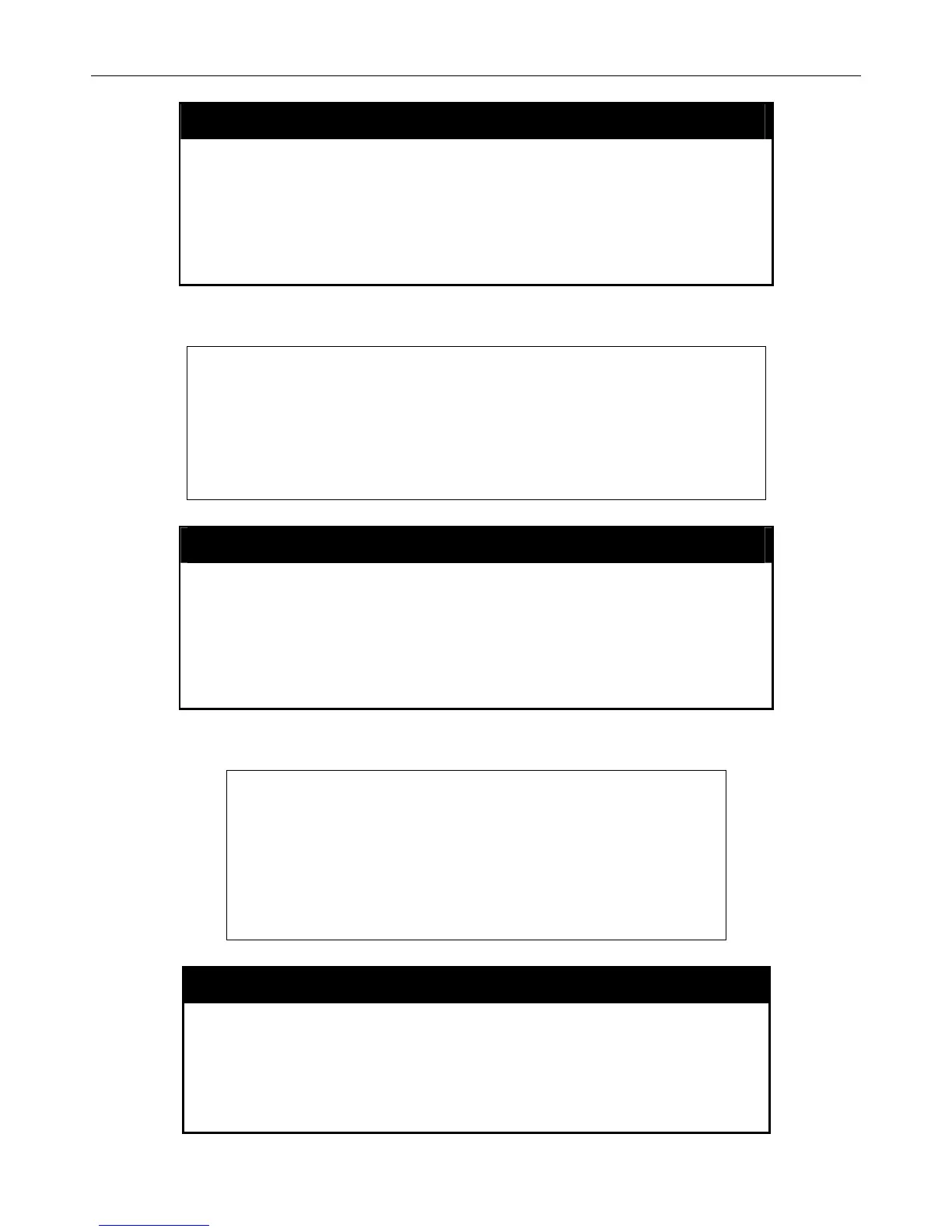xStack DGS-3400 Series Layer 2 Gigabit Managed Switch CLI Manual
show device_status
Purpose Used to display current status of fans and power or power supplies.
Syntax
show device_status
Description Displays information on the status of system fans and power
supplies.
Parameters None.
Restrictions None
Example usage:
To display status of fans and power supply:
DGS-3400:4#show device_status
Command: show device_status
Internal Power External power Side Fan Back Fan
-------------- -------------- -------- ----------
Active Ready OK Fail
DGS-3400:4#
show session
Purpose
Used to display a list of currently logged-in users.
Syntax show session
Description
This command displays a list of all the users that are logged-in at
the time the command is issued.
Parameters
None
Restrictions
Only Administrator-level users can issue this command.
Example usage:
To display the way that the users logged in:
DGS-3427:4#show session
Command: show session
ID Live Time From Level Name
--- ------------ ------------ ----- ---------------
8 0:8:48.860 Serial Port 4 Anonymous
Total Entries: 1
CTRL+C ESC q Quit SPACE n Next Page p Previous Page r Refresh
show switch
Purpose
Used to display general information about the Switch.
Syntax show switch
Description
This command displays information about the Switch.
Parameters
None.
Restrictions
None.
Example usage:
13