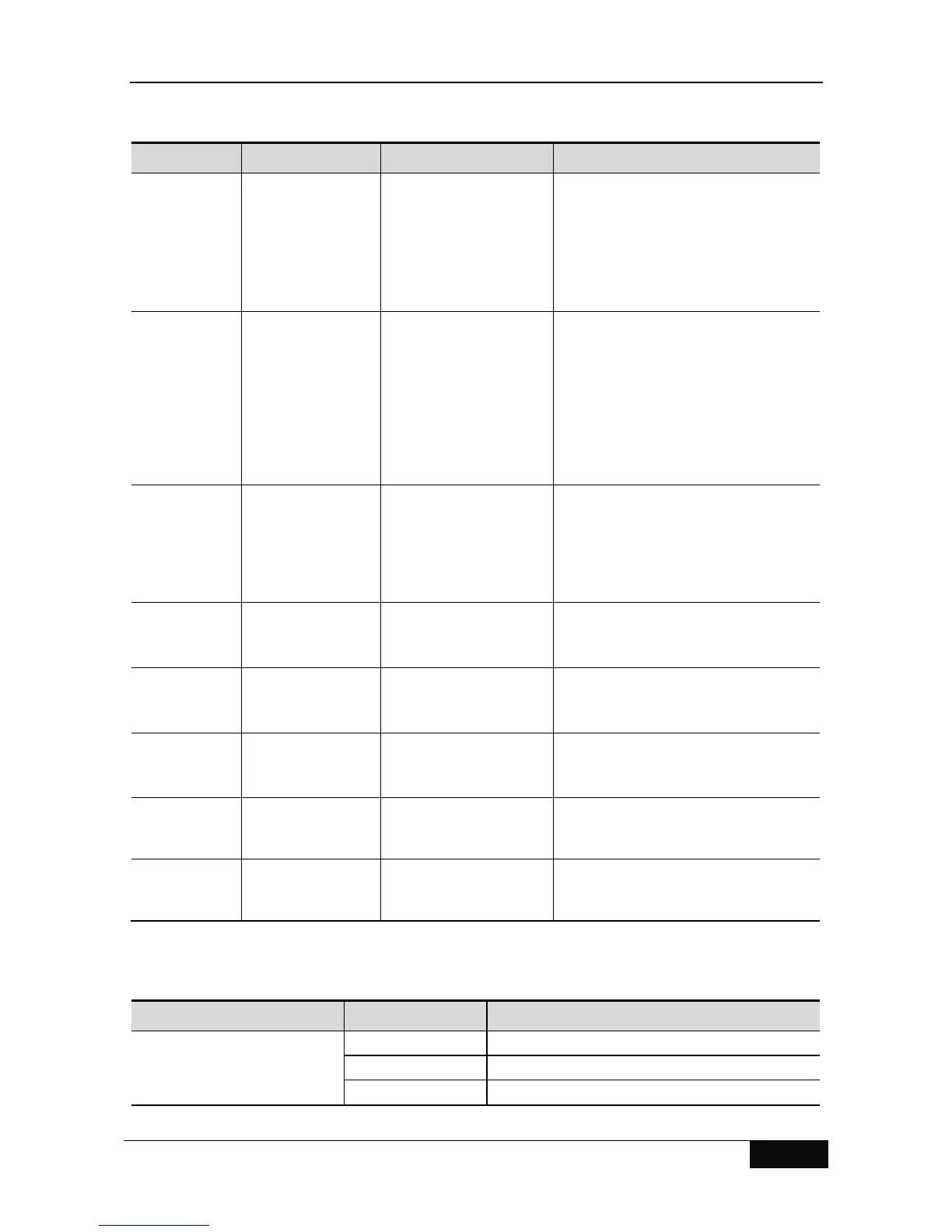DGS-3610 Series H/W Installation Guide Chapter 1 Product Overview
Table 1-4 LEDs on the Front Panel
DGS-3610-26
DGS-3610-26G
DGS-3610-50P
OFF: The switch is not powered on.
Flashing Green: The switch is
initializing. If it keeps flashing, there is
a fault.
Solid Green: The switch is working
normally.
Solid Red: The switch is faulty.
DGS-3610-26
DGS-3610-26G
DGS-3610-50P
OFF: The redundancy power supply is
not connected or not turned on.
Orange: The redundancy power
supply is working.
Green: The redundancy power supply
is connected and is ready to supply
power.
Red: The redundancy power supply is
connected and cannot supply power.
DGS-3610-26
DGS-3610-26G
DGS-3610-50P
There are two LEDs for each group of
Xe1 and Xe2 ports.
Yellow: The appropriate Xe port is
detecting the optical module.
Green/flashing: The appropriate Xe
port is in the LINK/ACT status.
DGS-3610-26
DGS-3610-26G
DGS-3610-50P
The management port is connected to
the computer via the serial cable for
configuring this switch.
DGS-3610-26
DGS-3610-26G
DGS-3610-50P
10/100/1000M adaptive
RJ45 port LED
For the colors of the LED and their
meanings, see Table 1-5 Descriptions
of Port LED.
DGS-3610-26
DGS-3610-26G
DGS-3610-50P
1000M SFP optical
module port
LED indicator
For the colors of the LED and their
meanings, see Table 1-5 Descriptions
of Port LED.
Button for switching the
port LED indication
mode
This button controls the port LED to
indicate the switching status or the
POE power status.
Off: switching mode
Green: POE mode
Table 1-5 Descriptions of Port LED
Port LED indicating switching
status
