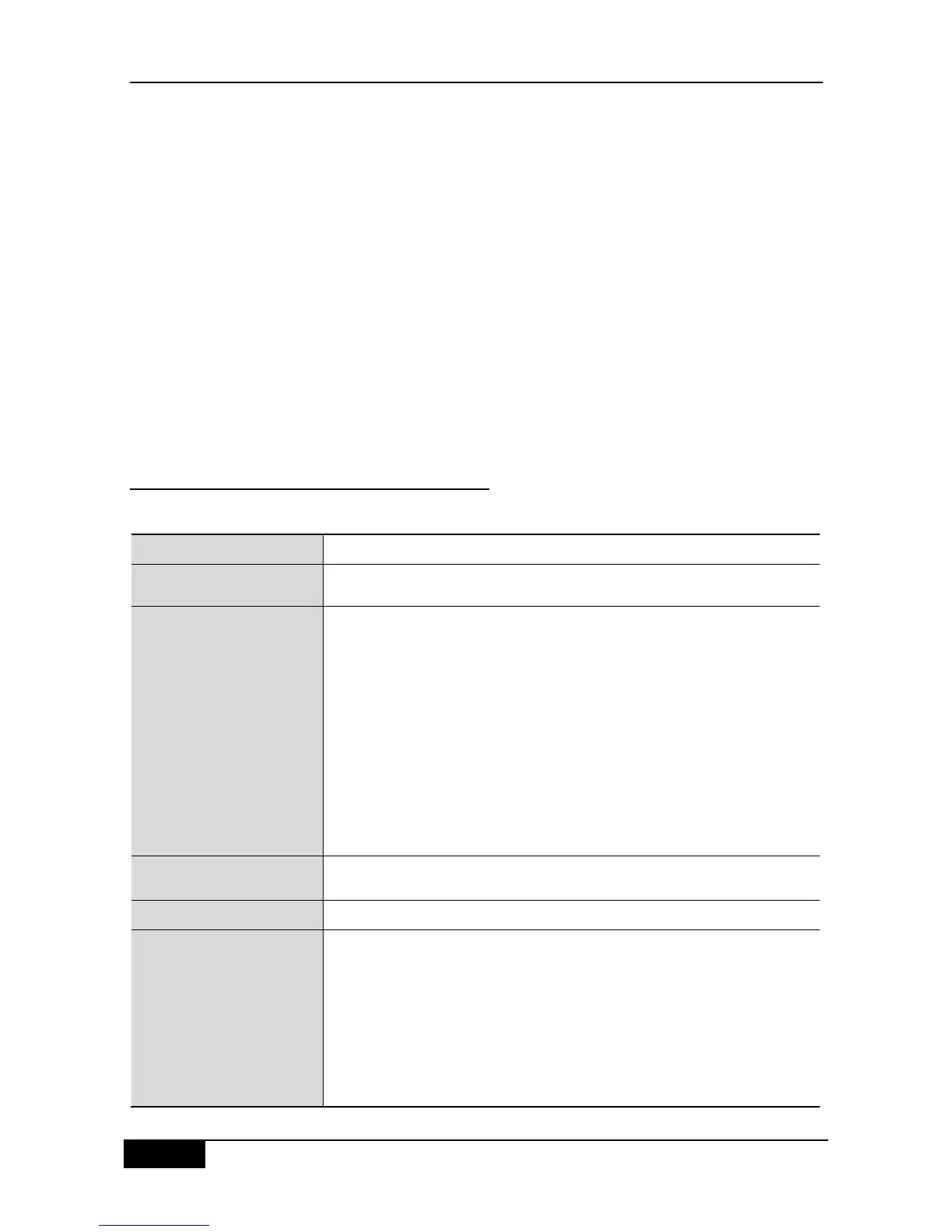Chapter 1 Product Overview DGS-3610 Series H/W Installation Guide
Supporting smooth upgrade to the 10G backbone by simply adding various 10G
modules to meet flexible expansion and high bandwidth transmission needs;
SNTP can ensure the exact timing of switch and can keep the same with time server. It
is convenient to manage the analysis and diagnosis of journal data and flow data;
Syslog can realize the unified collection, maintenance, analysis, error position and
backup of various log info. It is easy for network administrator to maintain and manage;
Synchronous monitoring of multiple ports makes it possible to monitor the data flows
(incoming frames, outgoing frames or both) on multiple ports just through one of them,
greatly increasing the maintenance efficiency.
CLI interface for use by advanced users to configure; providing multiple upload and
upgrade methods such as Xmodem, FTP, and TFTP;
Java-based Web Management allows users to make the visual interface management
and configure switches quickly and efficiently.
1.2.2 Technical Specifications
Table 1-1 Technical Specifications of DGS-3610 Switches
24 10/100/1000M RJ45 ports and 12 multiplexing SFP interfaces, 2 10G
extension slots
DEM-310GT (1000Base-LX, Single-mode, 10km)
DEM-311GT (1000ase-SX, Multi-mode, 550m)
DEM-312GT2 (1000Base-SX, Multi-mode, 2km)
DEM-314GT (1000BASE-LX, Single-mode, 50km)
DEM-315GT (1000BASE-LX, Single-mode, 80km)
DEM-330T/R (WDM transceiver, Single-Mode 10km)
DEM-331T/R (WDM transceiver, Single-Mode 40km)
DEM-412X: 1-port XFP interface 10G conversion board
DEM-412CX: Single port 10G stack module.
DEM-421XT (10GBASE-SR, Multi-mode, 300m)
DEM-422XT (10GBASE-LR, Single-mode, 10km)
DEM-423XT (10GBASE-ER, Single-mode, 40km)
L2: wire speed (66Mpps)
L3: wire speed (66Mpps)
Standard IP ACL (IP address based hardware ACL)
Extended IP ACL (IP address based and TCP/UDP port number based
hardware ACL)
MAC extended ACL (source MAC address based, destination MAC
address based and optional Ethernet type based hardware ACL)
Time-based ACL
Expert level ACL (hardware ACL based on the flexible combinations of
VLAN number, Ethernet type, MAC address, IP address, TCP/UDP port
number, protocol type, and time)
