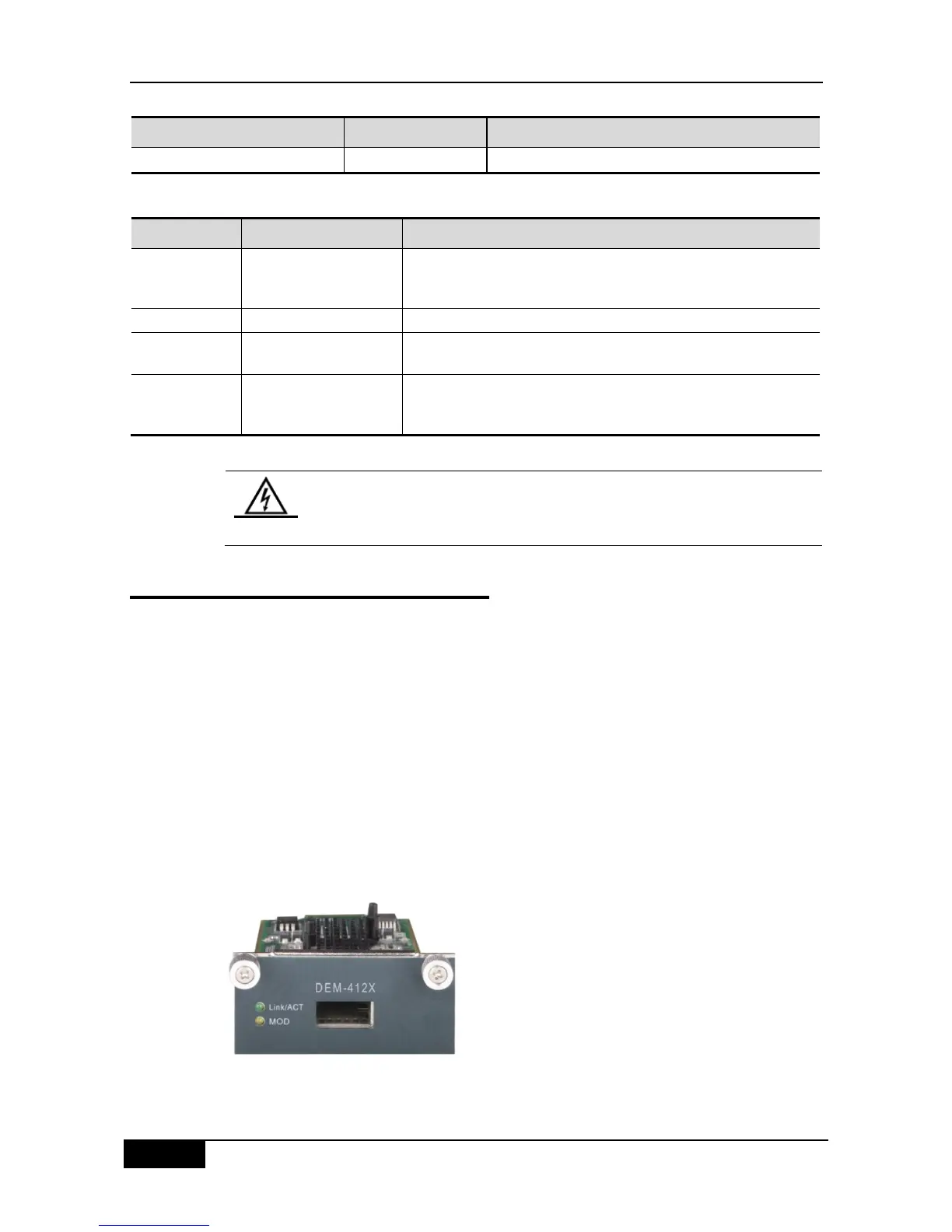Chapter 1 Product Overview DGS-3610 Series H/W Installation Guide
Table 1-6 Identifications on the Backplane
10G extended port of the switch, to be used with our
DEM-412X and DEM-412CX extension modules for providing
the switch with 10G port or stack port.
10G extended port of the switch, same as Xe1.
Providing a 220V supply port on the left of the rear panel of
the chassis.
The port for redundancy power supply of the switch, through
which the external DC redundancy power supply can be used
to power the switch when the built-in power supply fails.
Currently the redundancy power port can be used with RPS. Other power
products not specified cannot be used as its input source. Failing to do so
may cause faults of or damage to this product.
1.4 DGS-3610 10G Extension module
The DGS-3610 series 10G extended port currently supports two types of conversion boards:
DEM-412X: 1-port XFP 10G module. Each module provides one extended 10G XFP
port on the DGS-3610, which supports up to 2 modules. DEM-412X does not support
hot plugging/unplugging, please install or remove it after the switch is powered off.
DEM-412CX: 1-port 10G stack module, used with DEM-CB100CX or DEM-CB300CX
cable, to provide the stack function for the DGS-3610 series switch.
The following diagrams show the appearances of these modules. Please note that the
module you buy does not include the optical transceiver module shown in the diagram,
which should be ordered separately.
Figure 1-4 DEM-412X 10G XFP Module
