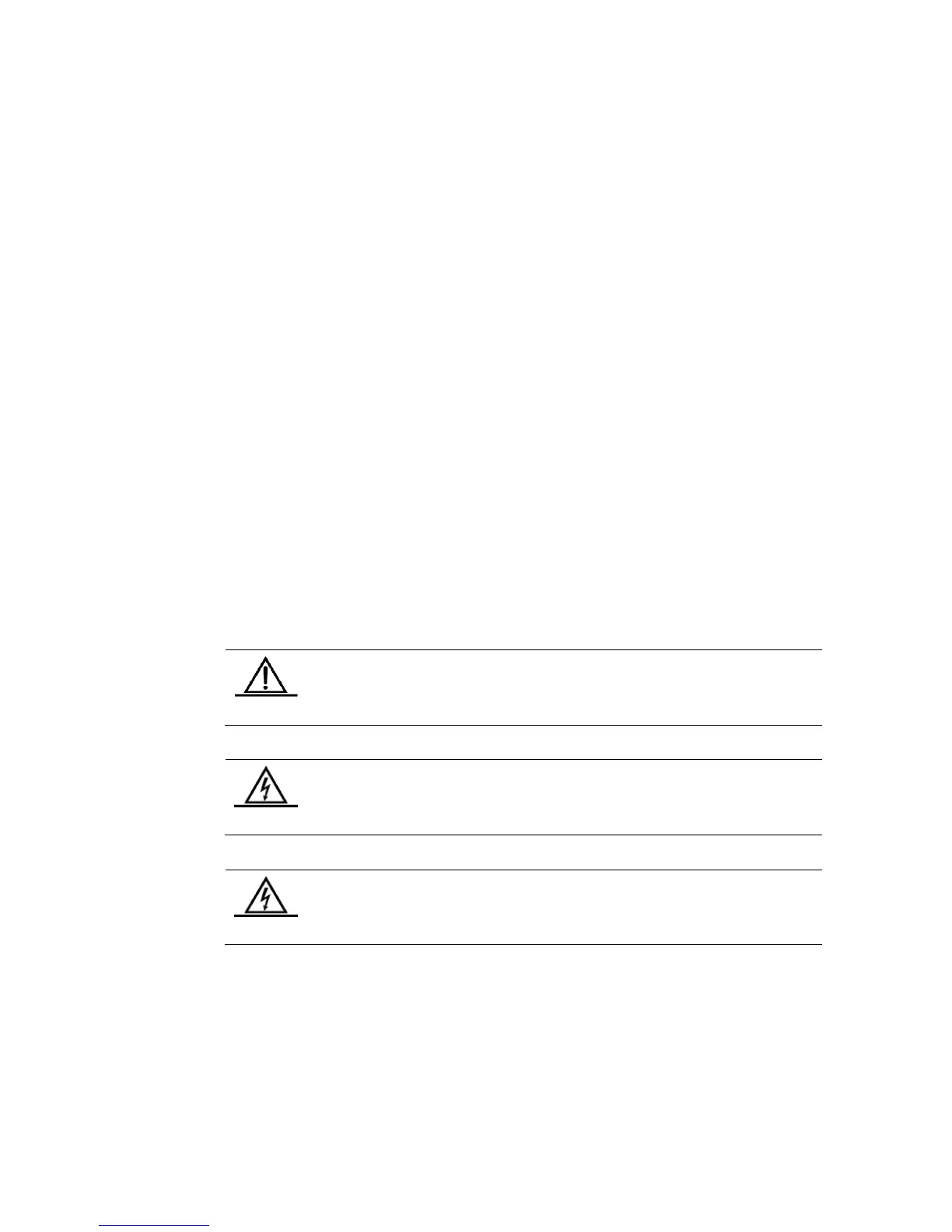Documentation CD-ROM:
The documentation of D-Link switches is stored in the CD-ROM package, which is provided
to you together with the product you purchase. The CD-ROM is updated frequently, and may
be more current than the printed documents.
Obtaining Technical Assistance
D-Link Corporation provides excellent technical support services for all our products. You
can obtain the technical assistance you need through any of the following channels:
Technical Assistance
You can obtain the latest technical information, reasons of common faults, problem
analysis, product application solution and software upgrading information on D-Link
Website.
Customer service center of D-Link Corporation, which can provide all customers with
needed technical assistance for:
Products, technologies and solutions. The customer service center provides responsive
technical support for your product installation problems, software configuration
problems, and other network performance problems.
Documentation Conventions
The symbols used in this document are described as below:
This symbol means danger. You are in a situation that may cause
personal injury, and you should take appropriate measures to prevent
accidents before you use the equipment.
