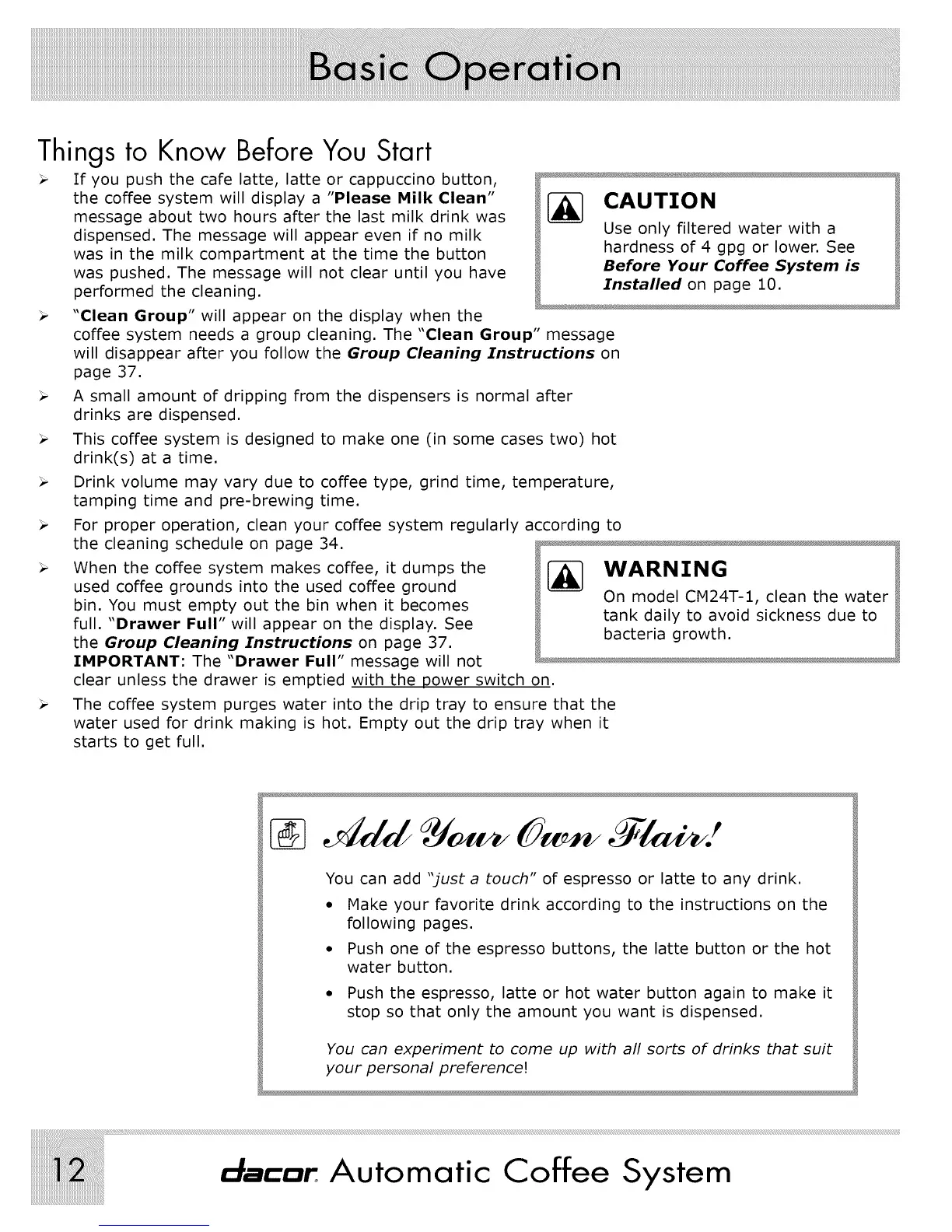Things to Know Before You Start
If you push the cafe latte, latte or cappuccino button,
the coffee system will display a "Please Milk Clean"
message about two hours after the last milk drink was
dispensed. The message will appear even if no milk
was in the milk compartment at the time the button
was pushed. The message will not clear until you have
performed the cleaning.
"Clean Group" will appear on the display when the
CAUTION
Use only filtered water with a
hardness of 4 gpg or lower. See
Before Your Coffee System is
Installed on page 10.
coffee system needs a group cleaning. The "Clean Group" message
will disappear after you follow the Group Cleaning Instructions on
page 37.
A small amount of dripping from the dispensers is normal after
drinks are dispensed.
This coffee system is designed to make one (in some cases two) hot
drink(s) at a time.
Drink volume may vary due to coffee type, grind time, temperature,
tamping time and pre-brewing time.
For proper operation, clean your coffee system regularly according to
the cleaning schedule on page 34.
When the coffee system makes coffee, it dumps the
used coffee grounds into the used coffee ground
bin. You must empty out the bin when it becomes
full. "Drawer Full" will appear on the display. See
the Group Cleaning Instructions on page 37.
IMPORTANT: The "Drawer Full" message will not
WARNING
On model CM24T-1, clean the water
tank daily to avoid sickness due to
bacteria growth.
clear unless the drawer is emptied with the power switch on.
The coffee system purges water into the drip tray to ensure that the
water used for drink making is hot. Empty out the drip tray when it
starts to get full.
d+/d
You can add "just a touch" of espresso or latte to any drink.
• Make your favorite drink according to the instructions on the
following pages.
• Push one of the espresso buttons, the latte button or the hot
water button.
• Push the espresso, latte or hot water button again to make it
stop so that only the amount you want is dispensed.
You can experiment to come up with all sorts of drinks that suit
your personal preference!
dm ar Automatic Coffee System
