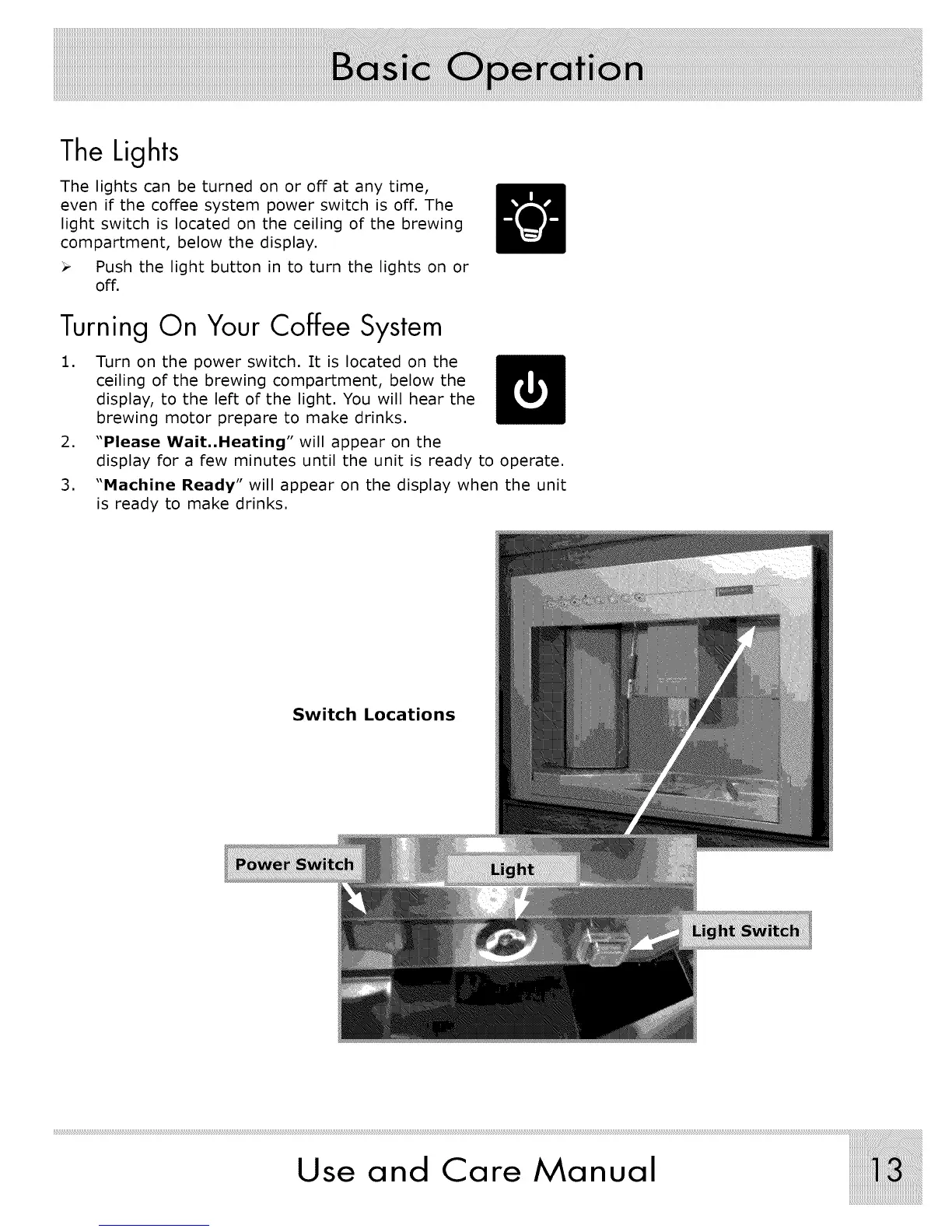The Lights
The lights can be turned on or off at any time,
even if the coffee system power switch is off. The
light switch is located on the ceiling of the brewing
compartment, below the display.
Push the light button in to turn the lights on or
off.
Turning On Your Coffee System
.
.
3.
Turn on the power switch. It is located on the
ceiling of the brewing compartment, below the
display, to the left of the light. You will hear the
brewing motor prepare to make drinks.
"Please Wait..Heating" will appear on the
display for a few minutes until the unit is ready to operate.
"Machine Ready" will appear on the display when the unit
is ready to make drinks.
Switch Locations
Use and Care Manual
