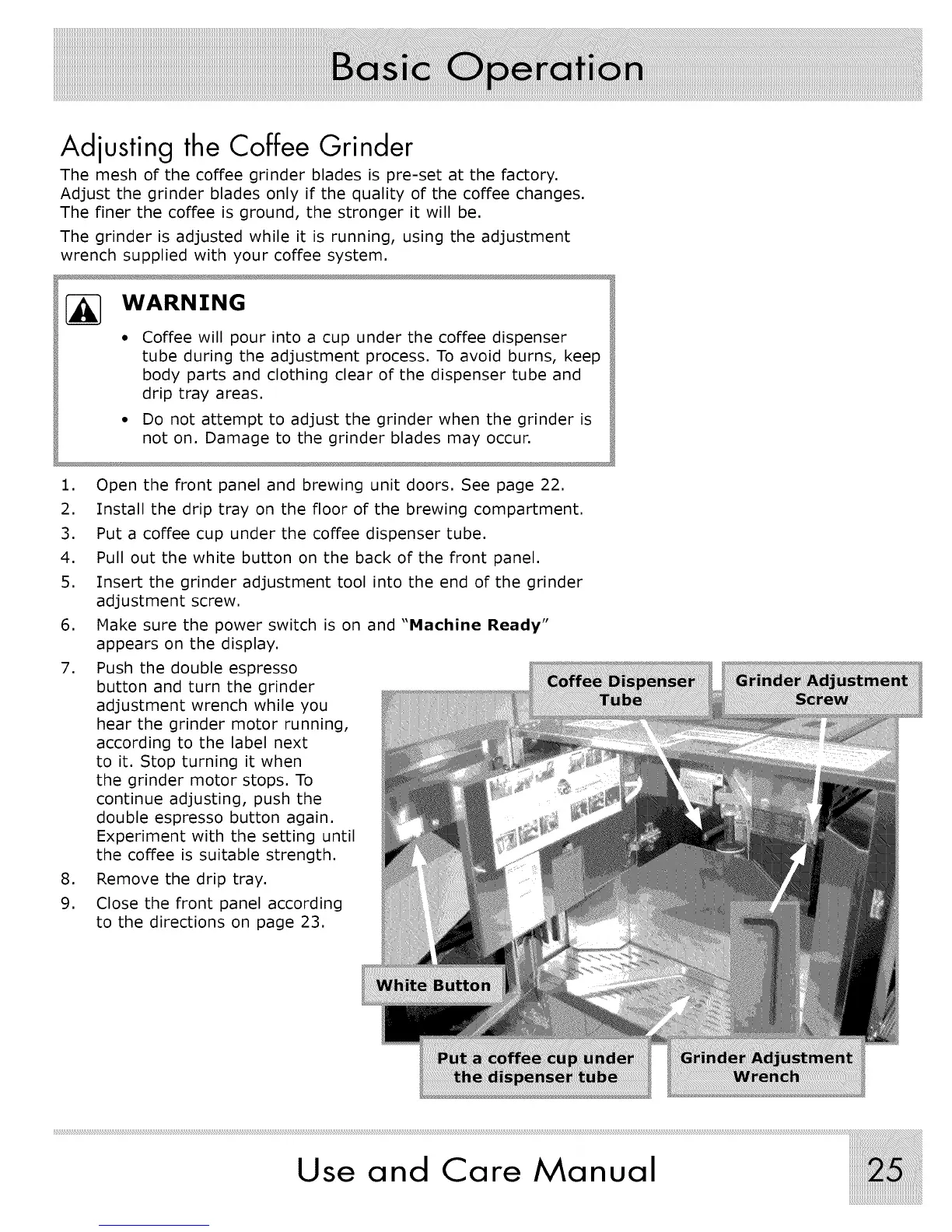Adjusting the Coffee Grinder
The mesh of the coffee grinder blades is pre-set at the factory.
Adjust the grinder blades only if the quality of the coffee changes.
The finer the coffee is ground, the stronger it will be.
The grinder is adjusted while it is running, using the adjustment
wrench supplied with your coffee system.
WARNING
• Coffee will pour into a cup under the coffee dispenser
tube during the adjustment process. To avoid burns, keep
body parts and clothing clear of the dispenser tube and
drip tray areas.
• Do not attempt to adjust the grinder when the grinder is
not on. Damage to the grinder blades may occur.
.
2.
3.
4.
5.
.
.
.
9.
Open the front panel and brewing unit doors. See page 22.
Install the drip tray on the floor of the brewing compartment.
Put a coffee cup under the coffee dispenser tube.
Pull out the white button on the back of the front panel.
Insert the grinder adjustment tool into the end of the grinder
adjustment screw.
Make sure the power switch is on and "Machine Ready"
appears on the display.
Push the double espresso
button and turn the grinder
adjustment wrench while you
hear the grinder motor running,
according to the label next
to it. Stop turning it when
the grinder motor stops. To
continue adjusting, push the
double espresso button again.
Experiment with the setting until
the coffee is suitable strength.
Remove the drip tray.
Close the front panel according
to the directions on page 23.
Use and Care Manual
