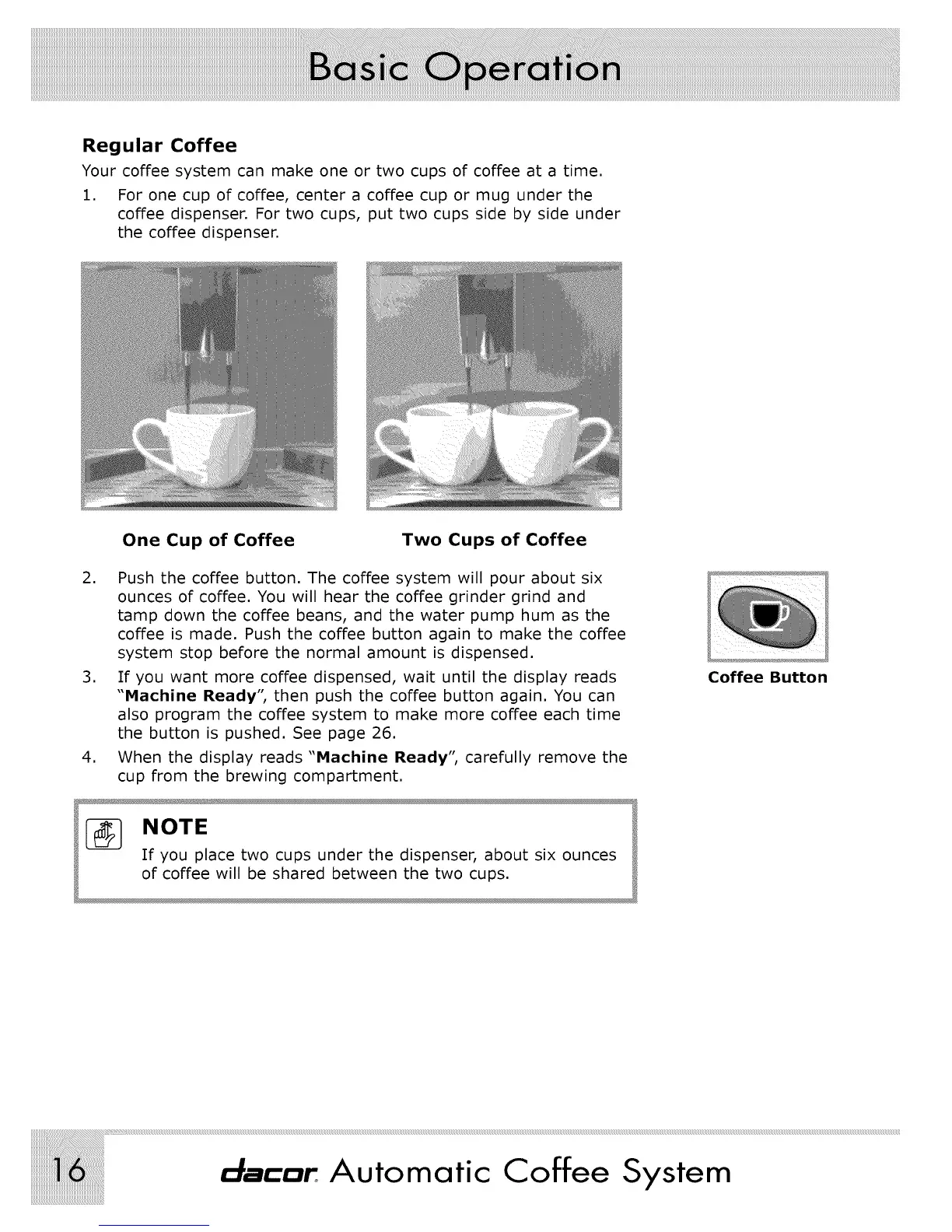Regular Coffee
Your coffee system can make one or two cups of coffee at a time.
1. For one cup of coffee, center a coffee cup or mug under the
coffee dispenser. For two cups, put two cups side by side under
the coffee dispenser.
One Cup of Coffee
Two Cups of Coffee
2. Push the coffee button. The coffee system will pour about six
ounces of coffee. You will hear the coffee grinder grind and
tamp down the coffee beans, and the water pump hum as the
coffee is made. Push the coffee button again to make the coffee
system stop before the normal amount is dispensed.
3. If you want more coffee dispensed, wait until the display reads
"Machine Ready'; then push the coffee button again. You can
also program the coffee system to make more coffee each time
the button is pushed. See page 26.
4. When the display reads "Machine Ready'; carefully remove the
cup from the brewing compartment.
NOTE
If you place two cups under the dispenser, about six ounces
of coffee will be shared between the two cups.
Coffee Button
Automatic Coffee System
