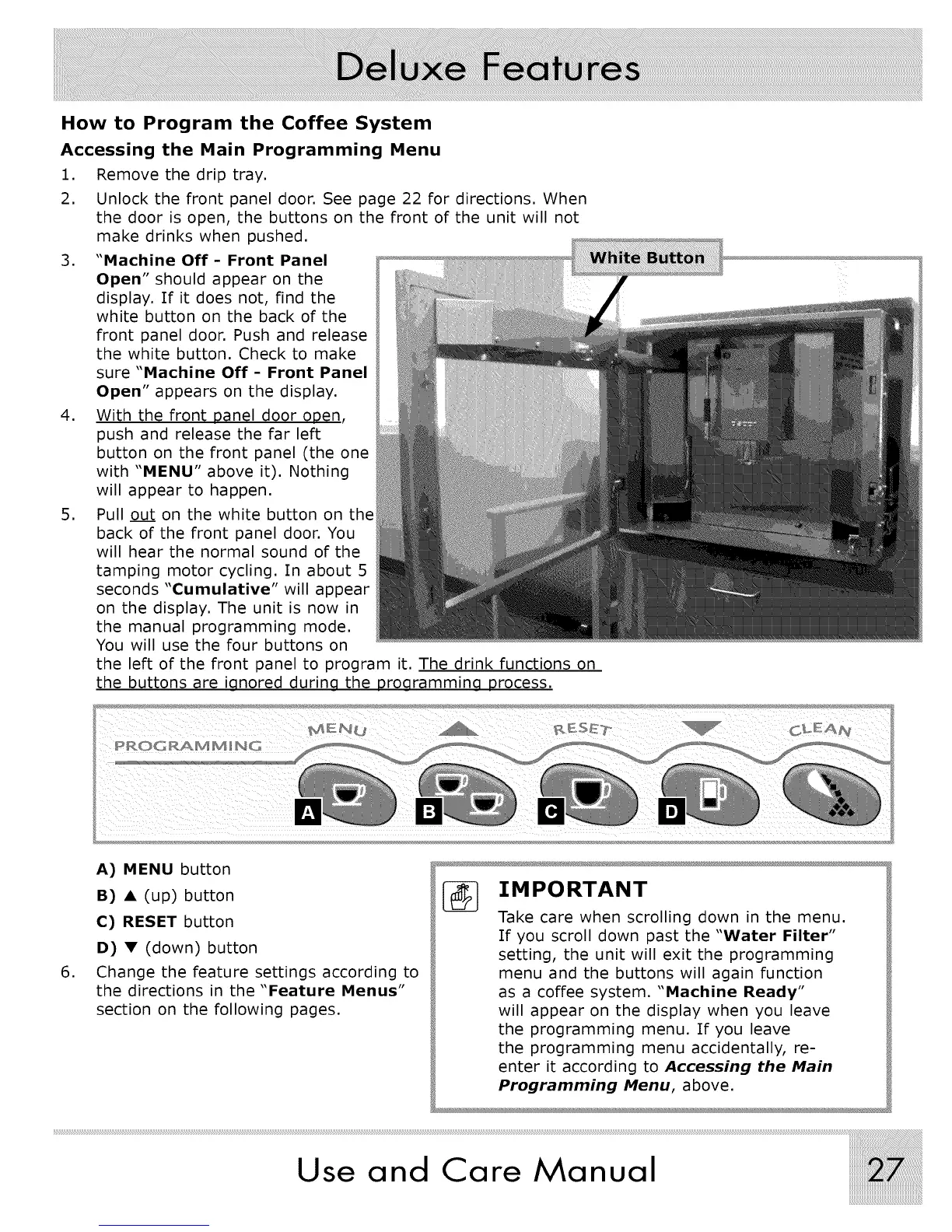How to Program the Coffee System
Accessing the Main Programming Menu
1. Remove the drip tray.
2. Unlock the front panel door. See page 22 for directions. When
the door is open, the buttons on the front of the unit will not
make drinks when pushed.
3. "Machine Off- Front Panel
Open" should appear on the
display. If it does not, find the
white button on the back of the
front panel door. Push and release
the white button. Check to make
sure "Machine Off- Front Panel
Open" appears on the display.
4. With the front Danel door oDen,
push and release the far left
button on the front panel (the one
with "MENU" above it). Nothing
will appear to happen.
5. Pull out on the white button on the
back of the front panel door. You
will hear the normal sound of the
tamping motor cycling. In about 5
seconds "Cumulative" will appear
on the display. The unit is now in
the manual programming mode.
You will use the four buttons on
the left of the front panel to program it. The drink functions on
the buttons are ianored durina the Droarammina Drocess.
,
A) MENU button
B) • (up) button
C) RESET button
D) • (down) button
Change the feature settings according to
the directions in the "Feature Menus"
section on the following pages.
IMPORTANT
Take care when scrolling down in the menu.
If you scroll down past the "Water Filter"
setting, the unit will exit the programming
menu and the buttons will again function
as a coffee system. "Machine Ready"
will appear on the display when you leave
the programming menu. If you leave
the programming menu accidentally, re-
enter it according to Accessing the Main
Programming Menu, above.
Use and Care Manual
