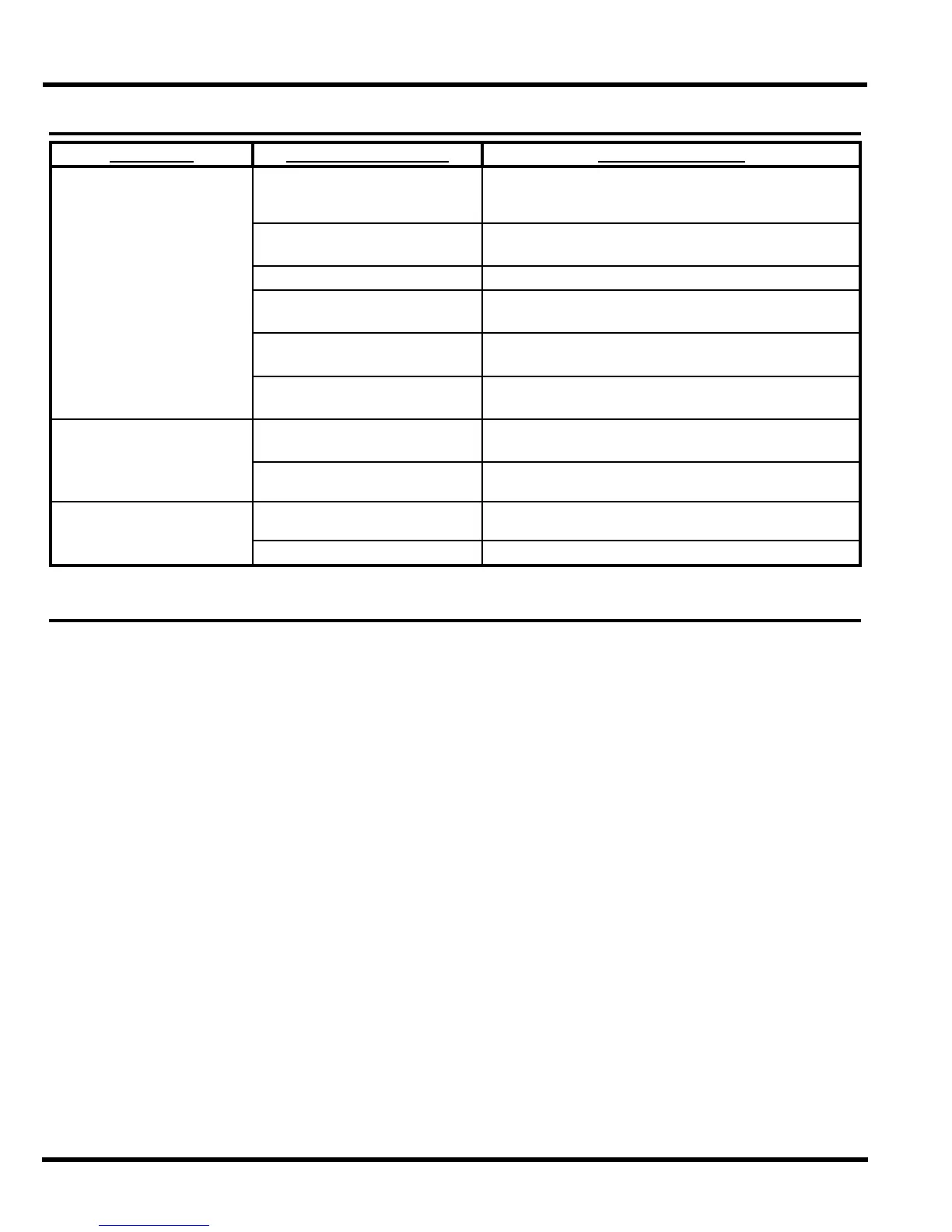Page 7-6
DACOR RANGE SERVICE MANUAL
Troubleshooting Chart - Cooktop
PROBLEM POSSIBLE CAUSES WHAT TO CHECK
Igniter continues to
spark (click) after
flame ignites.
Burner is cold.
Burners may continue to spark for up to 60 seconds
when cold and set to low. See Operating the Cooktop
section for more information on how to minimize.
•
Flame distorted by air
draft.
Minimize any air drafts around the range. Close nearby
windows.
•
Wet or dirty igniter.
Clean according to Cleaning and Maintenance section.•
Burner ring or burner cap
is dirty.
Clean according to Cleaning and Maintenance section. •
Burner ring or burner cap
not properly positioned.
Make sure burner is assembled according to the
Installation Instructions section.
•
Improper electrical
polarity.
Electrical wiring reversed. See Electrical Connection in
Installation Instructions section.
•
Flame goes out at low
setting.
Air intake holes
obstructed.
Check to make sure air holes above knobs are not
blocked.
•
Low gas pressure.
Make sure gas supply to building meets the Gas Supply
Requirements in the installation section.
•
Burner knob does not
light.
LED harness problems.
LED wiring harness connection.
LED wiring harness wires open.
•
•
LED defective.
LED continuity.•
Accessing Software Version Information
To access to read the software versions loaded on the various printed circuit boards:
Disconnect power to the range for 20 seconds, then reconnect.
Within the first 30 seconds after power up, press and hold the BAKE and BROIL keys for at least
6-10 seconds to enter diagnostic mode.
Press START to read the EEPROM version on the control board.
Press PROBE to read the FLASH version on the control board.
Press SELF-CLEAN to read the software version on the power board.
Press CANCEL/SECURE twice to exit diagnostic mode.
1.
2.
3.
4.
5.
6.