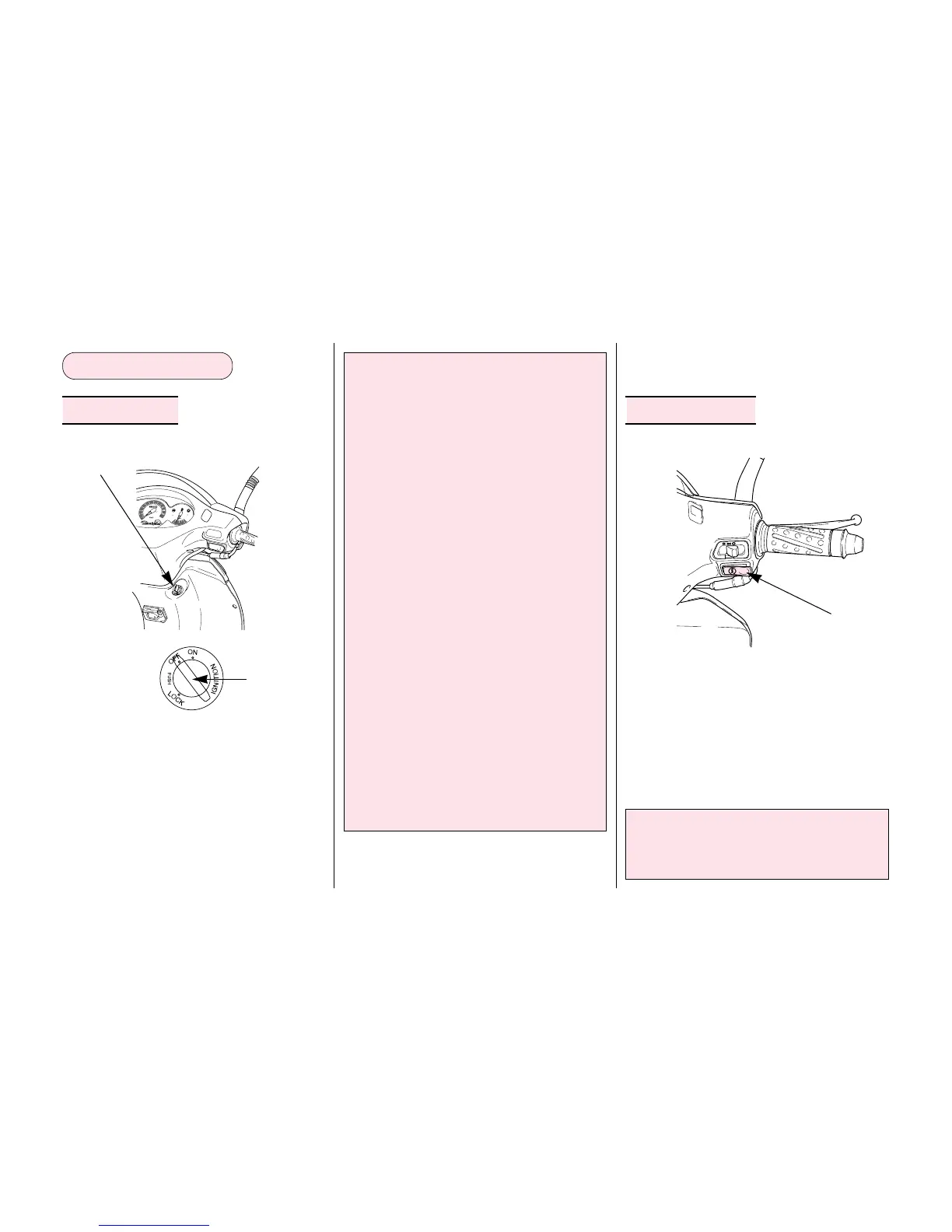11
1. On.... Starts engine. Key can not be
pulled out.
2. OFF....Stops engine. Key can be
placed in or taken out of the
main switch.
3. LOCK....Locks handle bars. Key can be
placed in or taken out of the
main switch.
The engine is started pressing this button
when pressed in a state where the main
switch key is placed to an ON position and
the brake lever is pulled.
Switch Operation
Main Switch
Starter Button
Caution
●The engine will not start if the
brake lever is not pulled.
Caution
●Do not manipulate main switch key
during operation. If the main switch
key is placed on “Off” or “Lock”
position, all electrical system will
not function. Never operate the
main switch key during travel as it
might cause unexpected accidents,
If it is necessary to remove the
main switch key, stop the vehicle
first prior to removing.
●When you park the delfino and
leave it, please lock handle bars
and take out the key.
●If the key is left in “ON”position
without starting engine, battery is
discharged.
●Do not use a number of keys
together with a metal key holder.
The keys and the key holder may
cause scratches or other damage
to the cover while operating the
vehicle.
(Recommend cloth or leather key
holders)
STARTER BUTTON
KEY
MAIN SWITCH
