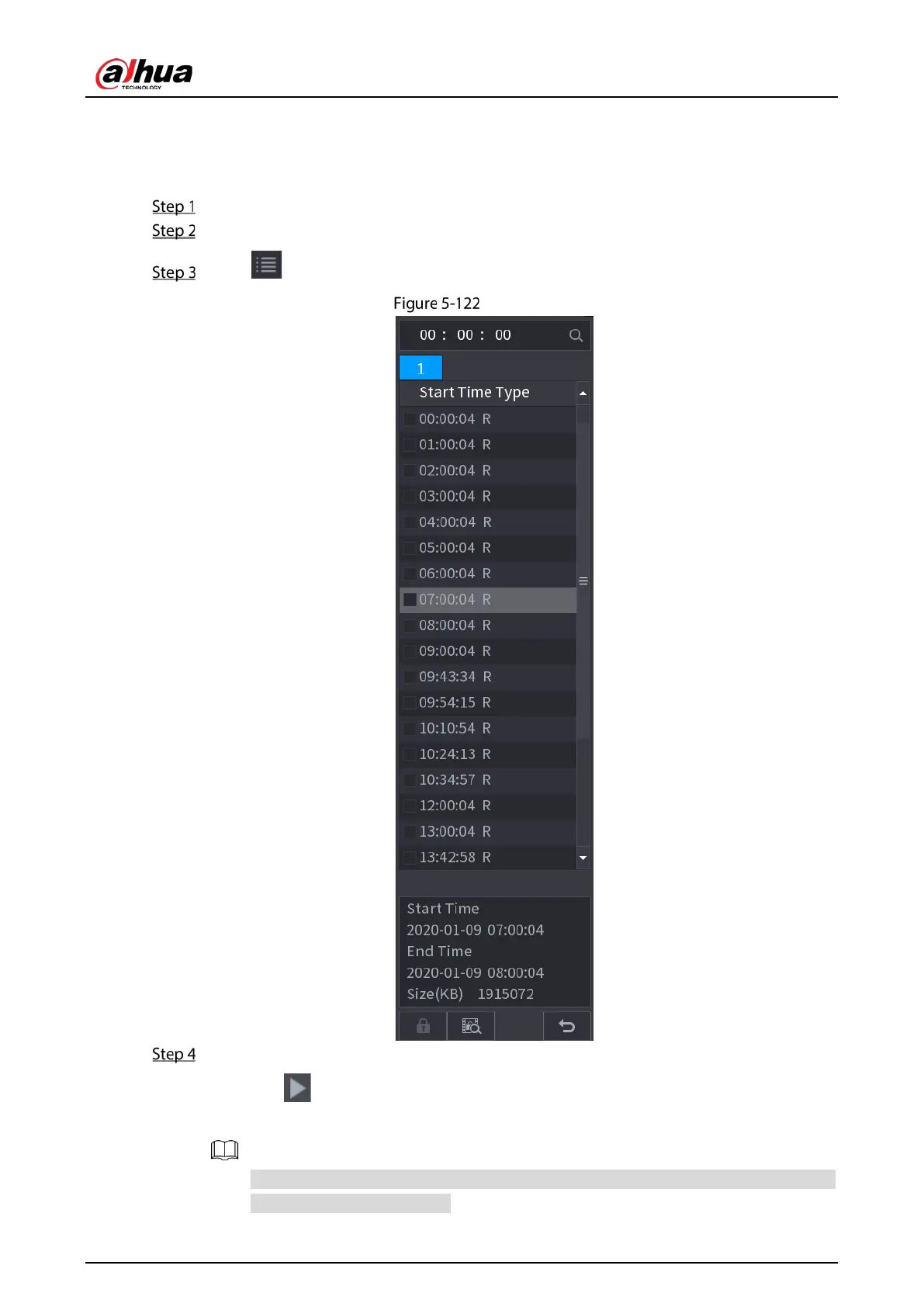User’s Manual
144
5.9.9 Using the File List
You can view all the recorded videos within a certain period from any channel in the File List.
Select Main Menu > VIDEO.
Select a channel(s).
Click .
File list
Start playback.
Click , the playback starts from the first file by default.
Click any file, the system plays back this file.
In the time box on the top of the file list page, you can enter the specific time to search
the file that you want to view.