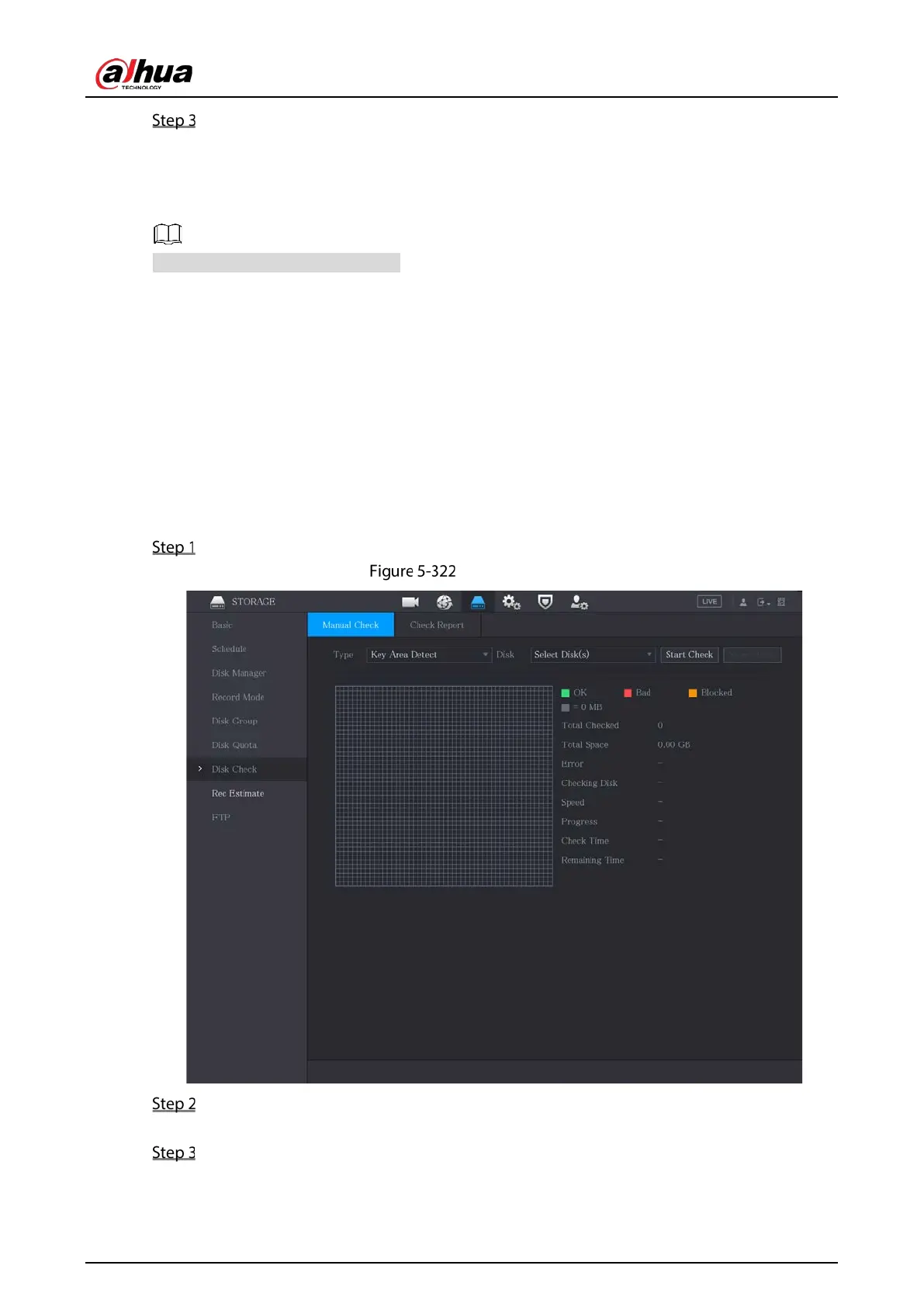User’s Manual
307
Click Apply.
5.18.7 Configuring HDD Detecting Settings
Not all models support this function.
HDD detecting function detects the current status of HDD to let you know the HDD performance and
replace the defective HDD.
5.18.7.1 Checking HDD
You can detect HDD by key area detect and global detect.
Key area detect: Detect the files saved in HDD. The detected bad track can be repaired by
formatting. If there are no files in HDD, the system cannot detect the bad track.
Global detect: Detect the whole HDD through Windows, which takes time and might affect the
HDD that is recording the video.
Select Main Menu > STORAGE > Disk Check > Manual Check.
Manual check
In the Type list, select Key Area Detect or Global Check; and in the Disk list, select the HDD
that you want to detect.
Click Start Check.
The system starts detecting the HDD.