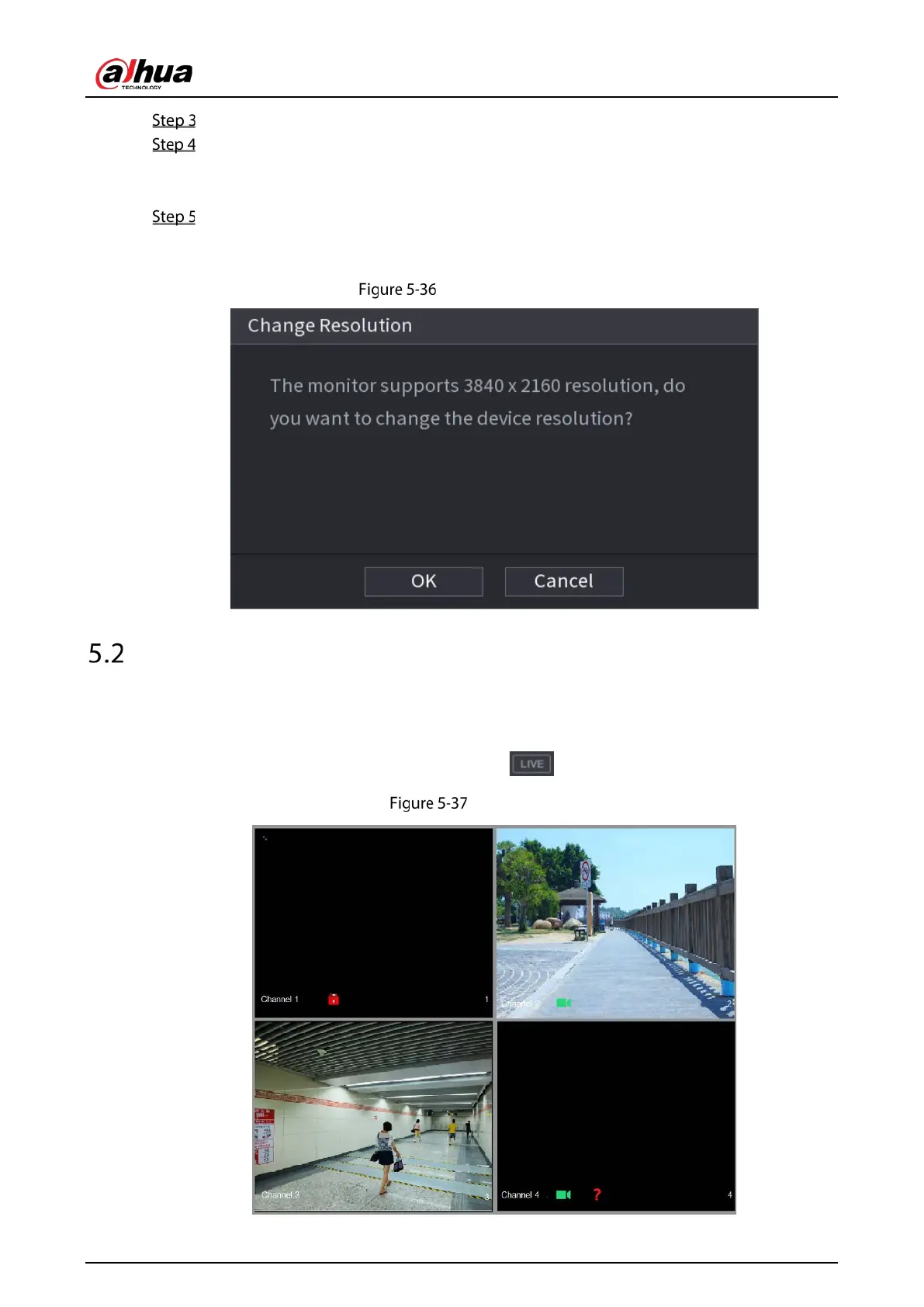User’s Manual
69
Click OK.
Click OK.
The live view screen is displayed. The setting up with startup wizard is completed. You can
start using the Device.
(Optional) After the setting with startup wizard is completed, if the connected HDMI display
resolution is inconsistent with default resolution (1280*1024), a dialog box will pop up.
Choose to switch the resolution or not.
Change resolution
Live View
After you logged in the Device, the live view is displayed. The number of channels displayed depends
on your model.
To enter the live view screen from other pages, click on the upper-right corner of the screen.
Live view