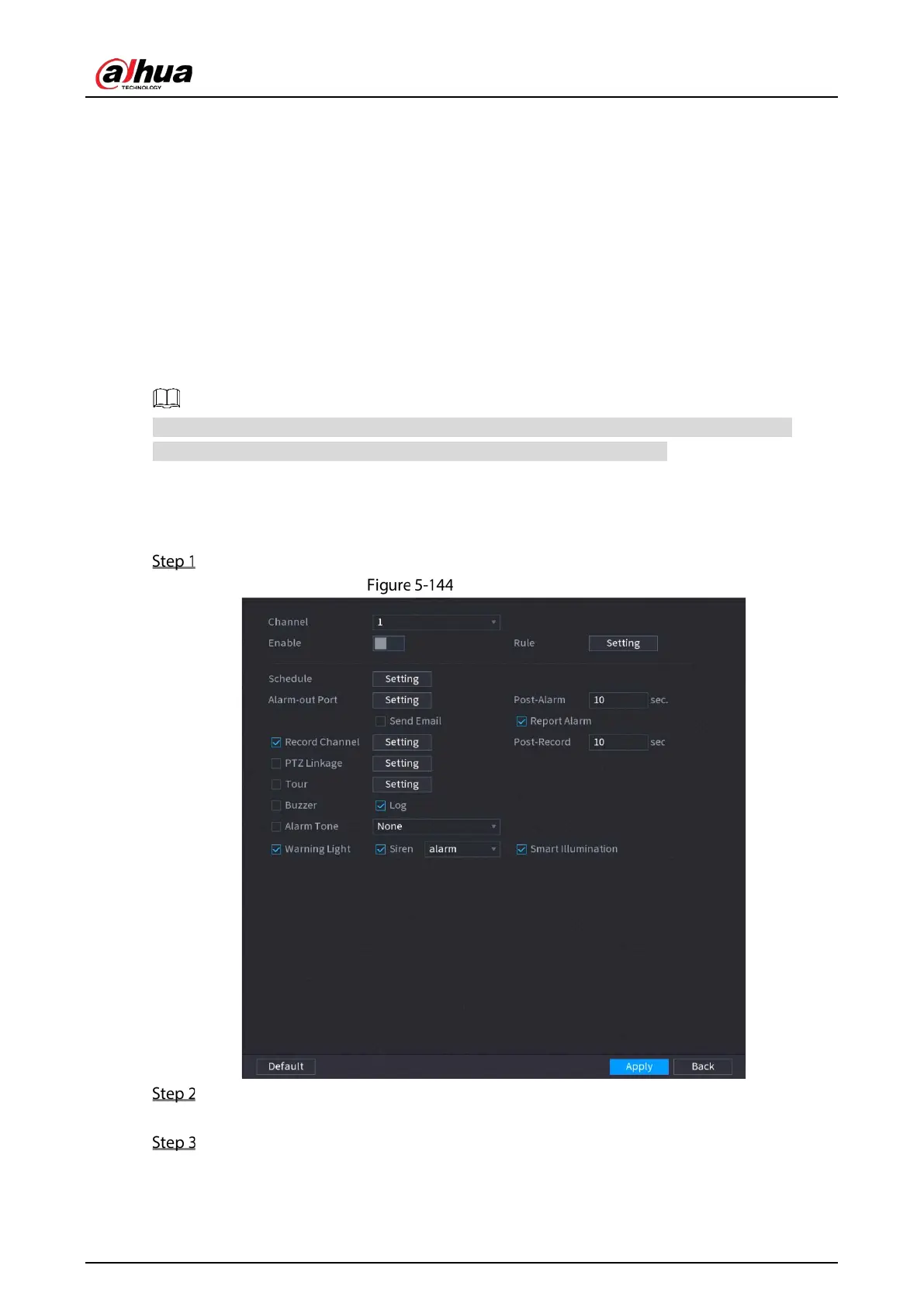User’s Manual
168
the system activates alarms. The IVS function can avoid wrong alarms by filtering the factors such
as rains, light, and animals.
Video structuring: The device can detect and extract key features from the human bodies and
non-motor vehicles in the video, and then build a structured database. You can search any target
you need with these features. For example, you can search any people who wears yellow short
sleeve shirt. See more details in "5.11.1.4 Video Structuring".
5.11.2.1 Face Detection
The Device can analyze the pictures captured by the camera to detect whether the faces are on the
pictures. You can search and filter the recorded videos the faces and play back.
If you select AI by device, then among face detection and recognition, IVS function, and video
structuring, you can use one of them at the same time for the same channel.
5.11.2.1.1 Configuring Face Detection Parameters
The alarms are generated according to the configured parameters.
Main Menu > AI > Parameters > Face Detection.
Face detection
In the Channel list, select a channel that you want to configure face detection function, and
then enable it.
Configure the parameters.
Table 5-35 Face detection parameters