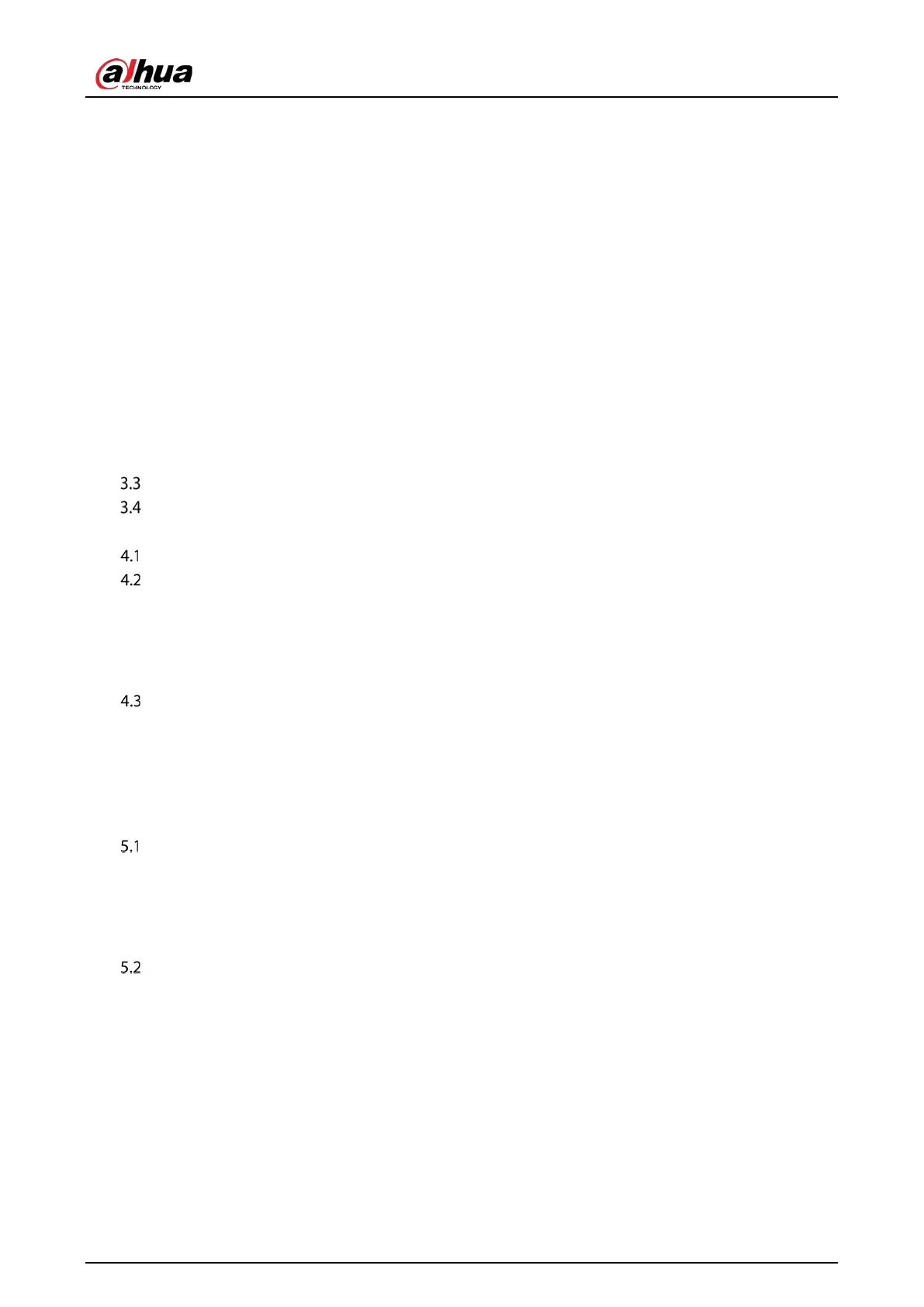User’s Manual
VII
3.2.1 DH-XVR51xxH-I/DH-XVR51xxH-I2/DH-XVR51xxH-I3/DH-XVR51xxH-4KL-I2/DH-XVR51xxH-4KL-
I3/DH-XVR51xxHE-I2/DH-XVR51xxHE-I3/DH-XVR51xxHE-4KL-I2/DH-XVR51xxHE-4KL-I3/DH-
XVR71xxH-4K-I2/DH-XVR71xxHE-4K-I2/DH-XVR71xxHE-4KL-I ............................................................................. 21
3.2.2 DH-XVR41xxC-I/DH-XVR41xxHS-I/DH-XVR51xxHS-I2/DH-XVR51xxHS-I3/DH-XVR51xxHS-4KL-
I2/DH-XVR51xxHS-4KL-I3 .................................................................................................................................................... 22
3.2.3 DH-XVR52xxA-I2/DH-XVR52xxA-I3/DH-XVR52xxA-4KL-I2/DH-XVR52xxA-4KL-I3/DHXVR42xxAN-
I/DH-XVR42xxAN-I(V2.0)/DH-XVR52xxAN-I2/DH-XVR52xxAN-I3/DH-XVR52xxAN-4KL-I2/DH-
XVR52xxAN-4KL-I3/DH-XVR72xxA-4K-I2/DH-XVR72xxA-4KL-I/DH-XVR72xxAN-4K-I2 ................................ 23
3.2.4 DH-XVR82xxA-4K-I/DH-XVR82xxA-4KL-I ............................................................................................................ 24
3.2.5 DH-XVR58xxS-I2/DH-XVR58xxS-4KL-I2/DH-XVR58xxS-I3/DH-XVR78xxS-4K-I2/DH-XVR88xxS-4KL-I
...................................................................................................................................................................................................... 26
3.2.6 DH-XVR58xxS-4KL-I2-LP/DH-XVR78xxS-4KL-X-LP-V2 .................................................................................... 28
3.2.7 DH-XVR54xxL-I2/DH-XVR54xxL-4KL-I2/DH-XVR54xxL-I3/DH-XVR74xxL-4K-I2 .................................... 30
3.2.8 DH-XVR1Bxx-I/DH-XVR1BxxH-I .............................................................................................................................. 32
3.2.9 DH-XVR51xxC-I3/DH-XVR51xxC-4KL-I3 .............................................................................................................. 33
Remote Control Operations ................................................................................................................................................. 33
Mouse Operations ................................................................................................................................................................... 35
4 Connection .................................................................................................................................................................37
Typical Connection Diagram ................................................................................................................................................ 37
Connecting to Video and Audio Input and Output ..................................................................................................... 37
4.2.1 Video Input .................................................................................................................................................................... 37
4.2.2 Video Output ................................................................................................................................................................ 38
4.2.3 Audio Input ................................................................................................................................................................... 38
4.2.4 Audio Output ............................................................................................................................................................... 38
Connecting to Alarm Input and Output .......................................................................................................................... 39
4.3.1 Introducing Alarm Port ............................................................................................................................................. 39
4.3.2 Alarm Input ................................................................................................................................................................... 40
4.3.3 Alarm Output ............................................................................................................................................................... 40
4.3.4 Alarm Output Relay Parameters ............................................................................................................................ 40
5 Local Configurations .................................................................................................................................................42
Initial Settings ............................................................................................................................................................................ 42
5.1.1 Booting up ..................................................................................................................................................................... 42
5.1.2 Initializing the Device ................................................................................................................................................ 42
5.1.3 Resetting Password .................................................................................................................................................... 46
5.1.4 Setting Up with the Startup Wizard ..................................................................................................................... 53
Live View ...................................................................................................................................................................................... 69
5.2.1 Live View Screen .......................................................................................................................................................... 70
5.2.2 Live View Control bar ................................................................................................................................................. 70
5.2.3 Navigation Bar .............................................................................................................................................................. 74
5.2.4 Shortcut Menu ............................................................................................................................................................. 75
5.2.5 AI Preview Mode ......................................................................................................................................................... 77
5.2.6 Channel Sequence ..................................................................................................................................................... 79
5.2.7 Color Setting ................................................................................................................................................................. 81
5.2.8 Live View Display ......................................................................................................................................................... 83
5.2.9 Configuring Tour Settings ........................................................................................................................................ 86