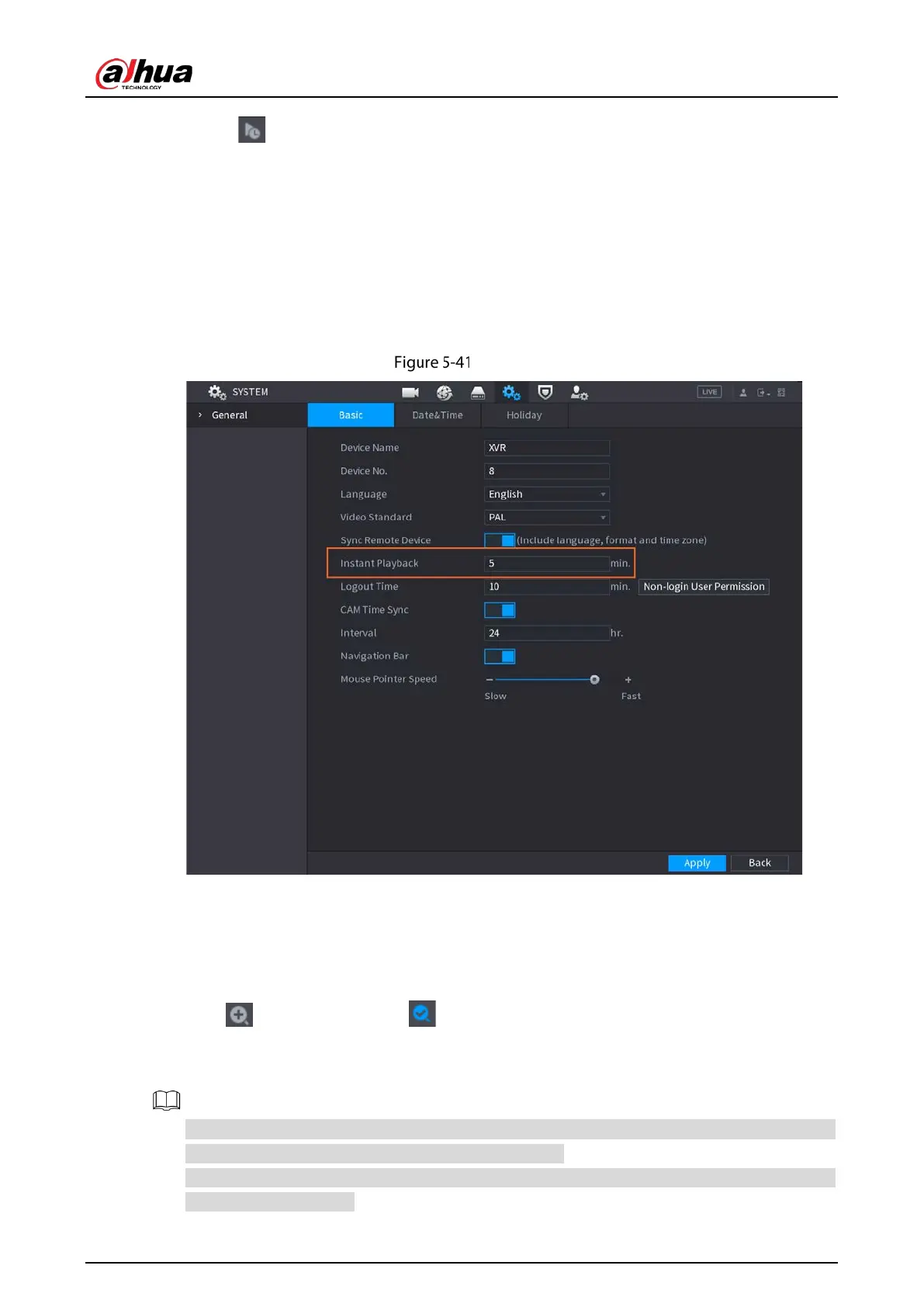User’s Manual
72
By clicking , the instant playback page is displayed. The instant playback has the following
features:
Move the slider to choose the time you want to start playing.
Play, pause and close playback.
The information such as channel name and recording status icon are shielded during instant
playback and will not display until exited.
During playback, screen split layout switch is not allowed.
To change the playback time, select Main Menu > SYSTEM > General > Basic, in the Instant Play
box, enter the time you want to play back.
General
5.2.2.2 Digital Zoom
You can enlarge a specific area of the image to view the details by either of the following two ways.
Click , the icon switches to . Hold down the left mouse button to select the area you
want to enlarge. The area is enlarged after the left mouse button is released.
Point to the center that you want to enlarge, rotate the wheel button to enlarge the area.
For some models, when the image is enlarged in the first way described previously, the selected
area is zoomed proportionally according to the window.
When the image is in the enlarged status, you can drag the image toward any direction to view
the other enlarged areas.