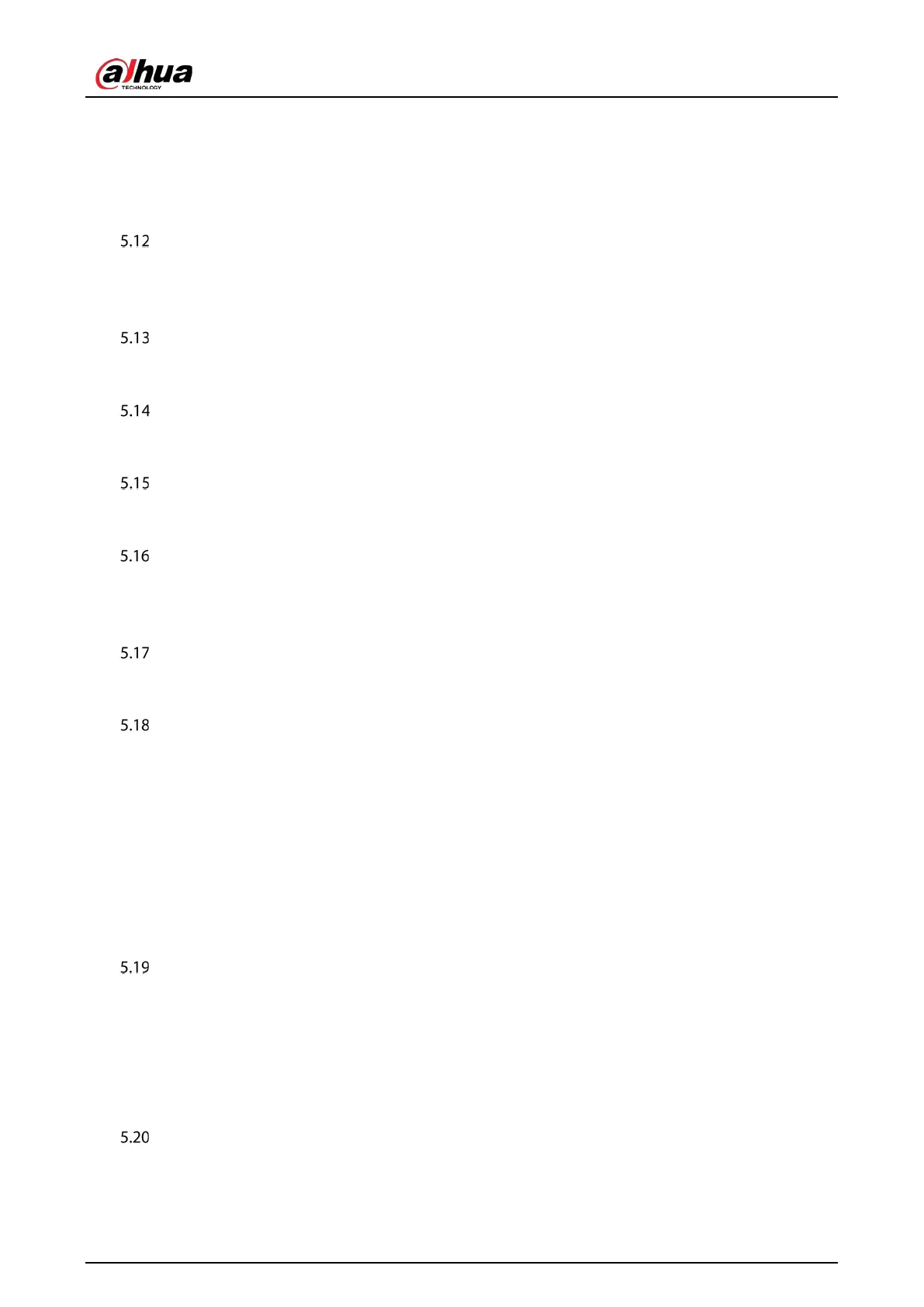User’s Manual
IX
5.11.1 Configuring AI Mode ............................................................................................................................................ 167
5.11.2 For Pro AI Series ..................................................................................................................................................... 167
5.11.3 For Lite AI Series ..................................................................................................................................................... 205
5.11.4 Configuring IVS Mode ......................................................................................................................................... 241
5.11.5 Configuring Smart Schedule ............................................................................................................................. 242
IoT Function .......................................................................................................................................................................... 243
5.12.1 Configuring Sensor Settings ............................................................................................................................. 243
5.12.2 Configuring Temperature and Humidity Camera...................................................................................... 250
5.12.3 Configuring Wireless Siren ................................................................................................................................. 261
Configuring POS Settings ................................................................................................................................................ 261
5.13.1 Searching the Transaction Records ................................................................................................................ 262
5.13.2 Configuring POS Settings ................................................................................................................................... 262
Configuring Backup Settings ......................................................................................................................................... 264
5.14.1 Finding USB Device .............................................................................................................................................. 264
5.14.2 Backing up Files ..................................................................................................................................................... 265
Network Management ..................................................................................................................................................... 266
5.15.1 Configuring Network Settings .......................................................................................................................... 266
5.15.2 Configuring Network Testing Settings .......................................................................................................... 283
Configuring Account Settings ....................................................................................................................................... 286
5.16.1 Configuring User Account .................................................................................................................................. 287
5.16.2 Configuring Group Account .............................................................................................................................. 292
5.16.3 Configuring ONVIF Users .................................................................................................................................... 296
Audio Management ........................................................................................................................................................... 297
5.17.1 Configuring Audio Files....................................................................................................................................... 297
5.17.2 Configuring Playing Schedule for Audio Files ............................................................................................ 298
Storage Management ....................................................................................................................................................... 299
5.18.1 Configuring Basic Settings ................................................................................................................................. 299
5.18.2 Configuring the Recording and Snapshot Schedule ............................................................................... 300
5.18.3 Configuring Disk Manager ................................................................................................................................. 300
5.18.4 Configuring Record .............................................................................................................................................. 302
5.18.5 Configuring Advance Settings ......................................................................................................................... 302
5.18.6 Configuring Disk Quota ...................................................................................................................................... 304
5.18.7 Configuring HDD Detecting Settings ............................................................................................................ 307
5.18.8 Configuring Record Estimate ............................................................................................................................ 309
5.18.9 Configuring FTP Storage Settings ................................................................................................................... 311
Security Center .................................................................................................................................................................... 313
5.19.1 Security Status ........................................................................................................................................................ 313
5.19.2 System Service ........................................................................................................................................................ 314
5.19.3 Attack Defense ....................................................................................................................................................... 318
5.19.4 CA Certificate .......................................................................................................................................................... 322
5.19.5 Audio/Video Encryption ..................................................................................................................................... 325
5.19.6 Security Warning ................................................................................................................................................... 327
Configuring System Settings .......................................................................................................................................... 330
5.20.1 Configuring General System Settings............................................................................................................ 330
5.20.2 Configuring RS-232 Settings ............................................................................................................................. 331