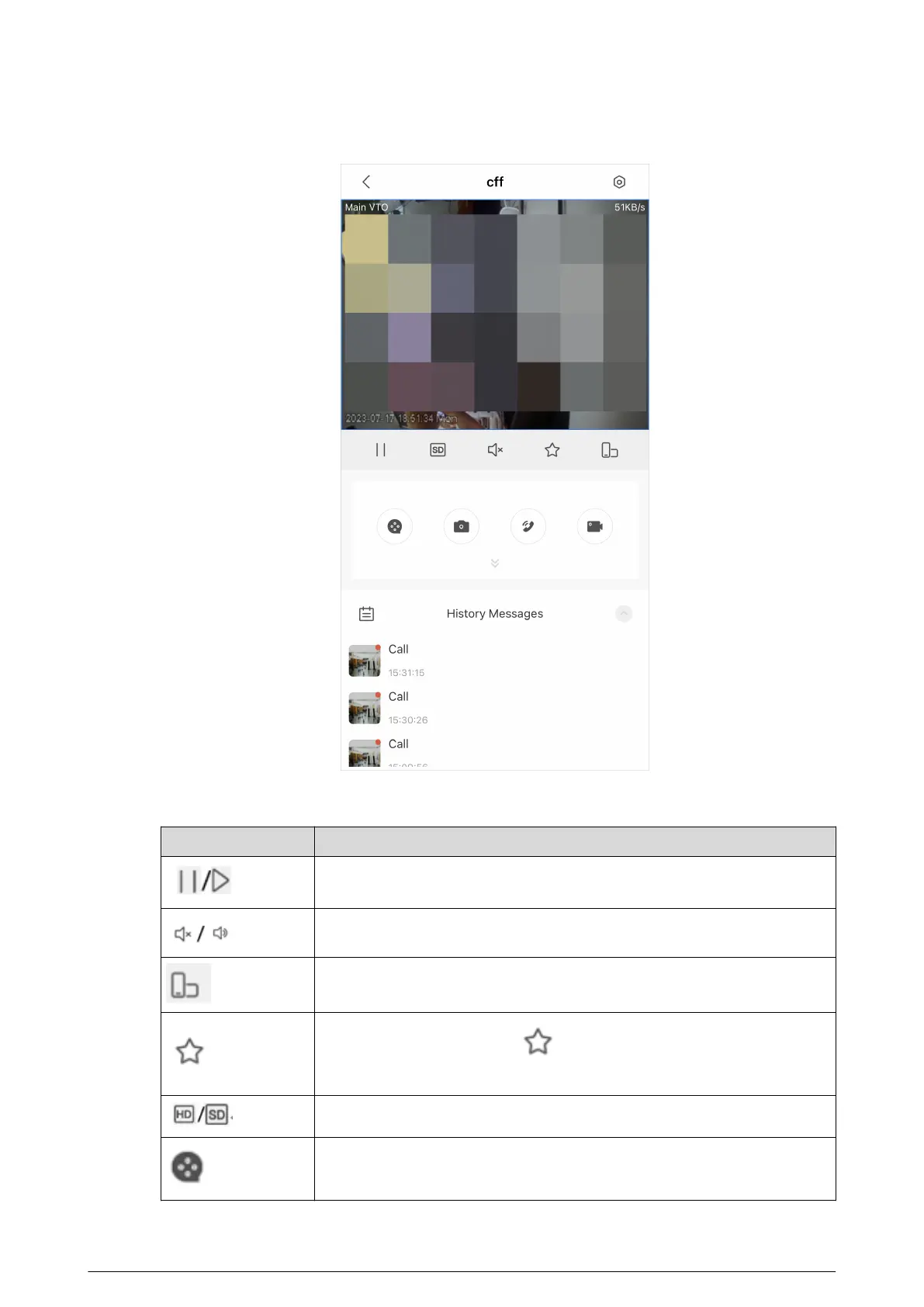Figure 5-13 Viewing monitoring video
Table 5-1 Video call function icons
Function
Description
Play/Pause.
Mute/Unmute.
Change the image orientation to landscape.
Favorites. Select a video, tap , and then select an existing le that
you want to save the video to.
Video stream. Tap the icon to switch between SD and HD video quality.
Video playback.
113
