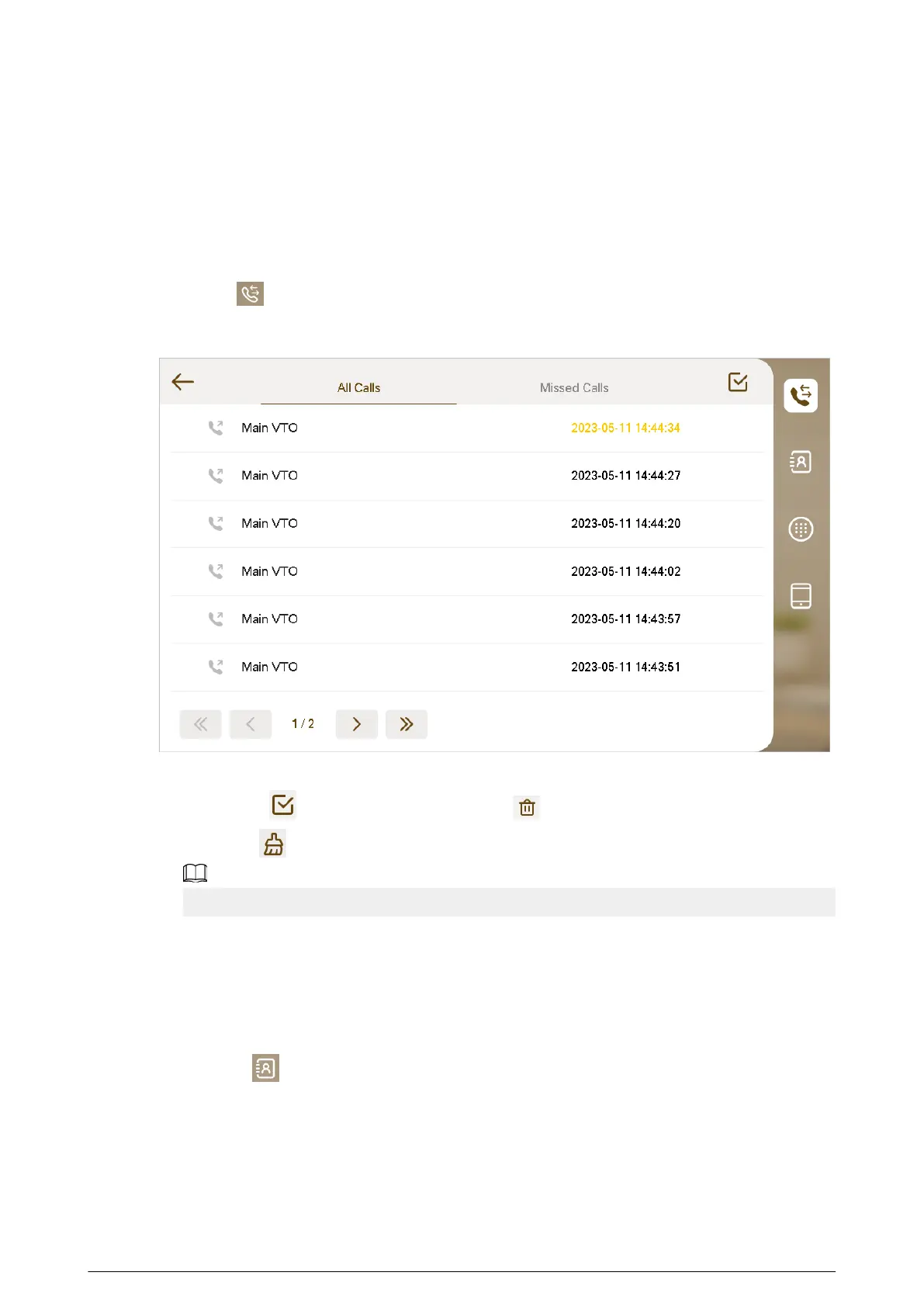3.3 Call
Manage contact, call and view call records.
3.3.1 Call Log
Tap Call > to view and manage call records.
Figure 3-4 Call log
●
Call back : Tap a call record to call back.
●
Delete : Tap , select the record, and then tap to delete a record.
●
Clear : Tap to clear all record in the current tab (All or Missed Call).
If storage is full, the oldest records will be overwritten. Back up the records as needed.
3.3.2 Contacts
Viewing Contacts
Select Call > , and then add or edit the users.
31