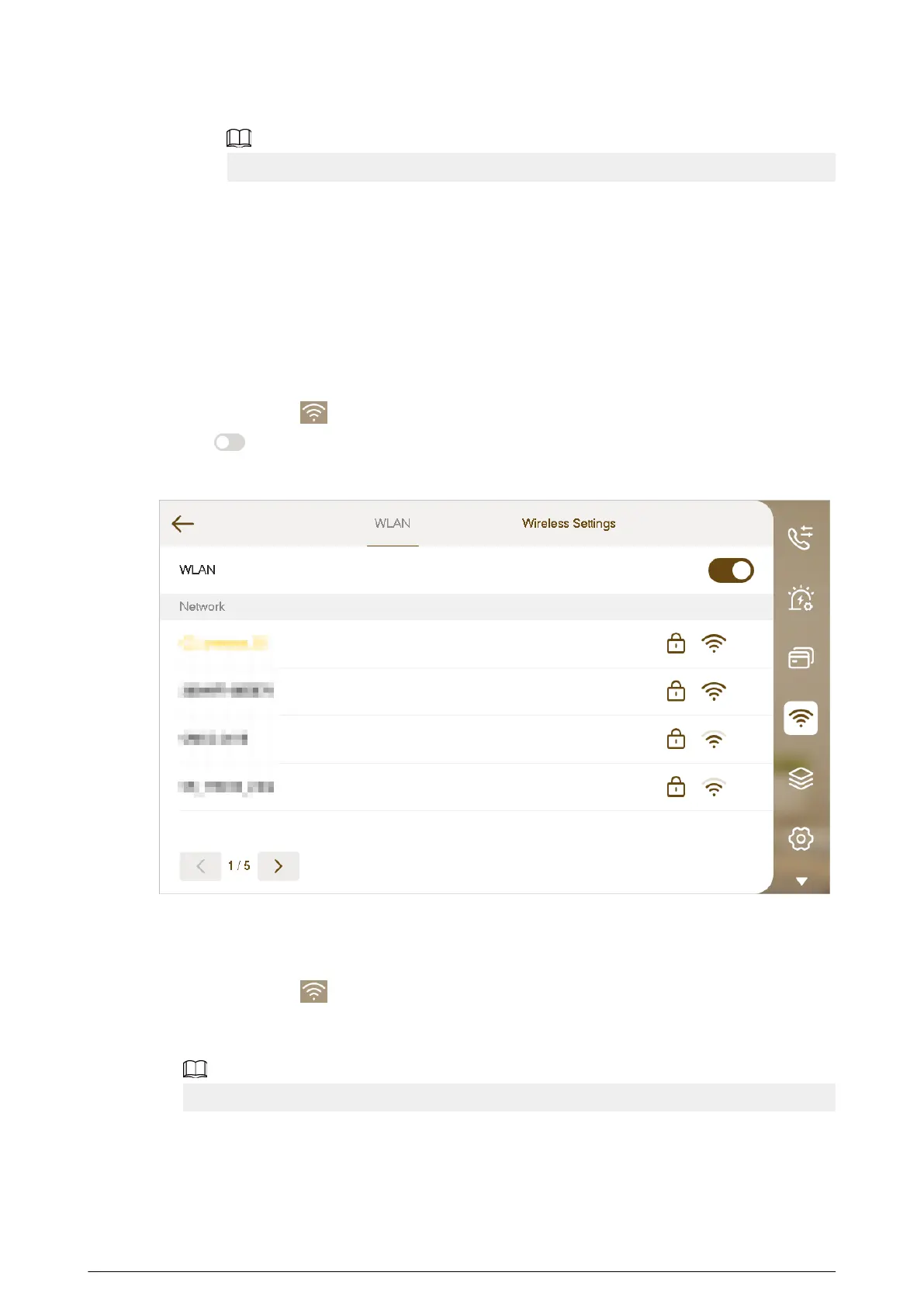Tap Delete to delete the card information.
3.6.4 WLAN
●
The WLAN function is only available on select models.
●
Use a router with secured encryption protocols.
●
The wired network IP and the WLAN IP cannot be set in the same segment.
WLAN
1. Select Setting >
, and then tap WLAN.
2. Tap , select a Wi-Fi, and then enter the password to connect to the network.
Figure 3-34 Wi-Fi
Wireless IP
1. Select Setting > .
2. Tap Wireless Settings.
3. Enter the IP address, subnet mask and the gateway, and then tap OK.
You can also tap Wireless Settings, and turn on DHCP to obtain the information automatically.
59