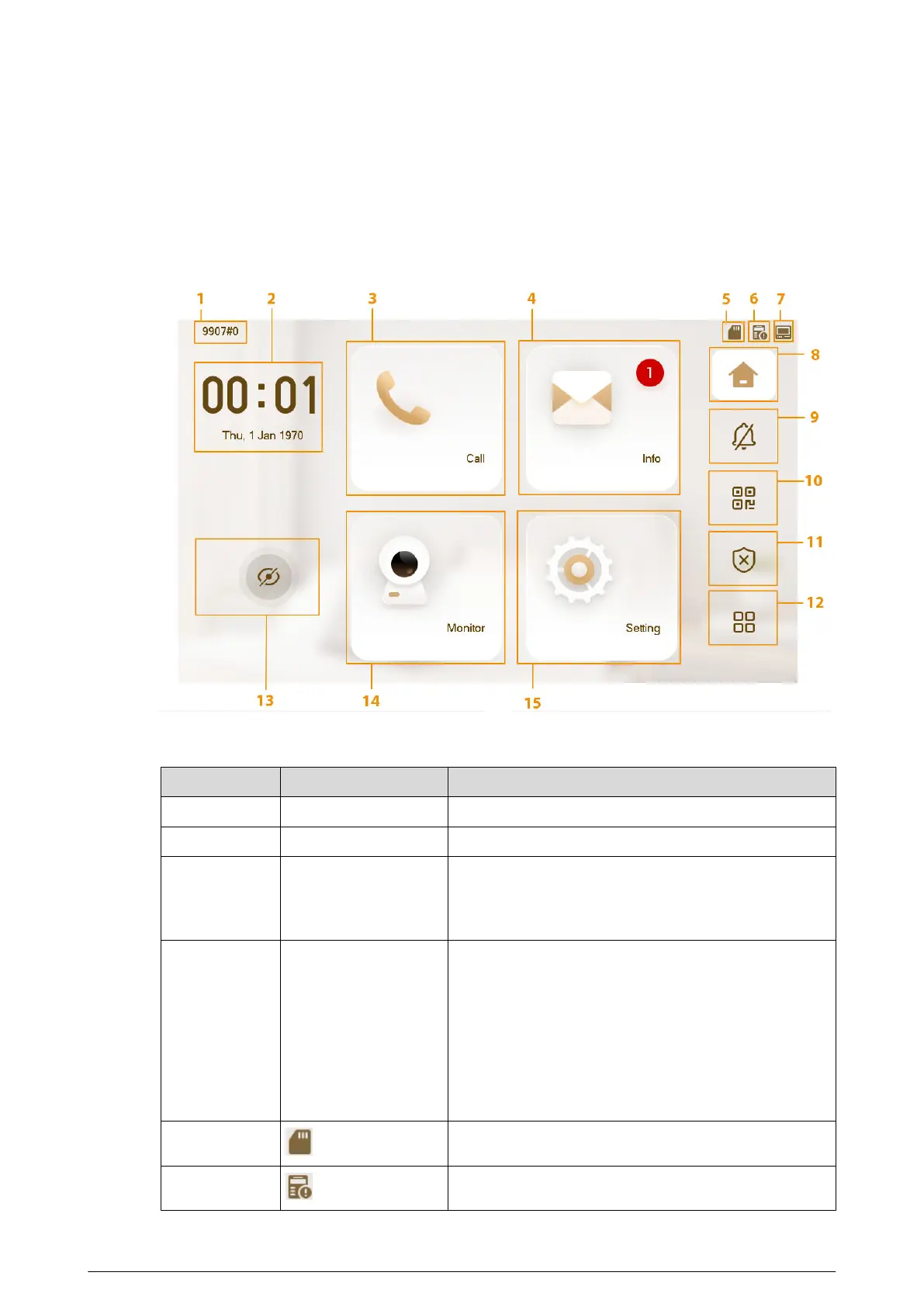3 VTH Screen Operation
3.1 Home Screen
Figure 3-1 Home screen
Table 3-1 Home screen description
No.
Name/Icon Description
1 Room number Number of the room where the VTH is located.
2 Time and Date Displays the time and date.
3 Call
●
Call other VTOs and VTHs.
●
View and manage the contacts and call records.
●
Call the DMSS app.
4 Info
●
View, delete and clear announcements or security
alarm information.
●
When the VTH does not have an SD card, and the
video-audio message uploading function is enabled
on the VTO, you can view, delete and clear the
messages.
●
When the VTH has an SD card, you can view, delete
and clear the videos and pictures.
5 Displays the SD card status.
6 Failed to connect to the SIP server.
28