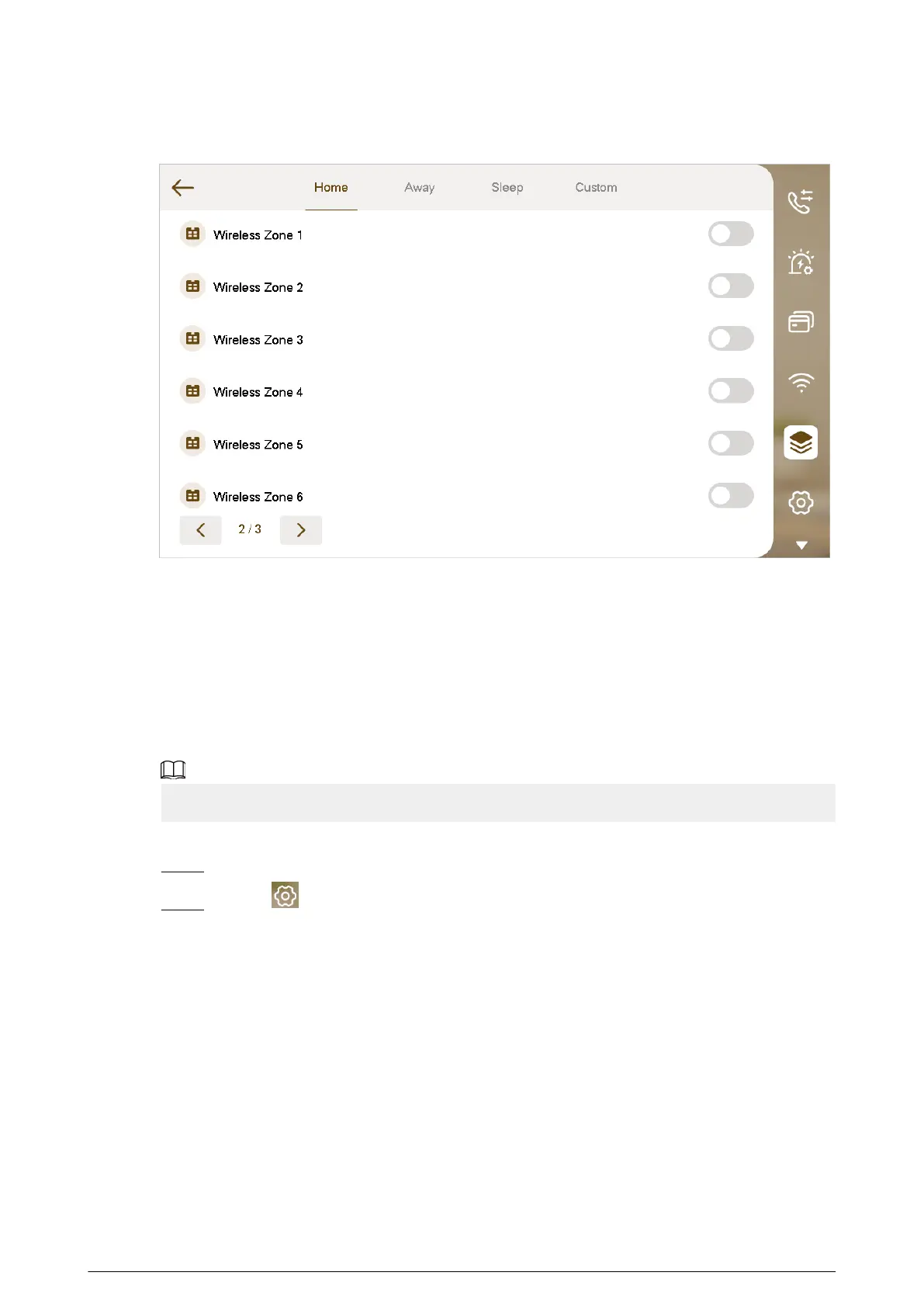Figure 3-36 Wireless area
3.6.6 General Setting
Set VTH time, display, password and others.
3.6.6.1 Time Setting and DND
Set VTH system time, time zone, and DND.
Parameters at this screen are set on main VTH only, and extension VTH synchronizes with main VTH.
Procedure
Step 1 Tap Setting.
Step 2 Select > Time.
61