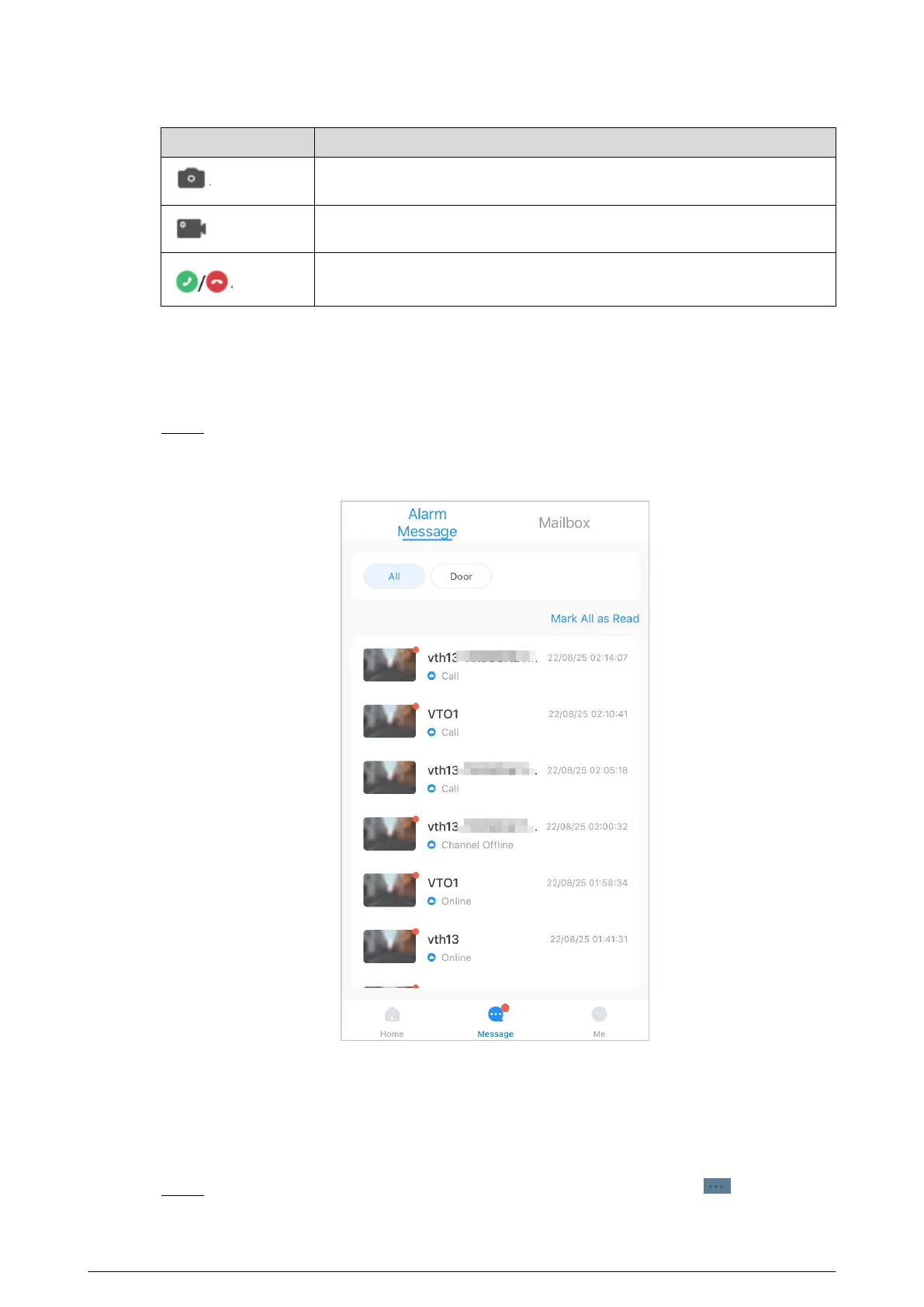Function Description
Take snapshot.
Video recording.
Answer/End the call.
5.9 Viewing Alarm Information
Procedure
Step 1 On the Message screen, tap Alarm Message to view the alarm recorded reported from
the VTOs and VTHs.
Figure 5-14 Viewing alarm records
5.10 Device Sharing
Once one user has added the VTH, the user can share the binding relationship with other users.
Procedure
Step 1 On the Home screen, select the VTH you have just added, and tap the .
114