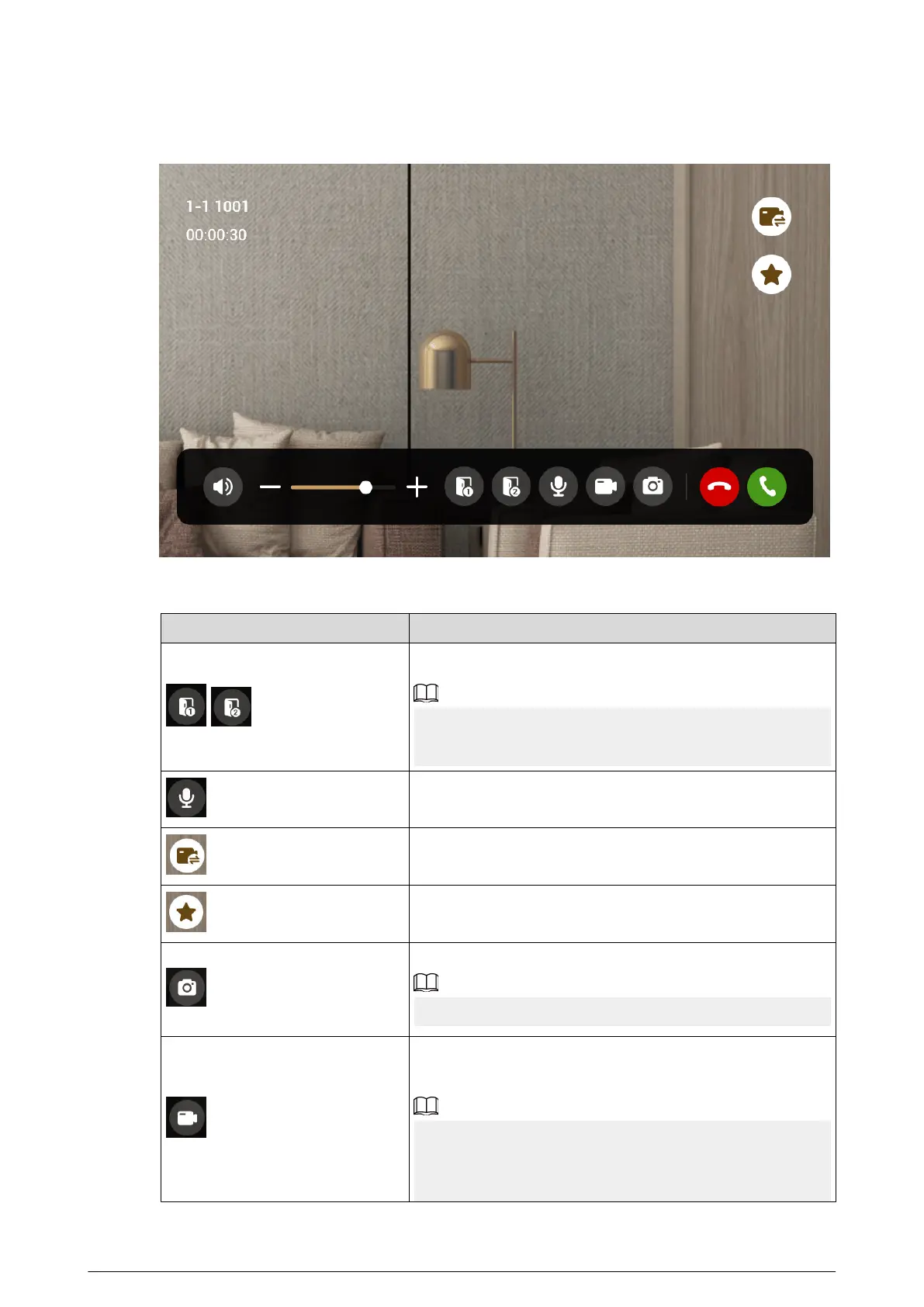Figure 3-11 Call from VTO
Table 3-2 Call screen description
Key
Description
/
Remotely unlock the door where the VTO is installed.
The system provides 2-channel unlock. If the icon is gray, it
means that the unlock function of this channel is not
available.
The microphone can be used. Tap the icon, and the
microphone cannot be used.
Tap to switch the IPC that is linked.
Select an IPC in Favorite to monitor.
Take snapshot.
This key will be gray if SD card is not inserted.
Take recording. Complete recording when the call is
completed or by tapping the stop icon.
●
This key is gray if SD card is not installed.
●
Videos are stored in SD card of this VTH. If SD card is full,
the earlier videos will be covered.
37