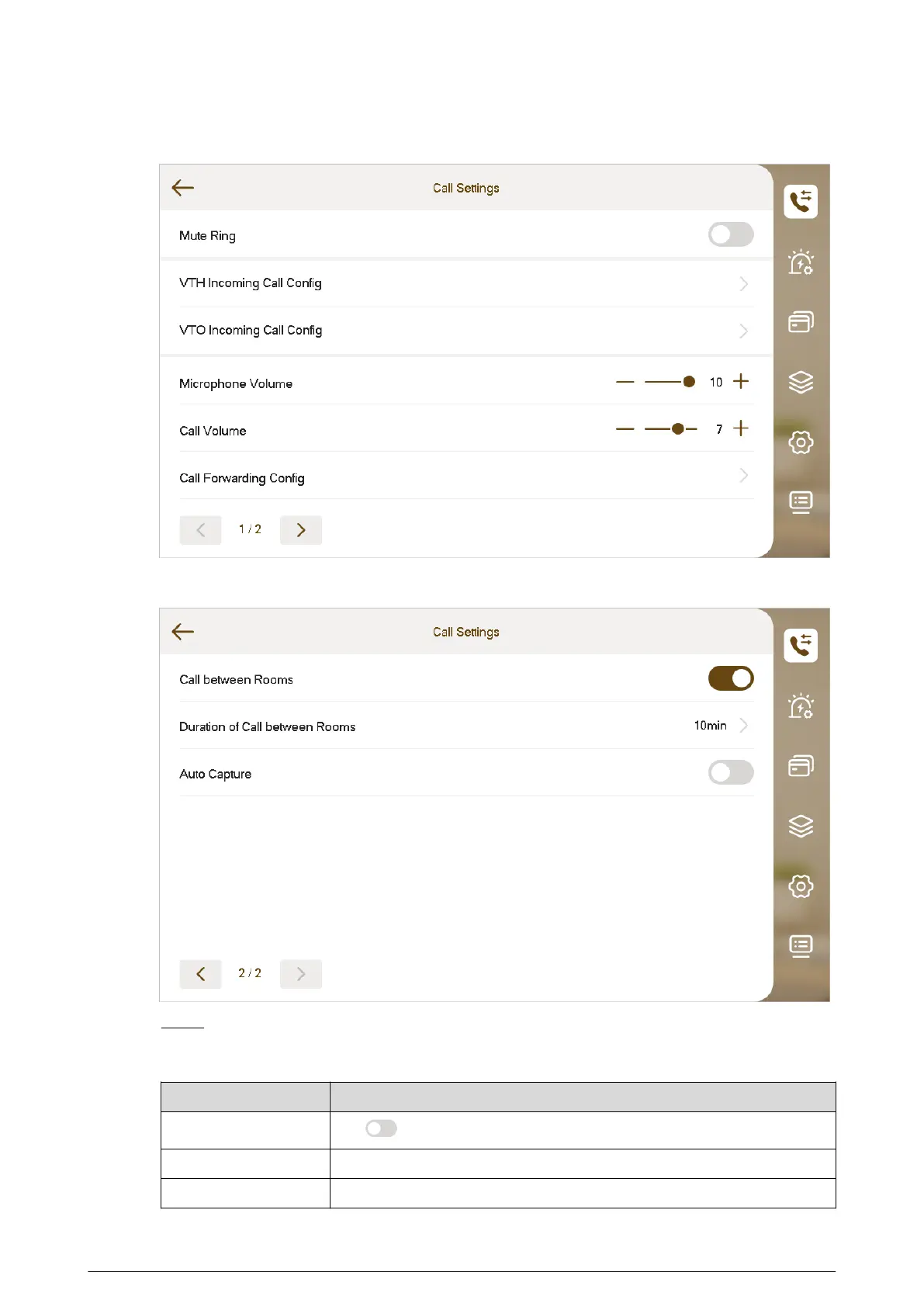Figure 3-28 Call setting (1)
Figure 3-29 Call setting (2)
Step 2 Congure the parameters.
Table 3-8 Description of call setting parameters
Parameter
Description
Mute Ring
Tap to enable Mute Ring.
Microphone Volume Tap + and – to adjust the microphone volume.
Call Volume Tap + and – to adjust the call volume.
53