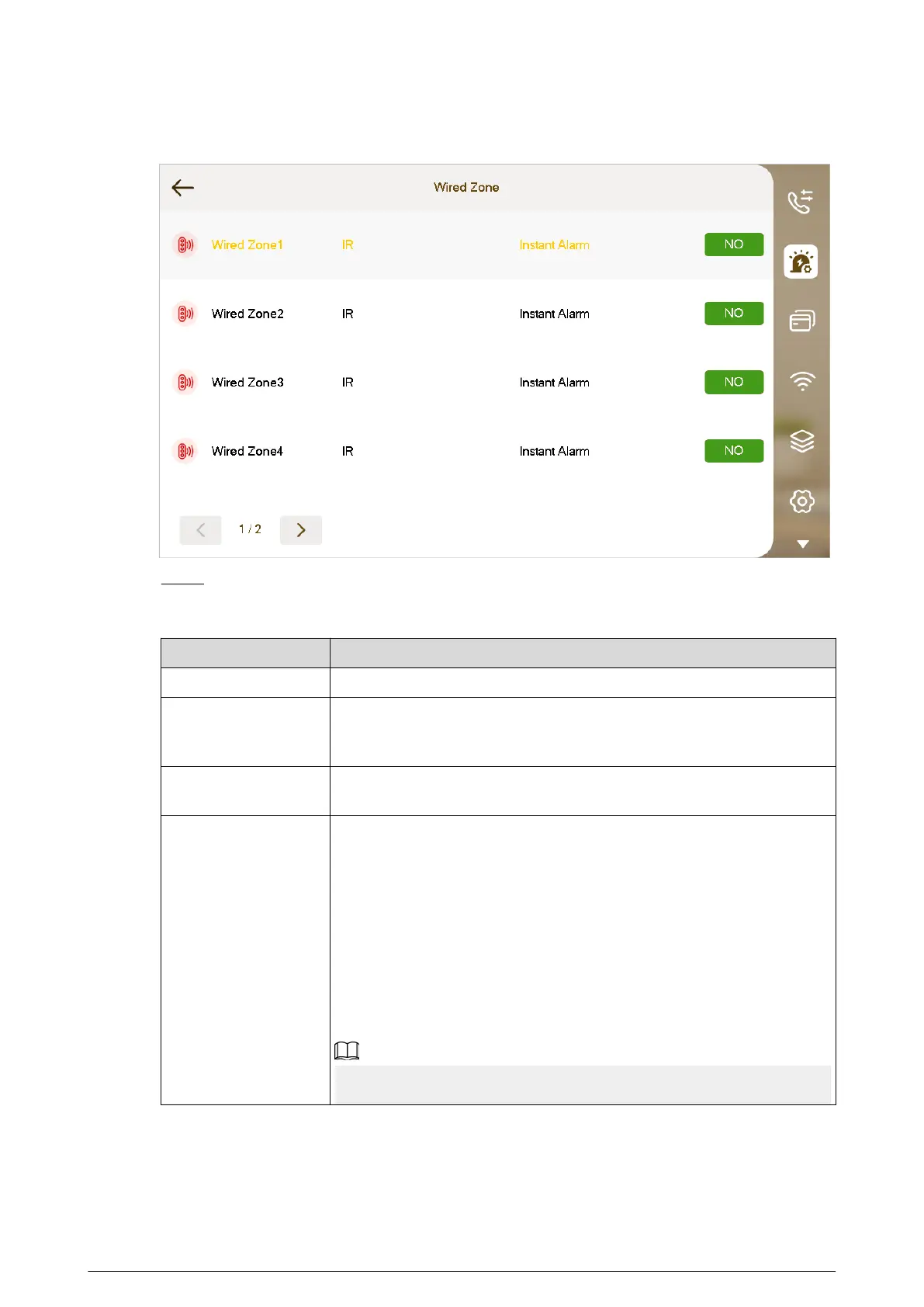Figure 3-30 Wired zone
Step 3 Tap the wired zone name to congure the zone.
Table 3-9 Description of wired zone parameters
Parameter
Description
Zone No. The number cannot be modied.
Zone Type
Select the corresponding type according to the detector type, including
IR, gas, smoke detector, emergency button, door detector, burglar,
perimeter and doorbell. Dierent types have dierent icons displayed.
NO/NC
Select NO (normally open) or NC (normally closed) according to the
detector type. It must be the same as the detector type.
Alarm Status
●
Instant Alarm : When armed, if an alarm is triggered, the device
produces a siren at once and enters the alarm status.
●
Delay Alarm : When armed, if an alarm is triggered, the device enters
the alarm status after a specied time, during which you can disarm
and cancel the alarm.
●
Bypass : Alarms will not be triggered in the area. After the area is
disarmed, it will be restored to its normal working status.
●
Remove : The area is invalid during arming and disarming.
●
24 Hour : Alarms will be triggered all the time in the area, regardless
of whether it is armed or disarmed.
A zone in the Remove status cannot be bypassed.
55