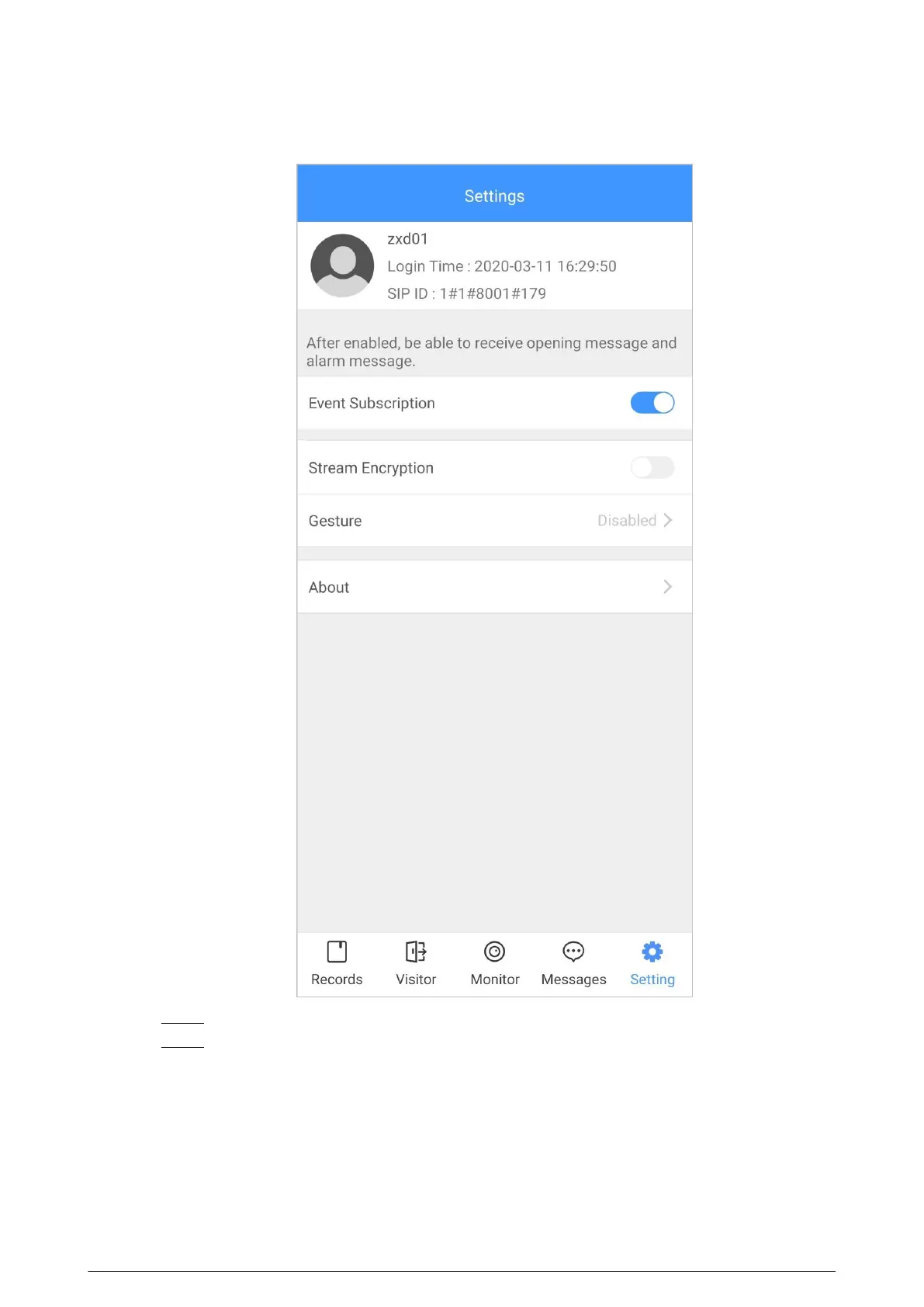Figure 4-5 Settings
Step 2 On the VTH main screen, tap Setting.
Step 3 Enter the password you congured, and then tap Forward.
Select forwarding type as needed:
●
Always Forward : All calls to this VTH will be forwarded.
●
Forward when Busy : If the VTH is busy, the call will be forwarded.
●
Forward when Not Answered : Any call that is not answered within the dened ring
time will be forwarded. See "3.6.1.4 Other Ring Settings" for details.
88