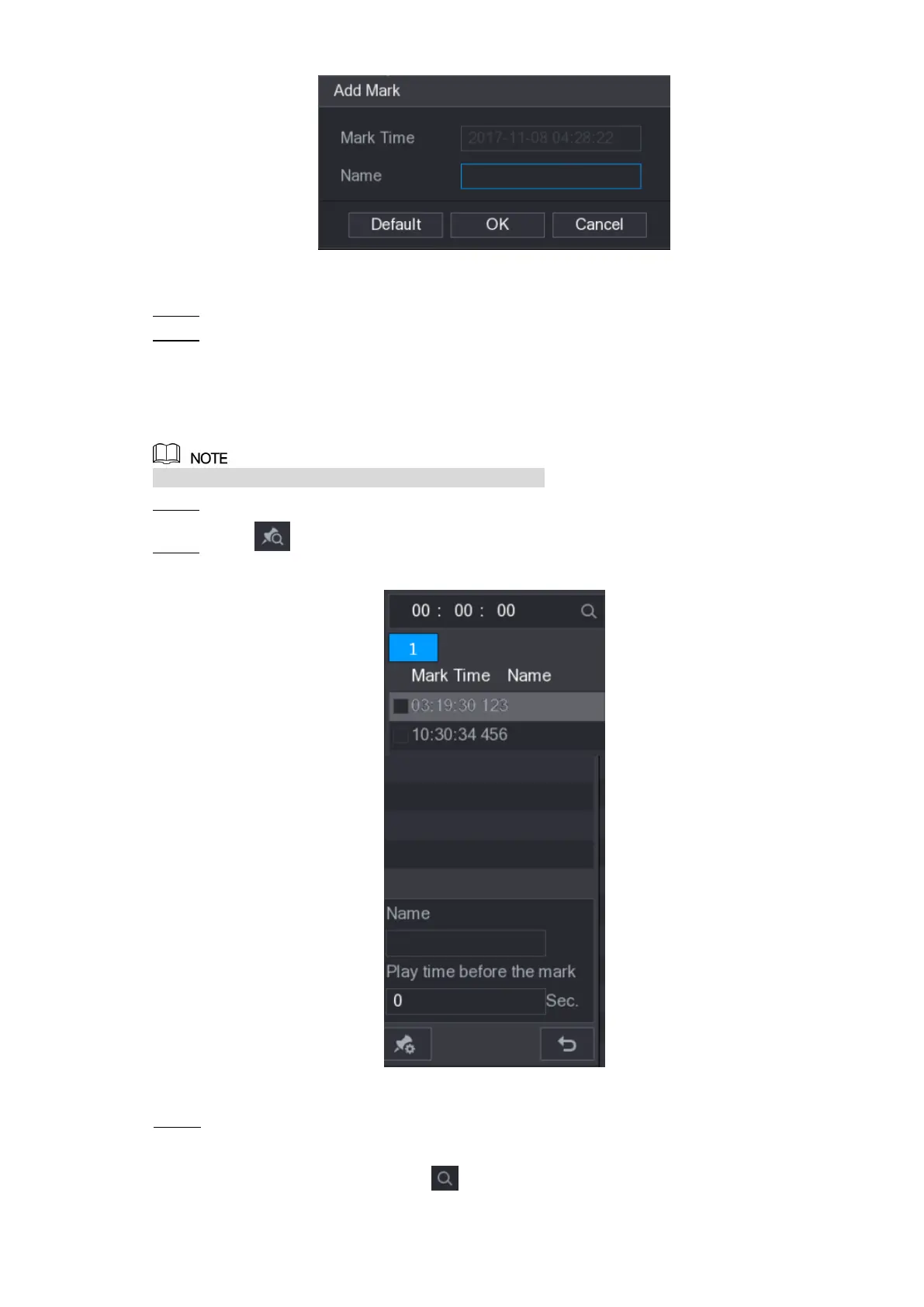Local Configurations 147
Figure 5-109
In the Name box, enter a name. Step 3
Click OK. Step 4
This marked video file displays in the Mark List.
Playing Back Marked Video
This function is supported on single-channel playback.
In the CAME NAME list, select one channel. Step 1
Click . Step 2
The Mark List interface is displayed. See Figure 5-110.
Figure 5-110
Double-click the file that you want to play back. Step 3
To search the marked video by time, in the SEARCH box on the top of the interface,
enter the time, and then click .
