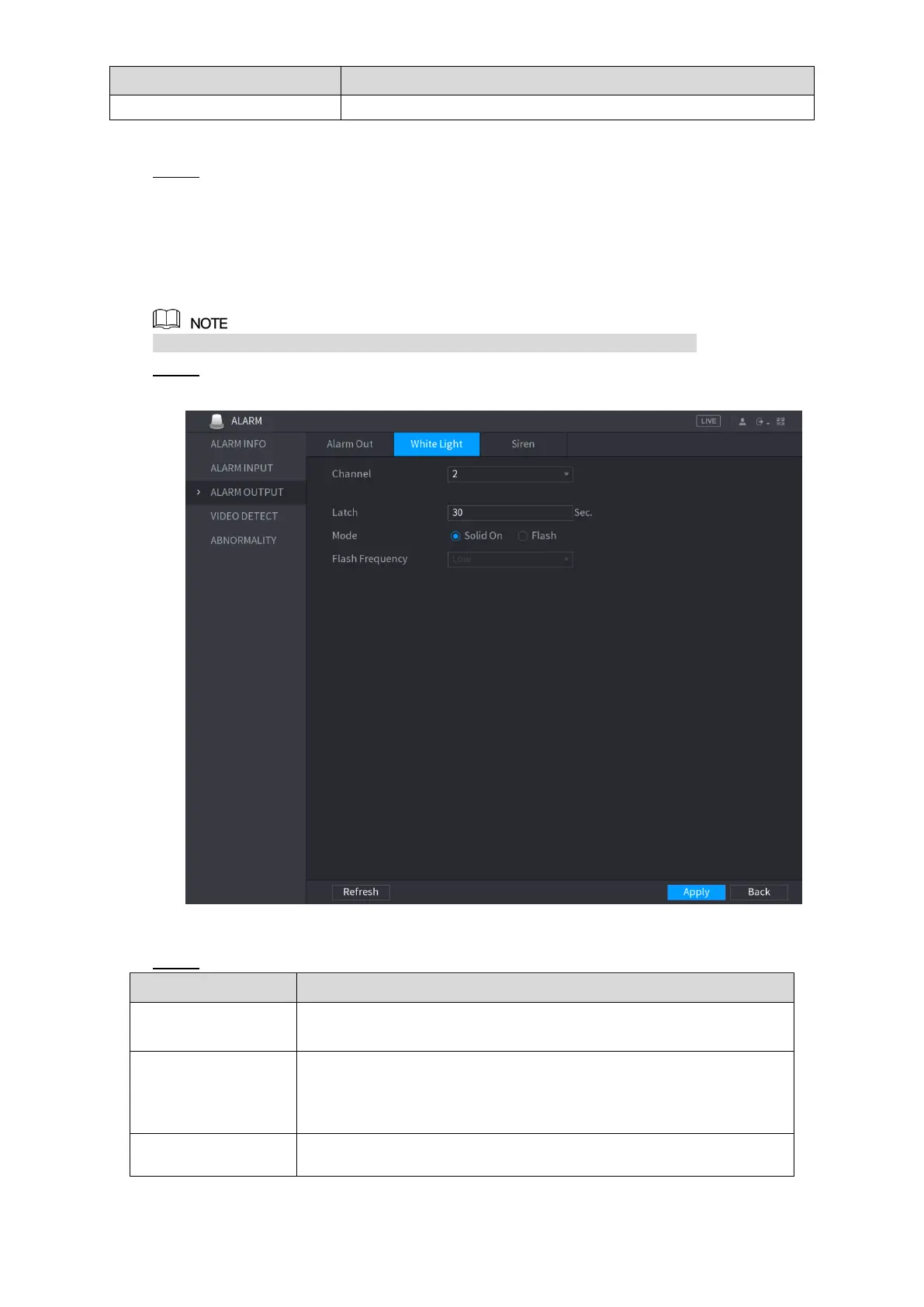Local Configurations 160
Click OK to clear all alarm output status.
Table 5-36
Click Apply to save the settings. Step 3
5.10.3.2 Configuring White Light
When the motion detection alarm is activated, the system links the camera to generate white
light alarm.
To use this function, connect at least one white light camera to your Device.
Select Main Menu > ALARM > ALARM OUTPUT > White Light. Step 1
The White Light interface is displayed. See Figure 5-124.
Figure 5-124
Configure the settings for the white light parameters. See Table 5-37. Step 2
In the Channel list, select a channel that is connected to a white
light camera.
Set a length of time for the Device to delay turning off alarm after
the alarm is cancelled. The value ranges from 5 seconds to 30
seconds, and the default value is 5 seconds.
Set the alarm mode of white light to be Solid on or Flash.
