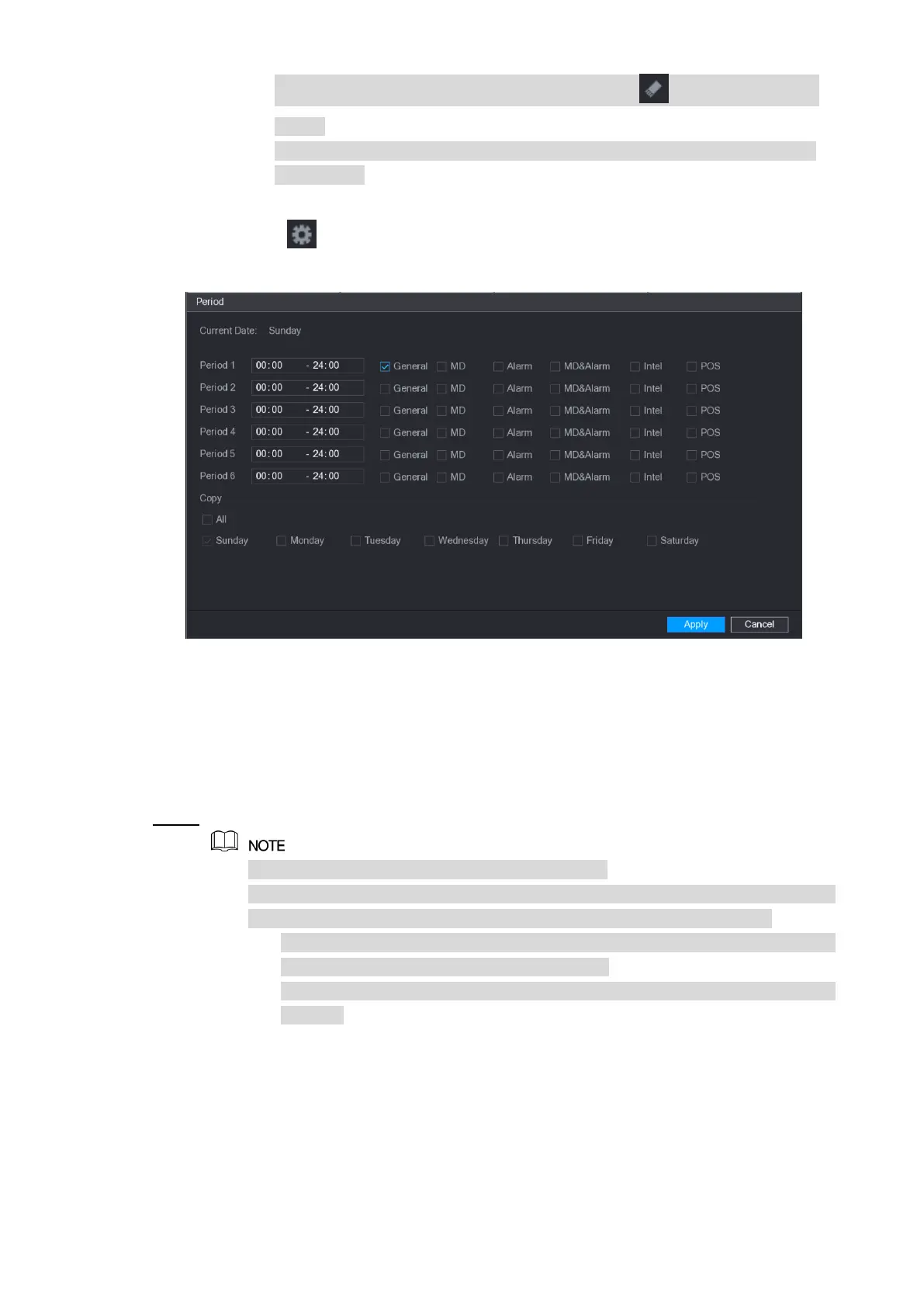Local Configurations 74
Select the check box of event type, and then click to clear the defined
period.
When selecting MD&Alarm, the MD and Alarm check boxes will be cleared
respectively.
Define the period by editing. Take Sunday as an example.
Click . 1)
The Period interface is displayed. See Figure 5-34.
Figure 5-34
Enter the time frame for the period and select the event check box. 2)
There are six periods for you to set for each day.
Under Copy, select All to apply the settings to all the days of a week, or select
specific day(s) that you want to apply the settings to.
Click Apply to save the settings. 3)
Click Apply to complete the settings. Step 4
Click Copy to copy the settings to other channels.
After configuring the recording schedule settings, you need to perform the
following operations to start recording according to the defined schedule.
Enable the alarm event and cofigure the settings for the recording channel.
For details, see "5.10 Alarm Events Settings."
You need to enable the recording function, see "5.9.1 Enabling Record
Control."
5.1.4.10 Configuring Snapshot Storage Schedule
You can configure the storage schedule for the snapshot such as channels to take snapshot,
alarm settings, and the armed period.
You can also configure snapshot storage settings by selecting Main Menu > STORAGE >
SCHEDULE > Snapshot.
