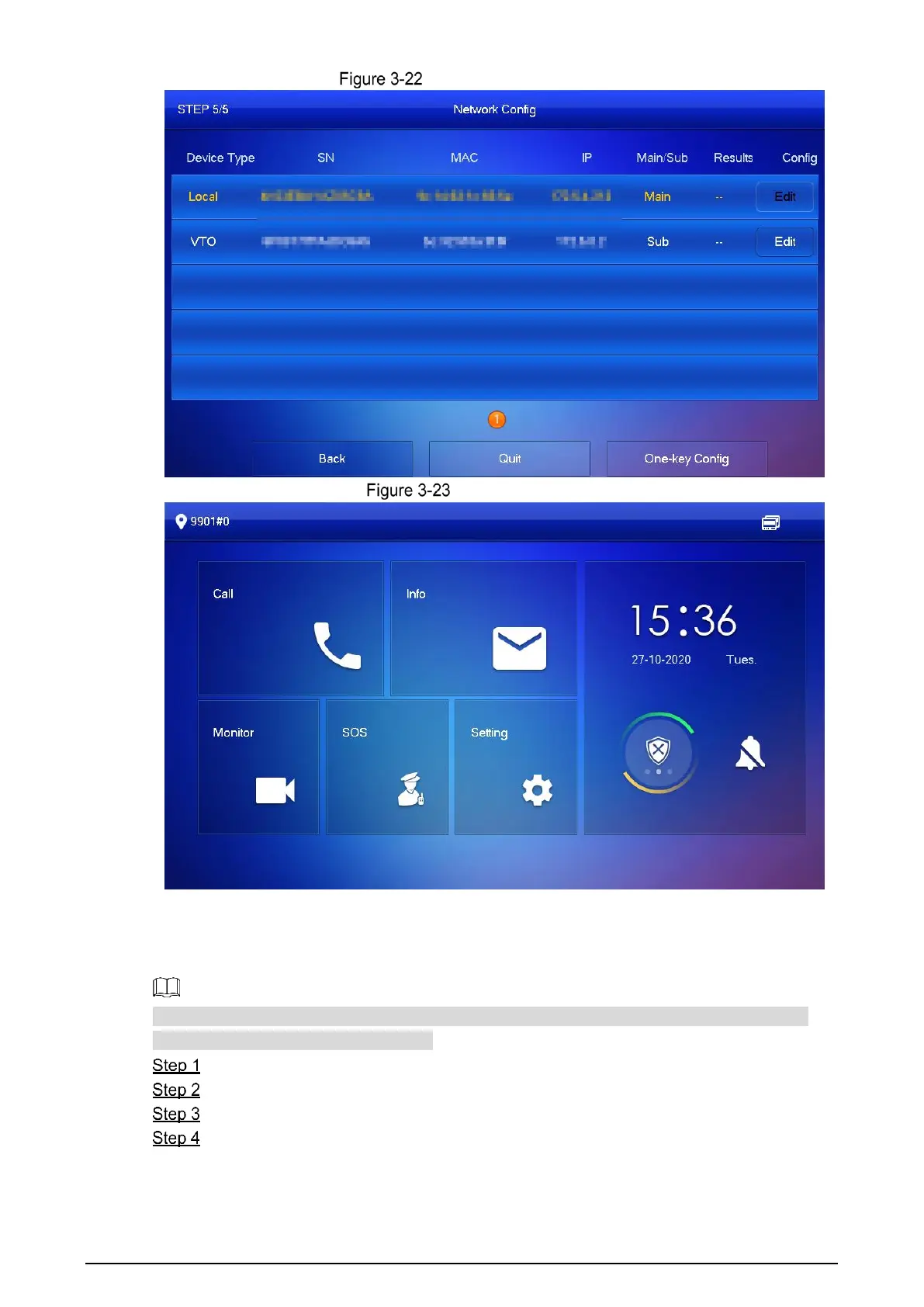18
Network configuration
Main interface
3.1.2.2 Network Parameters
IP addresses of all VTHs and VTOs must be in the same network segment. Otherwise, the
VTH will fail to obtain VTO information.
On the main interface, tap Setting for more than 6 seconds.
Enter the password and tap OK.
Tap Network.
Configure the parameters.
