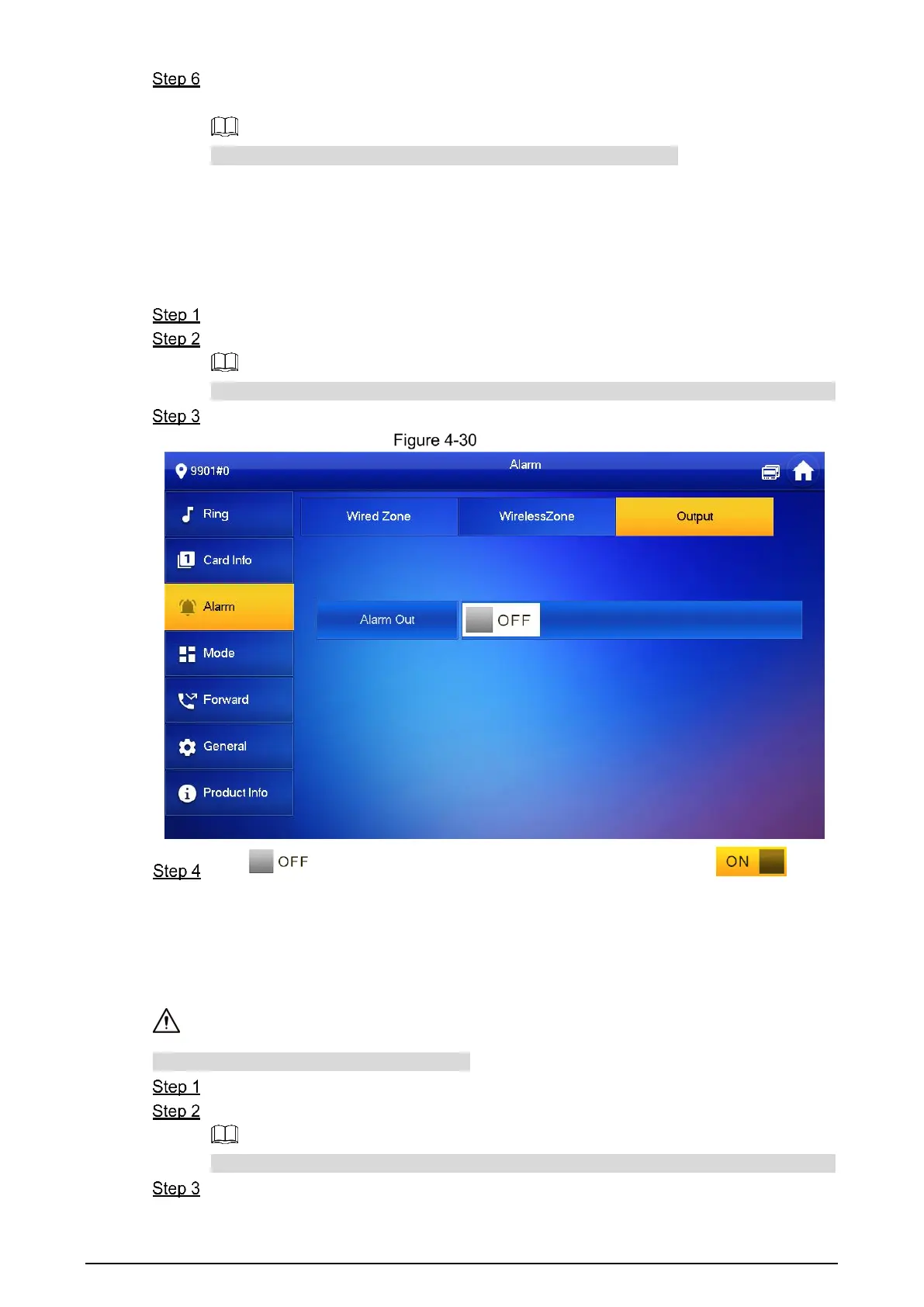50
Tap corresponding positions to set alarm status, enter delay and exit delay. See Table
4-5 for details.
Tap Edit to select a zone and Delete to delete the selected area.
4.6.3.3 Alarm Output
After enabling alarm output, when other devices call this VTH, the alarm output device will output
alarm info.
Tap Setting.
Enter login password and tap OK.
Default login password is 123456. Please refer to "4.6.6.3 Password Setting" for details.
Select Alarm > Output.
Output
Tap to enable alarm output function, and the icon becomes .
4.6.4 Mode Setting
Set area on/off status under different modes.
Area mode can be set only in disarm status.
Tap Setting.
Enter login password and tap OK.
Default login password is 123456. Please refer to "4.6.6.3 Password Setting" for details.
Tap Mode.