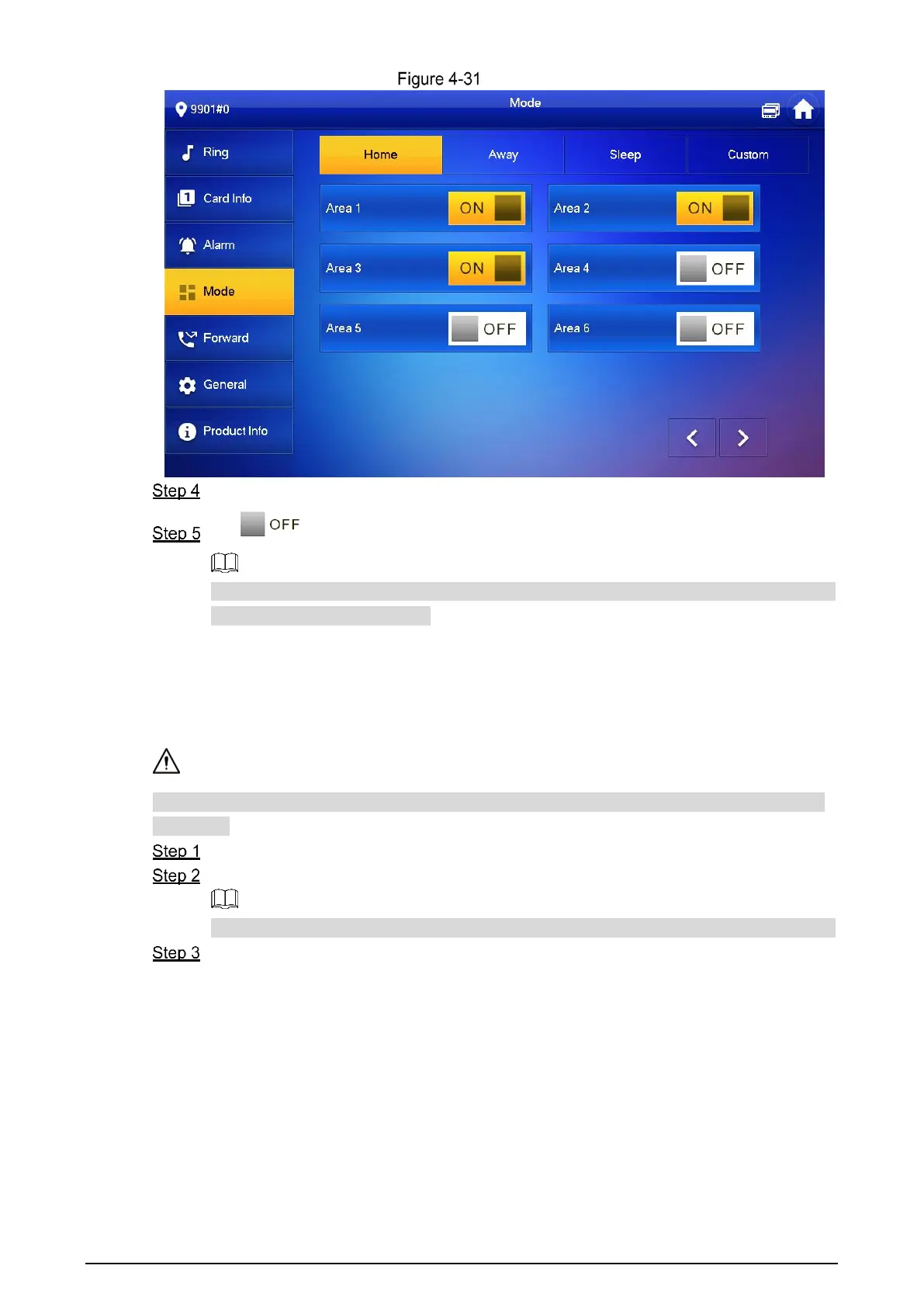51
Mode
Select arm mode in every tab.
Tap in every area to add it into arm mode.
Multiple areas can be added into one arm mode simultaneously, whereas one area can
be added into different modes.
4.6.5 Forward Setting
Forward incoming calls.
Parameters at this interface are set on main VTH only, and extension VTH synchronizes with
main VTH.
Tap Setting.
Enter login password and tap OK.
Default login password is 123456. Please refer to "4.6.6.3 Password Setting" for details.
Tap Forward.
